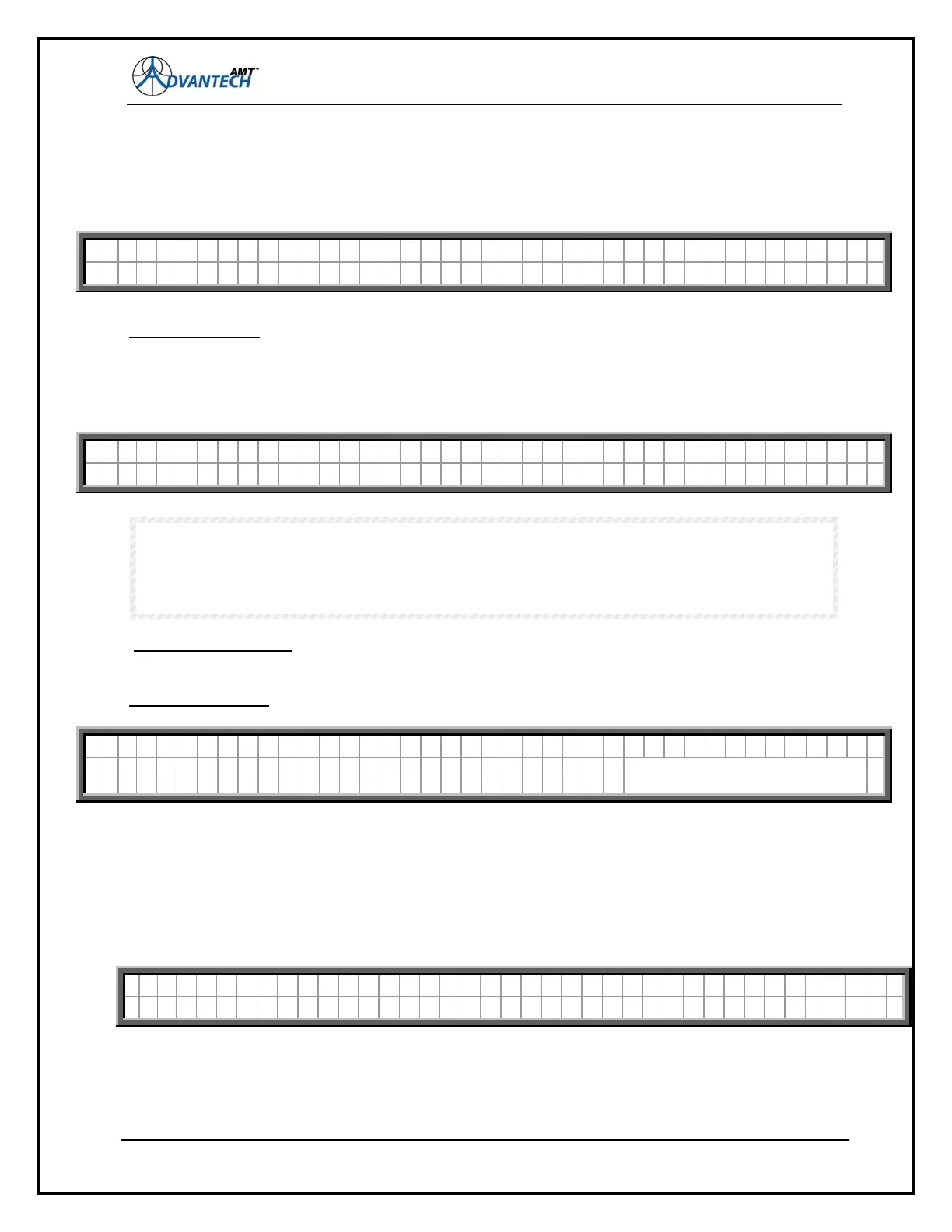AMT-70/AMT-73/AMT-75 Installation and Operation
4.2.5.5.9 The TESTS submenu
The TEST menu branches into three submenus labeled MODE, LEDTEST and RESET.
The MODE option
The MODE sub menu provides a means for generating a pure carrier from the modulator, and for
placing the modulator and demodulator into an IF loop-back.
The LEDTEST option
The LEDTEST provides a means of testing the front panel LED indicators.
The RESET option
S
The RESET option is used to RESET the modulator / demodulator statistical counters.
4.2.5.5.10 The REBOOT option
Finally, the REBOOT option allows you to reboot the modem front-panel without disconnecting the
power cable from the back. Before to perform the operation the front-panel ask for a confirmation as
below.
79
T E T :
MOD E D E L E T E S T R E S T
M O C O N U O D E N T I U S .
AVE =OFF
. O B O T X L O P A C K= FF
R E S E T :
T
X S T T X
A S R . S T A T S
Reset the mod / demodulator
statistical counters
R O E B O T
R e b o o t e m [ E N ] t h m o d e ? T E R ] o r [ C L E A R
NOTE:
Activating Continuous Wave will cause the modulator to generate a pure carrier,
which will disrupt traffic, and may cause interference to satellite operations.