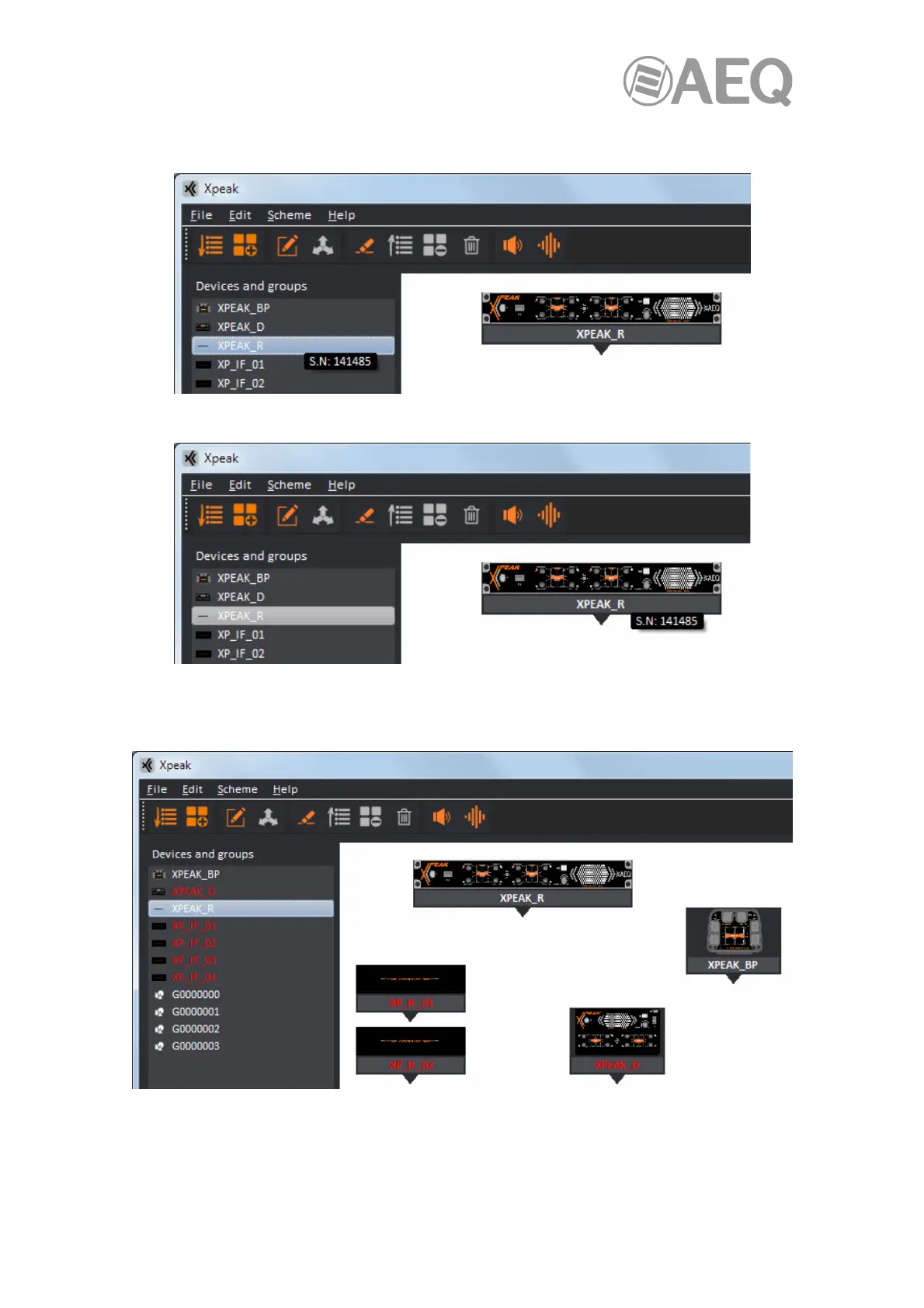AEQ XPEAK
IP Intercom System
78
When the cursor is placed over a device of the list, its serial number or identifier will appear
overwritten:
The serial number or identifier also appear if the cursor is placed over a device in the scheme:
When a device is no longer present in the network, its name in the list and scheme will turn red
to signal that condition. As soon as communication is re-established with it, the corresponding
name will be displayed in white again.
When the configuration of a key or lever includes a device or group which doesn’t correspond
with any already configured, it is created in the list as an unknown device or group, and its
name will be its serial number or identifier. The following image shows this situation:
