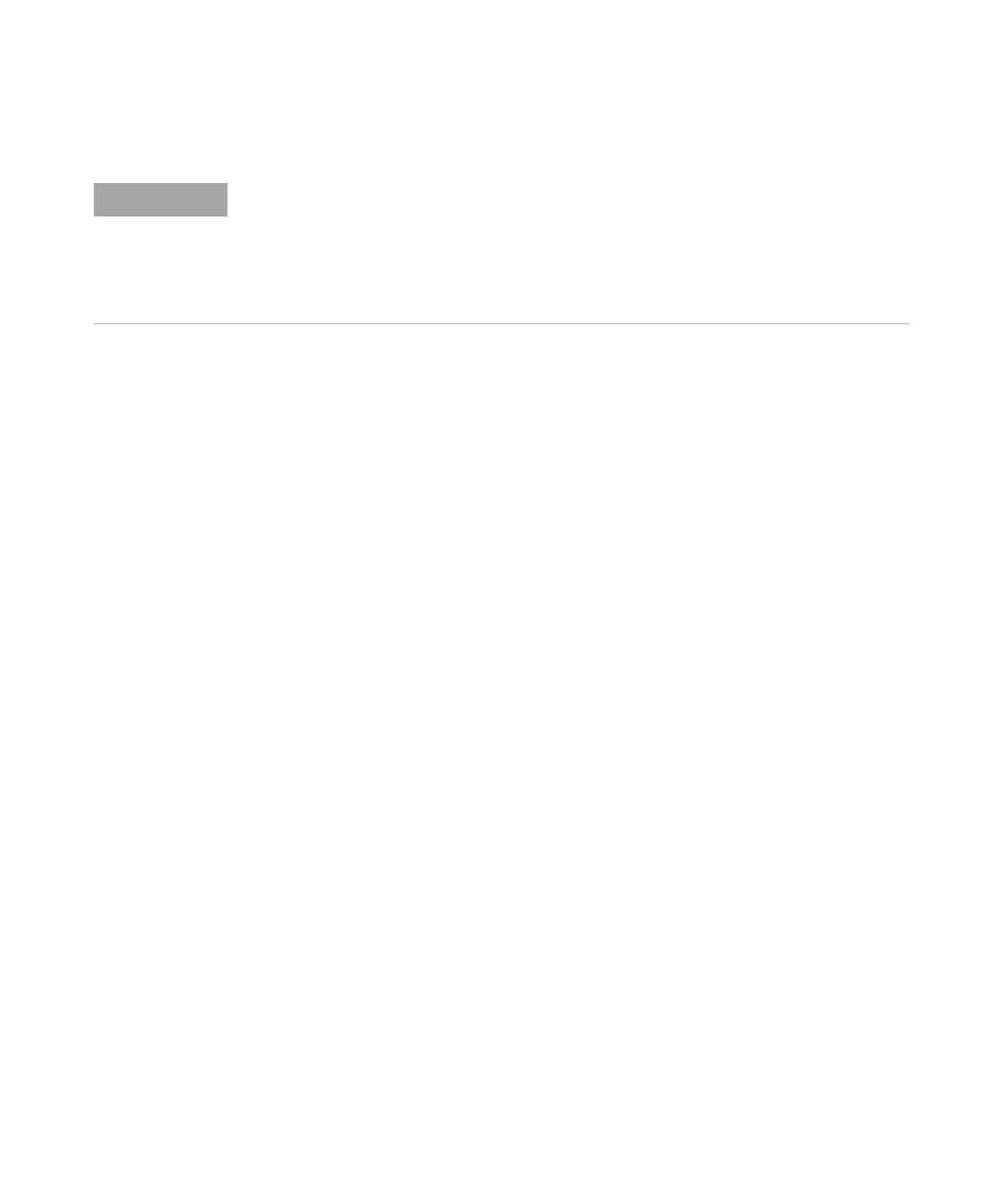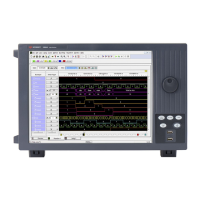138 16900 Series Logic Analysis Systems Installation Guide
7 Solving Problems
Contacting Agilent Service/Support
To locate a sales or service office near you, go to:
http://www.agilent.com/find/contactus
There are situations when you are not able to run the recovery process, (for instance, when
the hard disk drive of your system fails) or when running the recovery process does not
recover your system software. In such situations, you can send your Logic Analysis system
for hard disk repair/replacement to Agilent. Alternatively, you can contact your nearest
Agilent sales/service office. To locate a sales or service office, go to
www.agilent.com/find/contactus.
