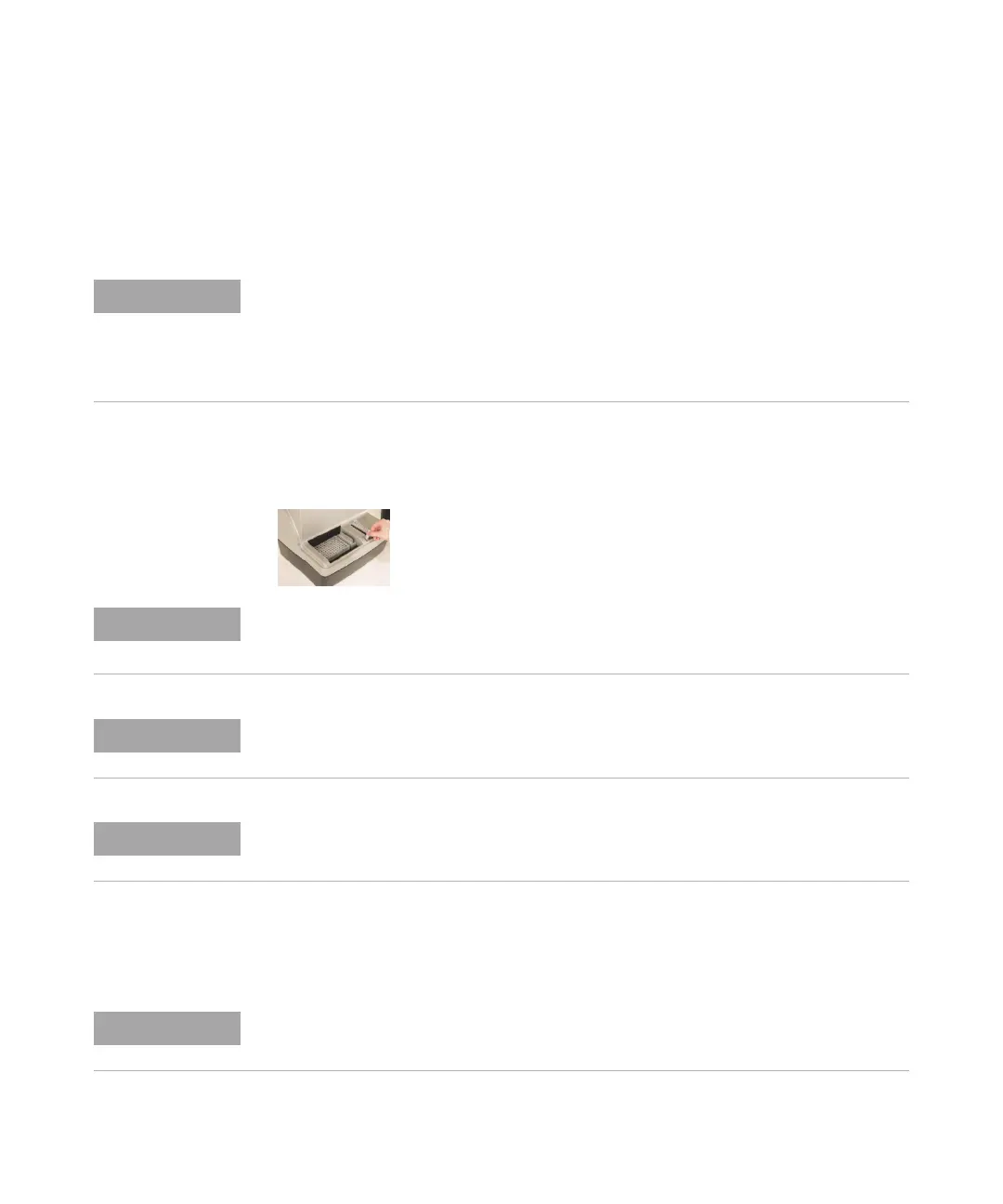40 Agilent 2200 TapeStation System - User Manual
4 Using the 2200 TapeStation System
Operating Procedure
5 Hold the ScreenTape device with the label facing you and gently flick
the top of the ScreenTape device.
If there are any small bubbles present, this will move them to the top
of the chamber.
6 Insert the ScreenTape device into the 2200 TapeStation instrument,
with the label towards the front of the instrument and the barcode
facing right.
7 Prepare samples according to type as detailed in “How to prepare your
samples” on page 50 or the appropriate Quick Guide.
8 Place samples into the sample block inside the TapeStation instrument.
The presence of small bubbles within the buffer chamber of the ScreenTape device is
normal. These bubbles often occur at the gel/buffer interface and need to be displaced
prior to running.
Failure to remove bubbles from the gel/buffer interface is detrimental to the performance of
the ScreenTape device.
Protect the individual gel lanes within the ScreenTape device from excessive force. Do not
bend or flex ScreenTape device and store in the provided packaging at the recommended
temperature when not in use.
The 2200 TapeStation instrument will not recognize the ScreenTape device if inserted
incorrectly.
The 2200 TapeStation system will automatically recognize the sample plate type and
ScreenTape device and load the required parameters.
D5000 and High Sensitivity D5000 Assays are limited to runs using a single ScreenTape
device, and cannot be run from 96-well plates.