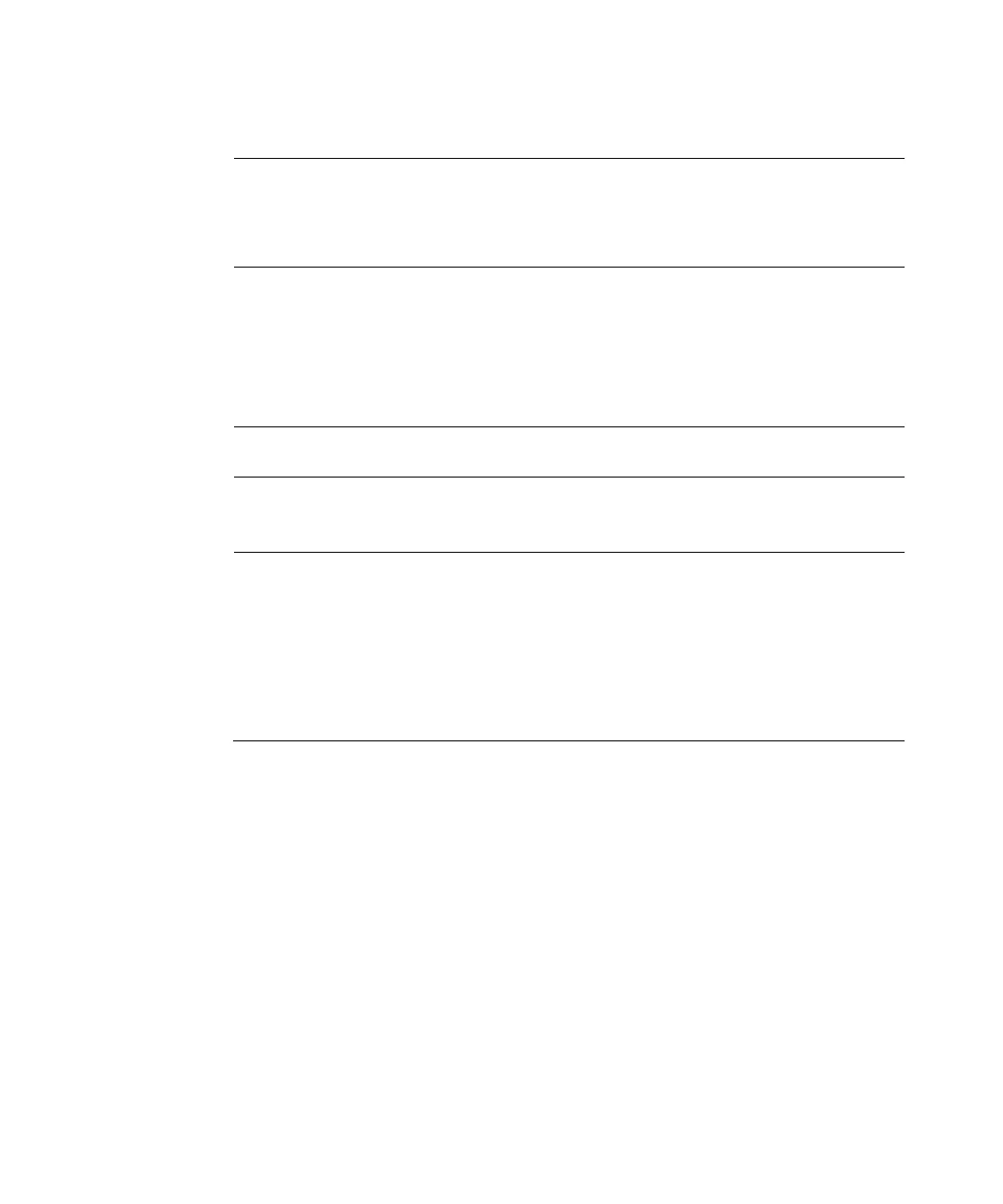Troubleshooting/Errors
138 Agilent 55B AA Spectrometer User’s Guide
a) Check that there is a spark to light the tongue of the
flame. If not, call Agilent trained and certified
personnel.
b) Check operation of Ignite push-button.
c) Check as for fault 8.
a) Oxidant flow may be too high - see fault 5. There may
not be an error message.
b) Check as for faults 1, 2, 3, 8.
c) Check operation of Ignite push-button.
d) If “flame sensed” error message displayed, check as
for fault 7.
e) Check flame shield interlock.
b) Clean lamp windows.
b) Change HC lamp.
c) Check as for fault 11.
flame
a) Check nebulizer uptake rate.
b) Check nebulizer capillary is not blocked.
c) Check impact bead alignment.
d) Check for chemical interference.
e) Check fuel to oxidant ratio is correct.
f) Check burner is clean and clear of deposits.
g) Check solutions have not expired.
h) Check wavelength selection and calibration.
