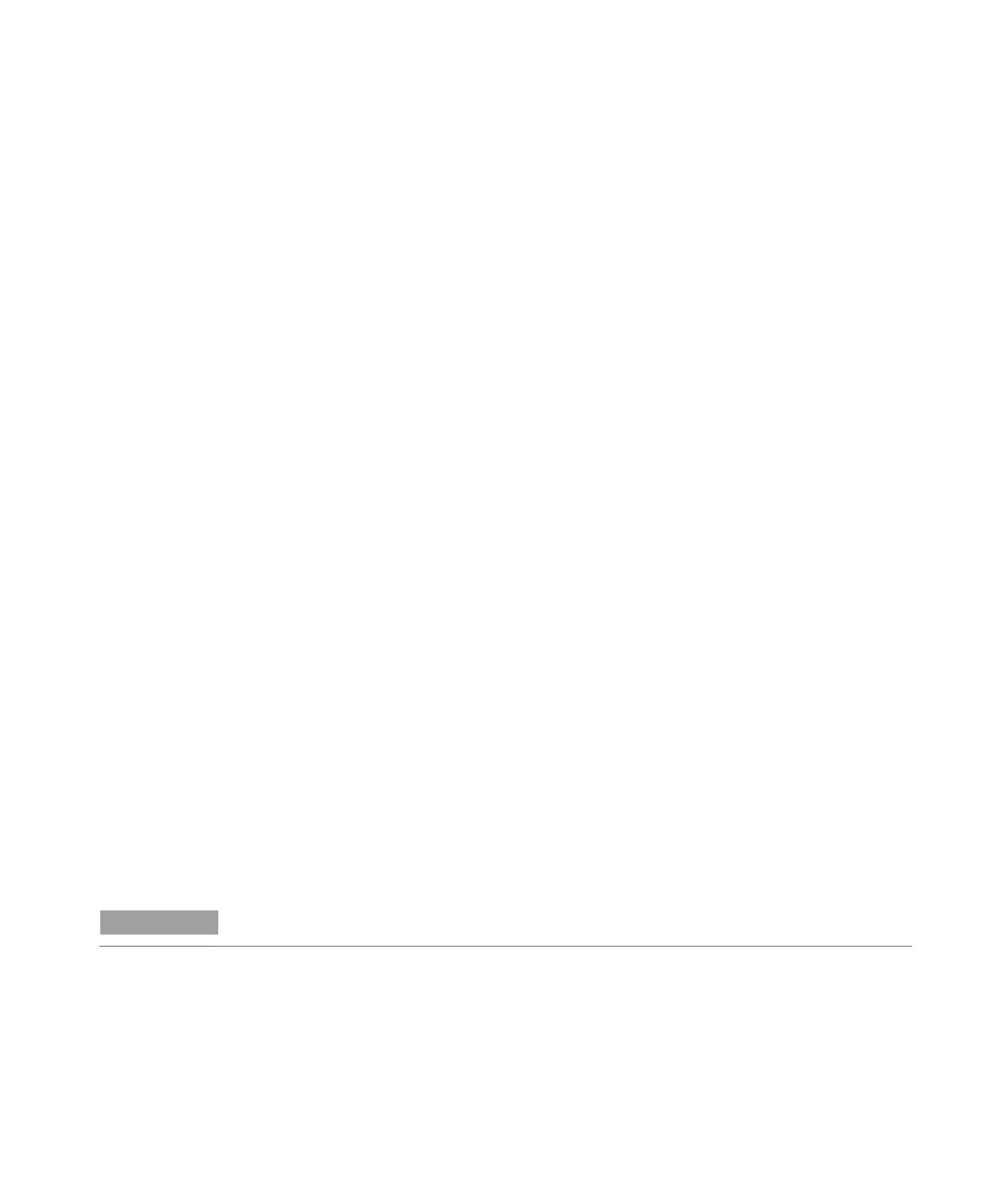Operation
Agilent 55B AA Spectrometer User’s Guide 87
6 Enter the concentration of the bulk standard in the Conc5 field. (When SIPS is
enabled, the cursor is restricted to the Conc5 entry field.) The first four
standards will be calculated automatically, with the Reslope standard fixed at
Conc3.
7 Ensure the diluent tubing is connected to the Mariott vessel.
8 Ensure the pump tubing is placed in the bulk standard and press Read.
Standards 0-5 are read in order. SIPS stops when the calibration is complete.
Display the calibration graph
To view the calibration graph, you must be on the ‘Calibration Parameters page’, at
least one standard must be defined and measured, and the calibration must be
valid (i.e., the fit is good).
The calibration graph is viewed by pressing the Calibrate + Alt key. Use the ‘Arrow’
keys to move the cross hairs on the graph. The numbers displayed indicate the
current signal and concentration at the location of the cross hairs.
Reslope the calibration
Reslopes are a quick way of adjusting the slope of the current calibration.
The nominated standard (indicated on the Calibration Parameters page by an
asterisk) is remeasured, a concentration calculated for the Reslope standard (C
r
)
and compared to the previous known concentration for that standard (C
s
).
All subsequent sample results are multiplied by the Reslope correction factor,
C
s
/C
r
.
To perform a reslope:
1 On the Calibration Parameters page, move the cursor to the standard you
want to use as the Reslope standard.
2 Press the Reslope key to mark the concentration to be used for the Reslope
standard.
NOTE
If you are using SIPS the Reslope standard defaults to Conc3.
3 Aspirate the selected standard (if you are using SIPS the standard will be
prepared automatically).
4 On the Results page, press the Reslope key.
