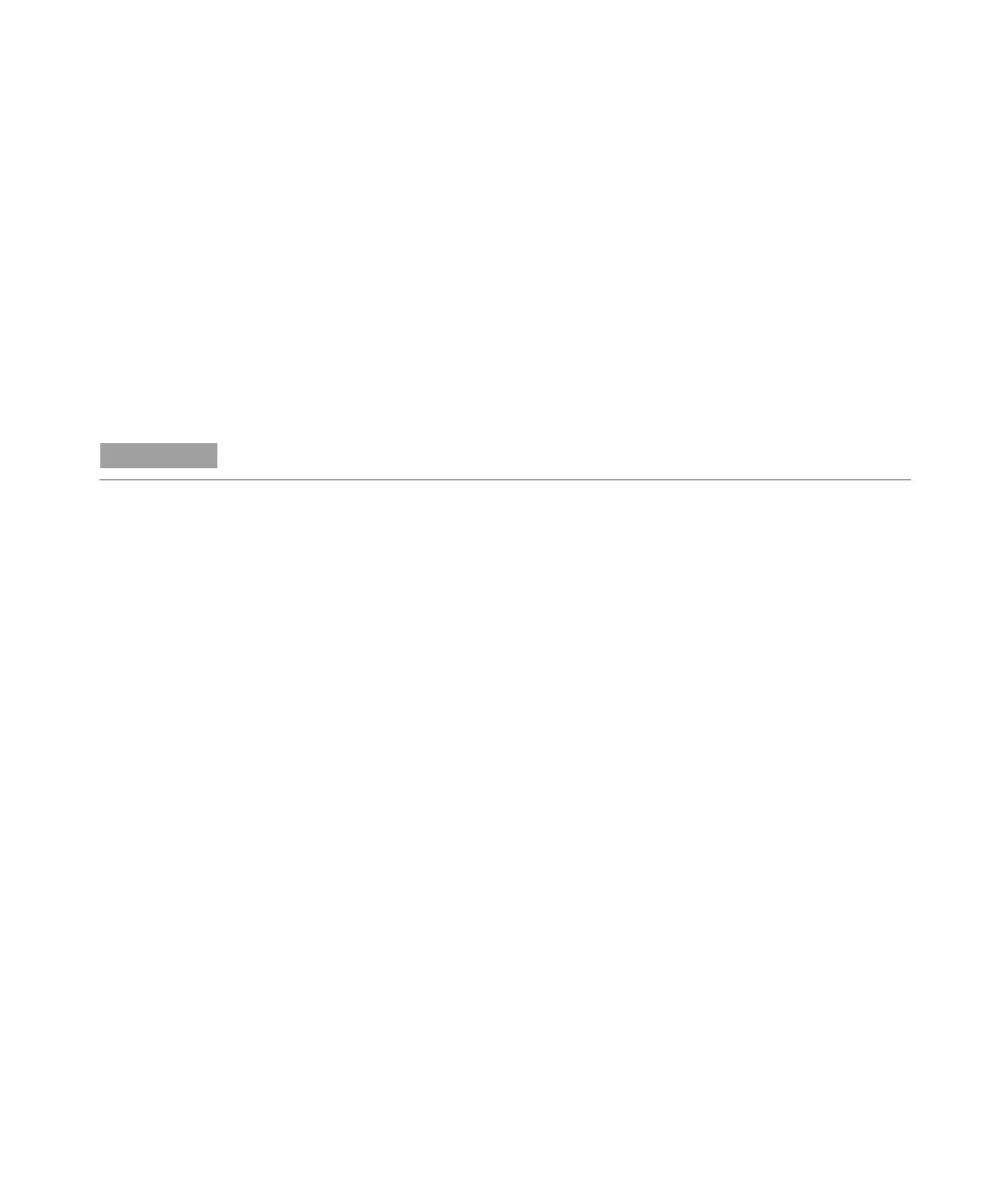Operation
86 Agilent 55B AA Spectrometer User’s Guide
Calibrate the method
All calibrations use the New Rational algorithm, which provides a quadratic least
squares line of best fit in the Abs/Conc vs. Abs domain:
A/C = a + b*A + c*A
2
(where A = Absorbance; C = concentration; and a,b,c are curve coefficients).
Calibration standards are measured on the Calibration Parameters page. You can
measure the standards manually or use SIPS to prepare and present the
standards automatically from one bulk standard.
NOTE
Remeasuring Cal Zero adjusts the signals of all standards.
If you receive an error due to calibration failure, note the error number and refer to
Troubleshooting(see page 135) for a description of the problem.
Measure standards manually
To measure the calibration standards manually:
1 Define the standards to be used for the calibration.
2 Select the Cal Blank by moving the focus to the ‘Conc0’ field, aspirate the blank
and press the
Read key.
3 Select ‘Conc1’, aspirate the first standard and press the Read key.
4 Repeat Step 3 for the remaining standards.
Measure standards using SIPS 10
Automatic calibration from a single standard can be performed using the SIPS 10.
To calibrate a method using the SIPS 10:
1 Set up the SIPS 10 as described in the SIPS manual.
2 Develop or modify a method.
3 Enable SIPS on the Options page.
4 In the SIPS sub-menu, set the required parameters.
5 Press the Calibrate button to display the ‘Calibration Parameters page’.
