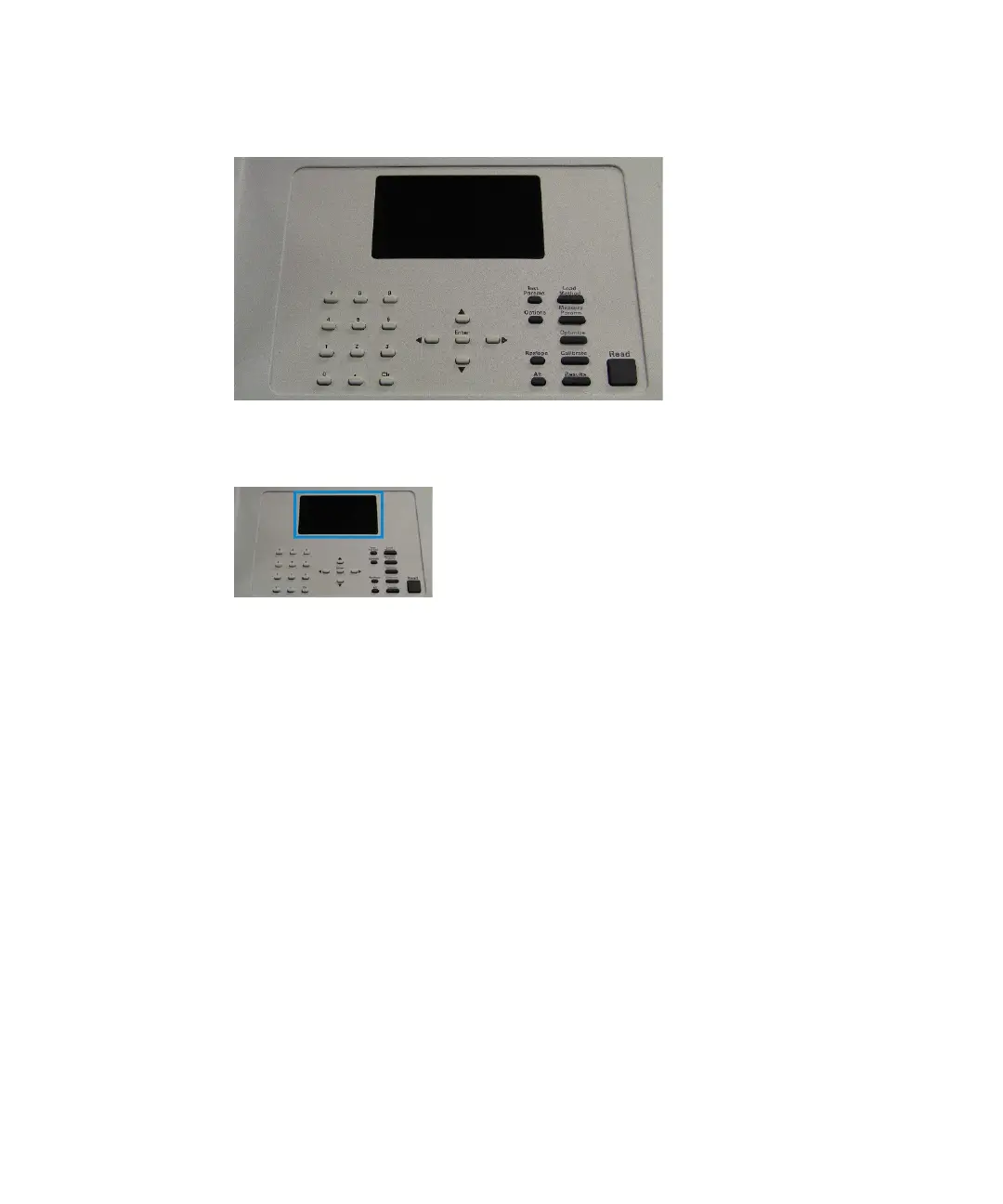Interface
50 Agilent 55B AA Spectrometer User’s Guide
Figure 14. Agilent 55B AA front panel
Display screen
Figure 15. Display screen
The display is divided into four areas: status area, signal bar, page area and
message line, each of which is discussed below.
Status area
The status area displays the method details and solution results. Method details
include settings relating to the method currently loaded, such as method number
and element. Solution results include:
The mean value in absorbance (Abs), or transmittance (T) if the method is
uncalibrated, or
Concentration if calibrated and
Precision in %RSD or %Pr, depending on the measurement mode.
Method details are displayed in normal font. Results are shown in enlarged font.