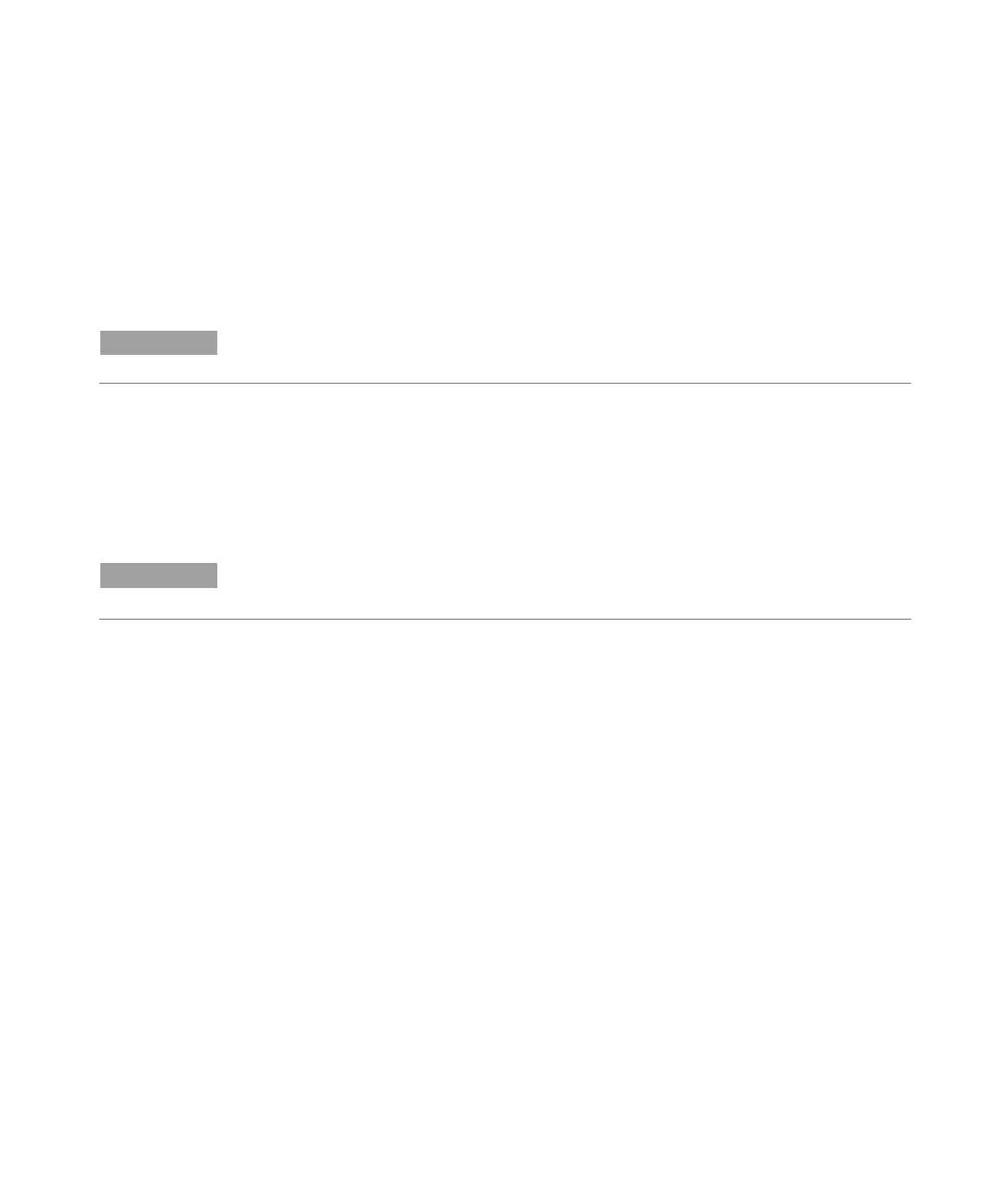Interface
60 Agilent 55B AA Spectrometer User’s Guide
Slit
Defines the spectral bandwidth (SBW) for the current wavelength - default is the
recommended slit width for the current wavelength.
Save method
Saves the current method and completed calibration to memory.
NOTE
Any conditions being used on the Measurement Parameters page and Options page
should also be saved using this function.
Delete method
Deletes a method from memory.
Measurement parameters page
This page is used to set the measurement parameters to be used.
NOTE
The Measurement mode is located on the Options page (see Page 61). This
parameter must be set prior to setting the remaining measurement parameters.
Batch no. & Next sample
Identifies the next sample to be measured. This has no effect on the reading.
Pre-read delay
Defines the time allowed for the sample to reach the light path and for the signal
to stabilize.
Read time
Defines the time for which the signal is measured.
Replicates
Defines the number of readings per solution. This option is only available in
Integration mode.
Precision
Defines the % precision for the PRecision Optimized Measurement Time (PROMT)
measurement mode. Not available when SIPS is enabled.