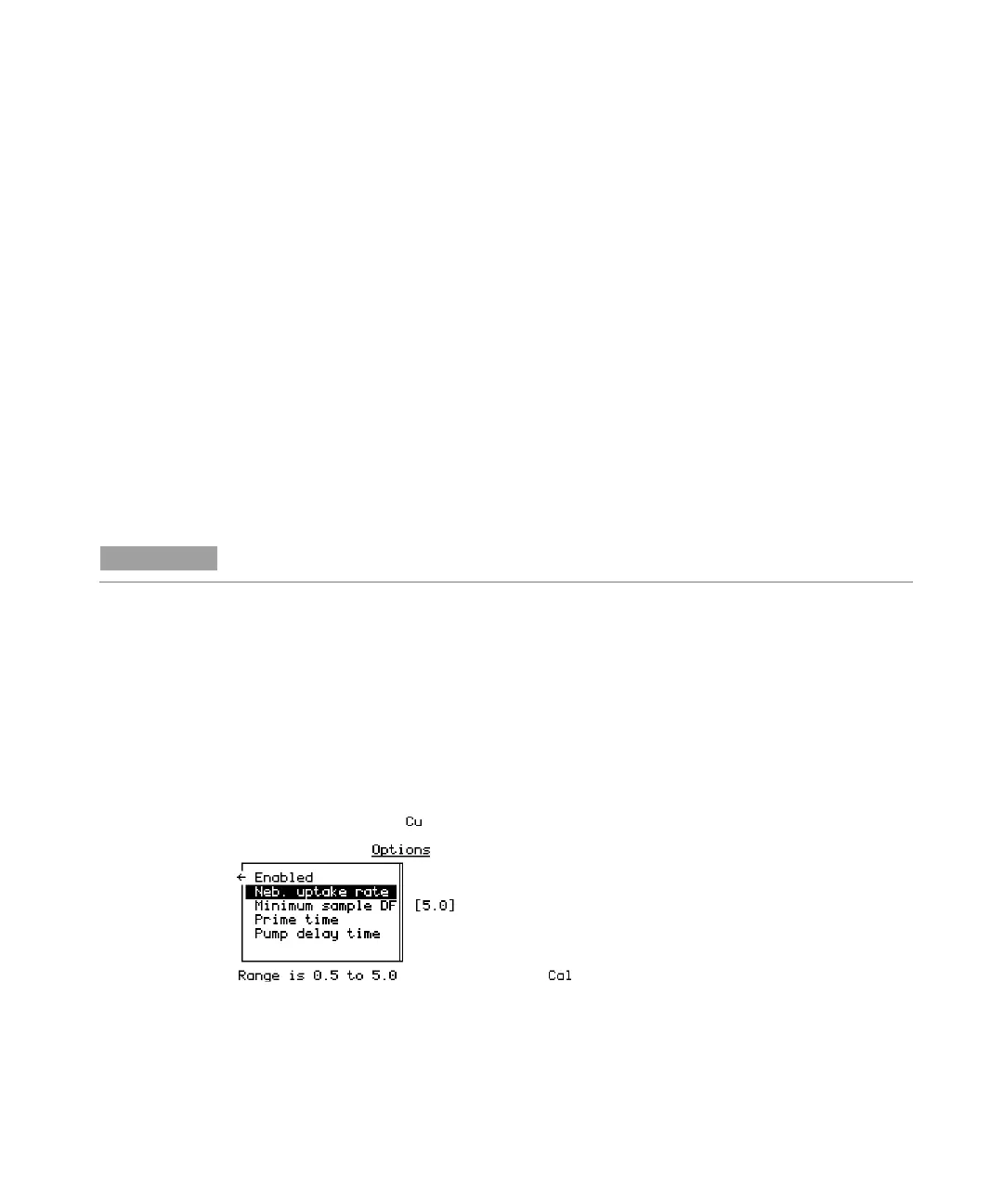Interface
Agilent 55B AA Spectrometer User’s Guide 61
Options page
In addition to selecting the Measurement mode, this page is used to enable
options such as SIPS use and serial output and select the language of the
interface.
Measurement mode
Determines how the signal will be measured. The following modes are available:
Integration
The signal is averaged over the selected ‘Read time’ for the set number of
replicates.
PROMT (PRecision Optimized Measurement Time)
The signal is averaged until the desired precision (%RSD) is achieved or until the
end of the ‘Read time’.
NOTE
When SIPS is being used in a PROMPT, set this value to 0.3%.
Integrate repeat
Replicates are read continuously without being initiated by the ‘Read’ key. Pressing
the ‘Read’ key takes the most recent replicate as the solution (sample or standard)
result.
This mode should NOT be used when the SIPS accessory is being used.
SIPS
Displays the following sub-menu:
Figure 24. The SIPS sub-menu of options
