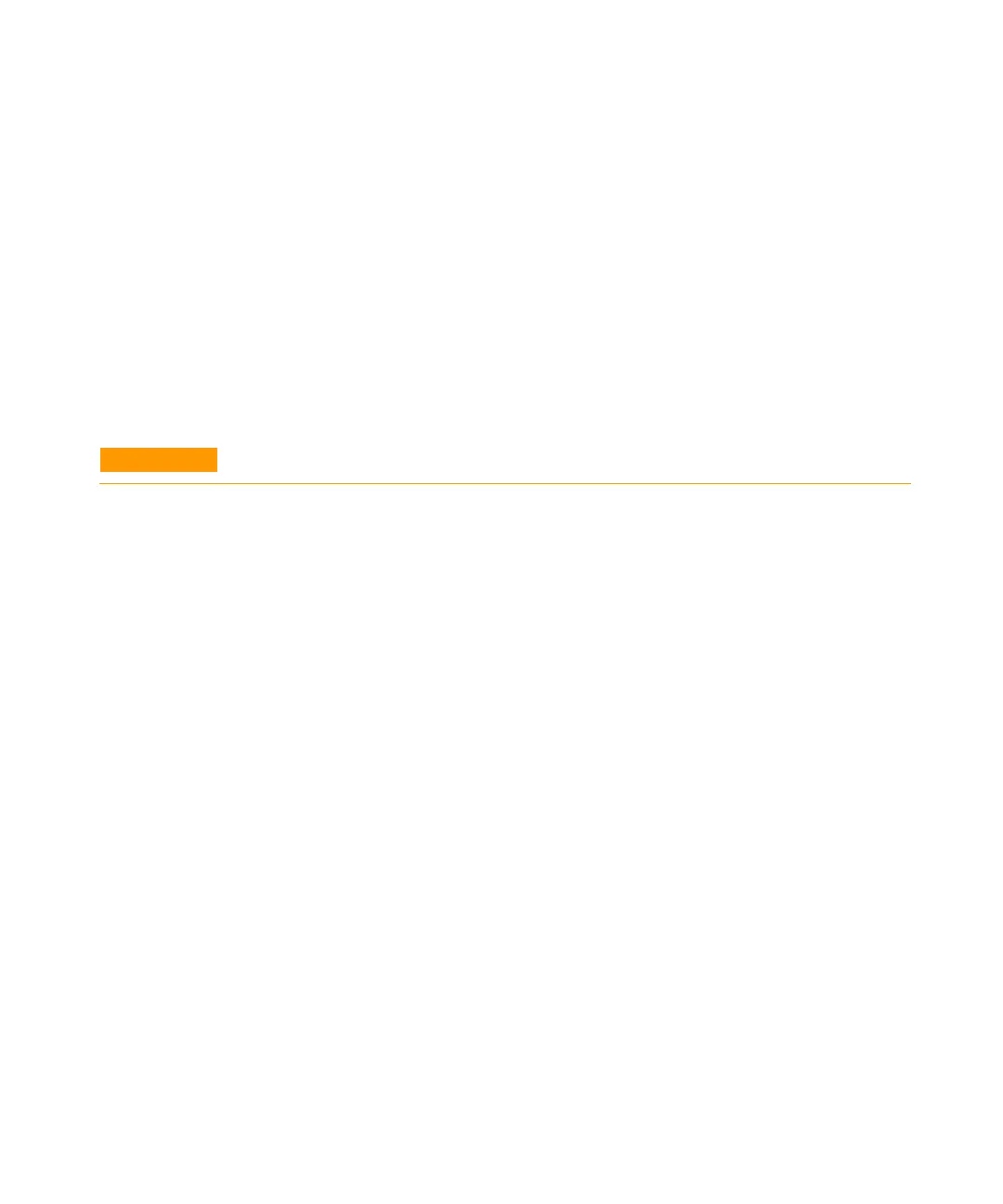Maintenance
Agilent 55B AA Spectrometer User’s Guide 93
Cleaning
General
Clean the instrument surfaces:
1 When you are finished, switch off the instrument and allow it to cool.
2 Remove any hardware present in the sample compartment (refer to the
appropriate instructions if necessary).
3 Using a cloth dampened with water, clean the sample compartment,
instrument cover, flame shield and chimney.
CAUTION
Do NOT use an abrasive cleaner.
If necessary, use a mild detergent to clean the cover.
When analyzing biological samples, wipe the instrument with chlorhexidine in
95% ethanol.
Windows
Clean the windows:
1 Clean the sample compartment window and the lamp compartment windows
with a gentle stream of filtered air or inert gas, or a brush similar to those used
to clean camera lenses.
2 If the windows are dirty, wipe them using an optical tissue held in plastic
tweezers and dampened with a 50% ethanol/water solution.
Filters
If using an air compressor to supply the air, check the filters in the air supply line
and clean if necessary.
Nebulizer
This section describes how to remove, disassemble, clean and reassemble your
nebulizer.
