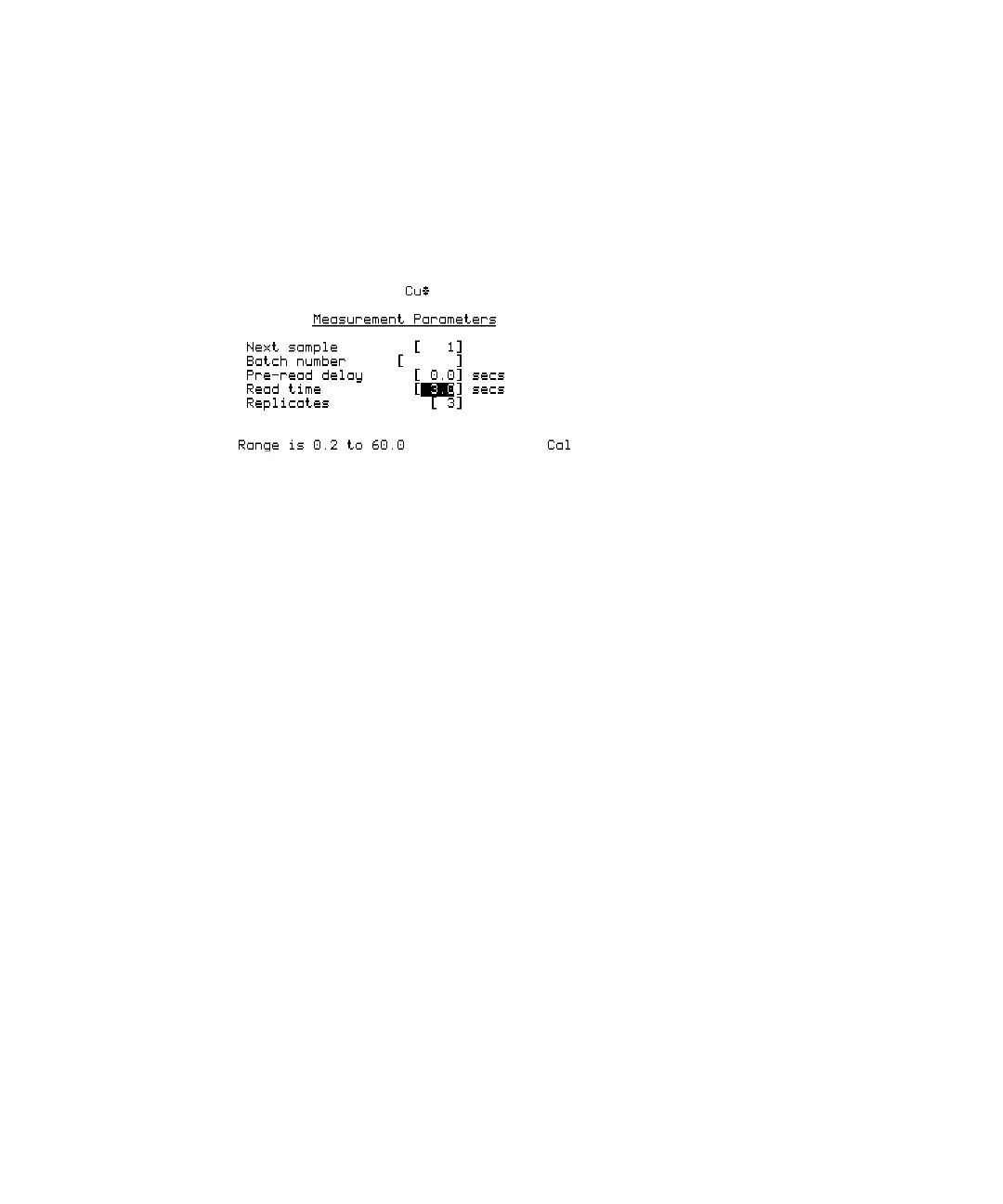Interface
58 Agilent 55B AA Spectrometer User’s Guide
Moving between fields
The cursor shows where the current focus is. When the cursor is on an entry field,
the entire field is highlighted. To move between entry fields, use the ‘Up/Down
arrow’ keys.
Figure 23. The Measurement Parameters page, with the focus on the ‘Read time’ field
As data is entered (via the Numeric keys) it appears at the end of the field. If ‘Clr’ is
pressed the entire field value is deleted. When ‘Enter’ is pressed, the cursor moves
to the next field (providing the value is valid). If the value entered is invalid, the
cursor remains on the entry field and the value is not accepted.
Display pages
The system consists of seven pages, each accessed by pressing its corresponding
key. The pages are as follows:
Load Method page
The Load Method page is used to load either a user method or a cookbook
method. You should follow the prompts appearing on this page to load the type of
method you want. For more information, refer to Method development. - Page 69.
Instrument Parameters page
The Instrument Parameters page is used to set the instrument parameters and the
save and delete methods.