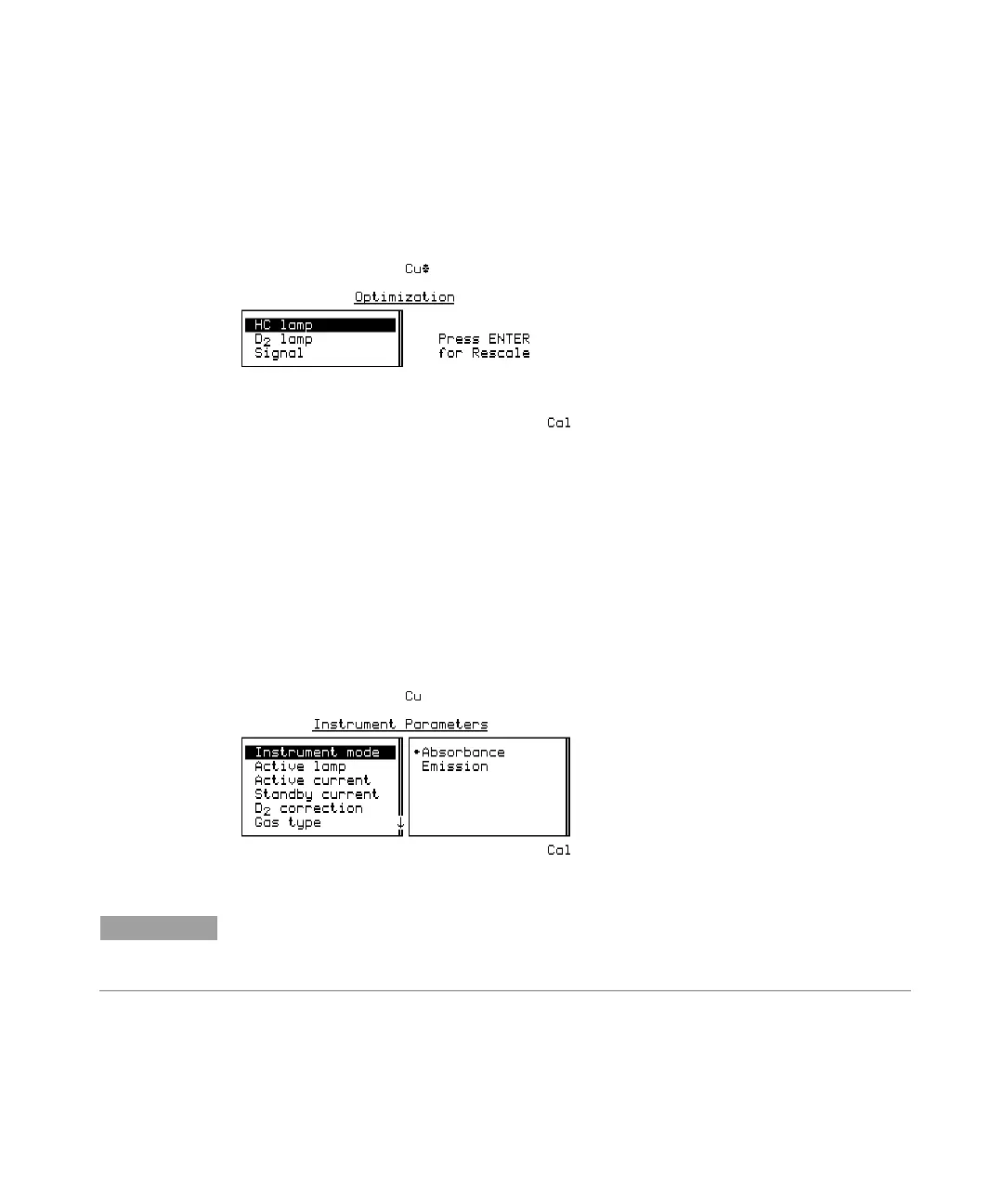Interface
Agilent 55B AA Spectrometer User’s Guide 57
In the example below, to rescale the signal:
1 Press the Down key twice.
2 Press Enter.
Figure 21. An example of a Command menu
A Parameter menu has a left list box that contains items which access other sub-
menus. Press the ‘Right arrow’ key on the required menu option to access the
available sub-menu.
In the example below, to change the Instrument mode to Emission:
1 Press Right arrow.
2 Press Down.
3 Exit the Instrument Parameters page for the changes to be incorporated.
Figure 22. An example of a Parameter menu
NOTE
An arrow appearing in the frame around a menu indicates there are additional
options available. Use the
keys to scroll through the list, or the
keys to move from one menu to the next.
