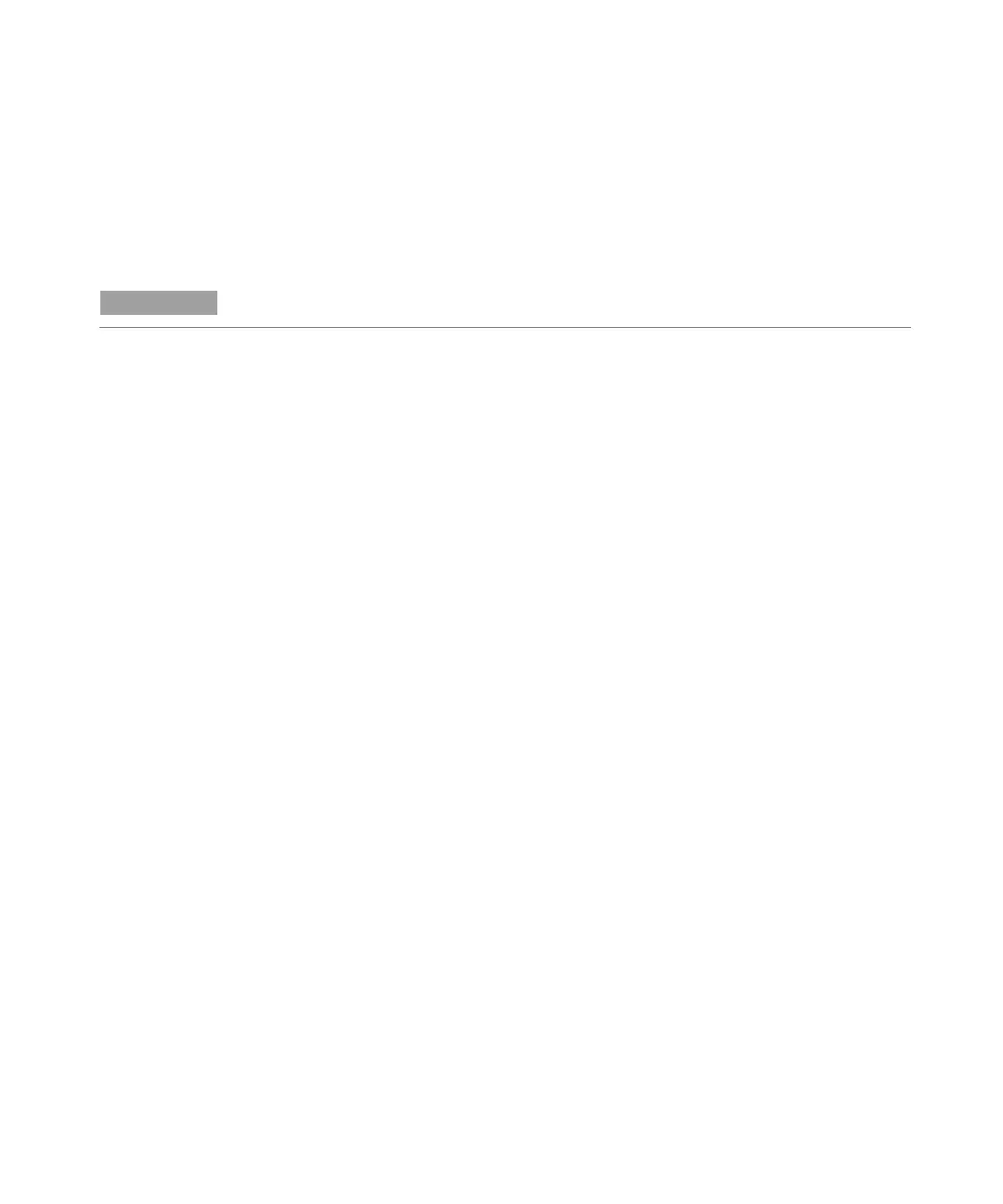Operation
88 Agilent 55B AA Spectrometer User’s Guide
The system will:
Measure the standard selected in the method.
Mark this measurement as the Reslope standard, and
Update the existing calibration.
Sample measurement
Sample measurements are displayed on the Results page. You can measure
samples manually or use SIPS to facilitate online dilution of over range samples.
Measure samples manually
To measure samples manually:
1 Set the measurement parameters as described on Page 72.
2 Press the Results key.
3 Aspirate the appropriate sample (the sample highlighted on the ‘Results’ page)
and press the
Read key.
4 Repeat the previous step for the remaining samples.
Measure samples with SIPS
You can use SIPS 10 to perform automatic dilution of over range samples.
If the sample is over range, SIPS automatically dilutes the sample being tested and
measurement continues. The dilution factor used is given on the Results page and
the final dilution-corrected concentration is reported.
To measure samples using SIPS 10:
1 Set up the SIPS 10 as described in the SIPS manual.
Select SIPS on the Options page and set the required parameters - see Page
61.
2 Set the remaining Instrument Parameters page as described in Page 58.
NOTE
Cal Zero is not remeasured when a Reslope is performed.
