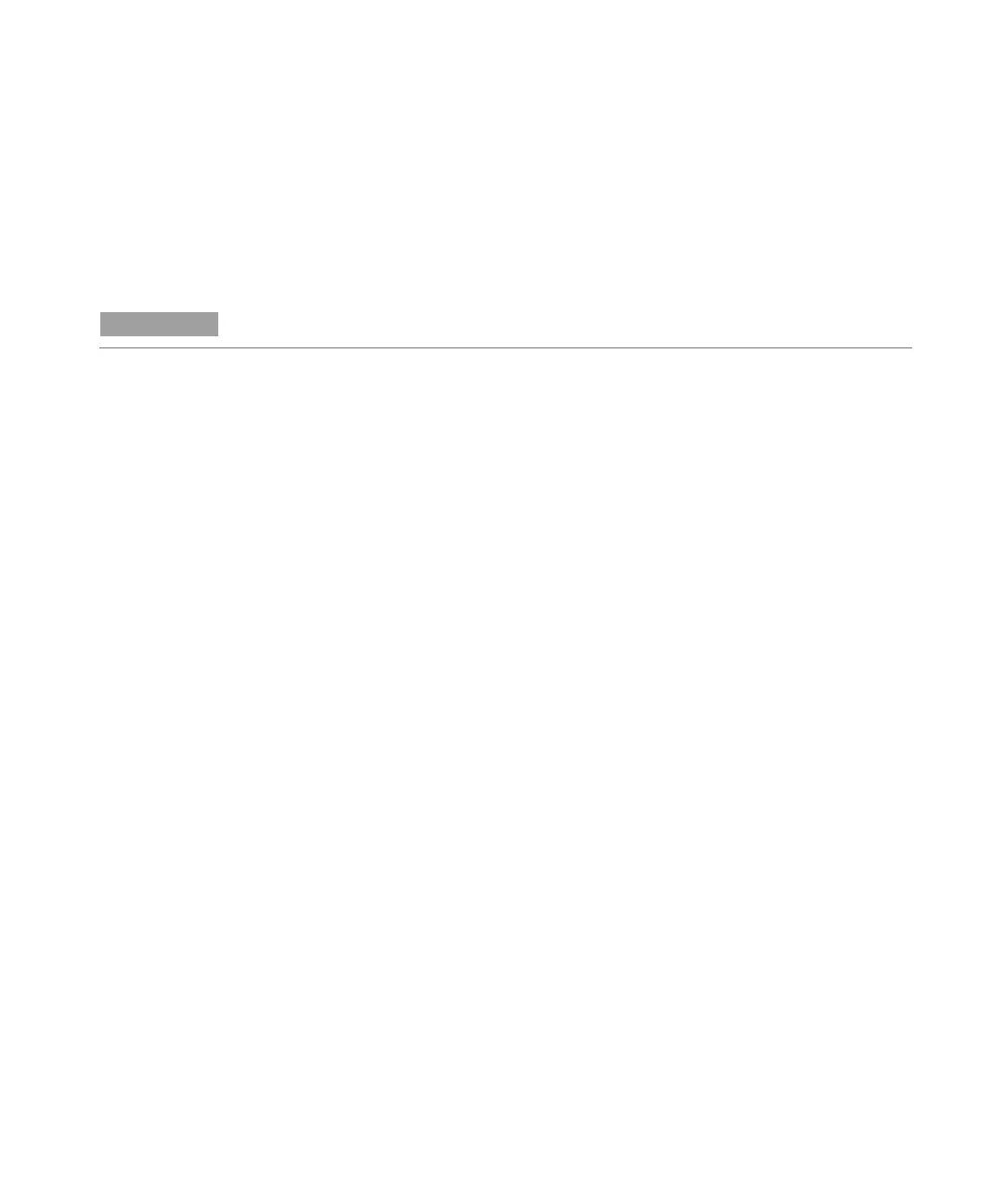Operation
70 Agilent 55B AA Spectrometer User’s Guide
To change the language of the interface:
1 Press the Options key. If the Options page displays the SIPS sub-menu, press
the
Left arrow key to return to the main menu.
2 Move the cursor to ‘Language’ and press the Right arrow key.
3 Move the cursor to the desired language and press Enter.
NOTE
Keyboard overlays are also available for supported languages.
Load a method
You can:
Load a ‘cookbook’ method.
Customize your own ‘user’ method, or
Load an existing ‘user’ method.
To load a cookbook method:
1 Press the Load Method button.
2 Select ‘Cookbook’.
3 Select the appropriate element group.
4 Select the required element from the list.
5 Press Enter.
The cookbook parameters will load:
Element
Method number
Instrument mode
Active lamp current
Gas type
• Wavelength and
• Slit width
In addition, all previous standard concentration values will be deleted.
Enter concentration values before starting the analysis.