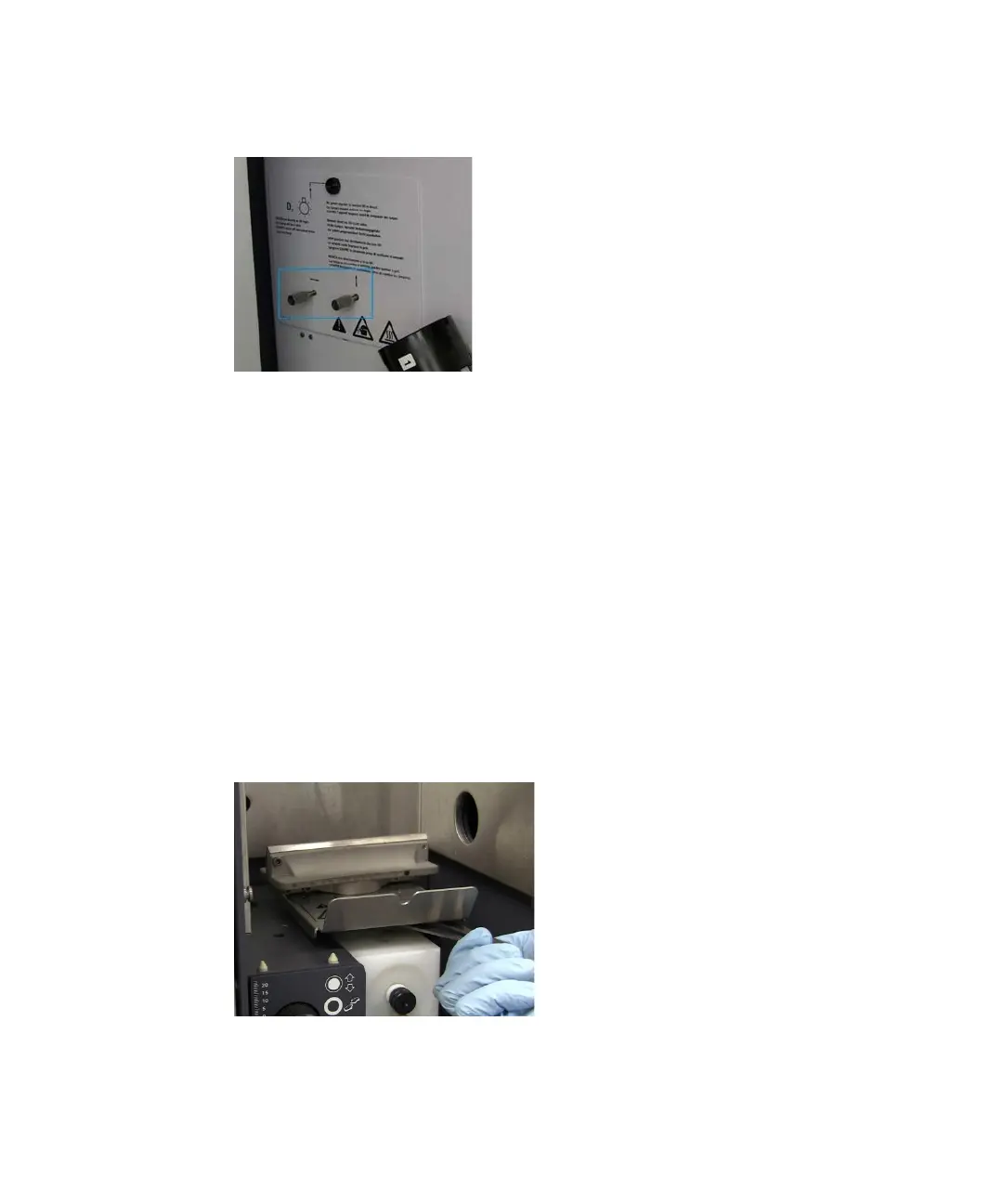Operation
76 Agilent 55B AA Spectrometer User’s Guide
Figure 30. D
2
lamp adjustment knobs
b If the signal decreases, turn the knob in the other direction.
c If the D
2
lamp signal is too small:
Check that the D
2
lamp is installed correctly. (refer to Page 124).
If the problem persists, press Enter to Rescale. This will bring the
signal back into range for display.
A signal that becomes too large should also be rescaled.
3 Repeat the previous step with the second D
2
lamp adjustment knob.
Align the burner
1 Allow approximately 10-15 minutes for the hollow cathode lamp to warm up
and ensure nothing is in the optical path.
2 Rotate the burner by squeezing the prongs of the rotation handle, until the slot
is parallel to the light path.
Figure 31. Squeeze prongs of rotation handle to rotate burner