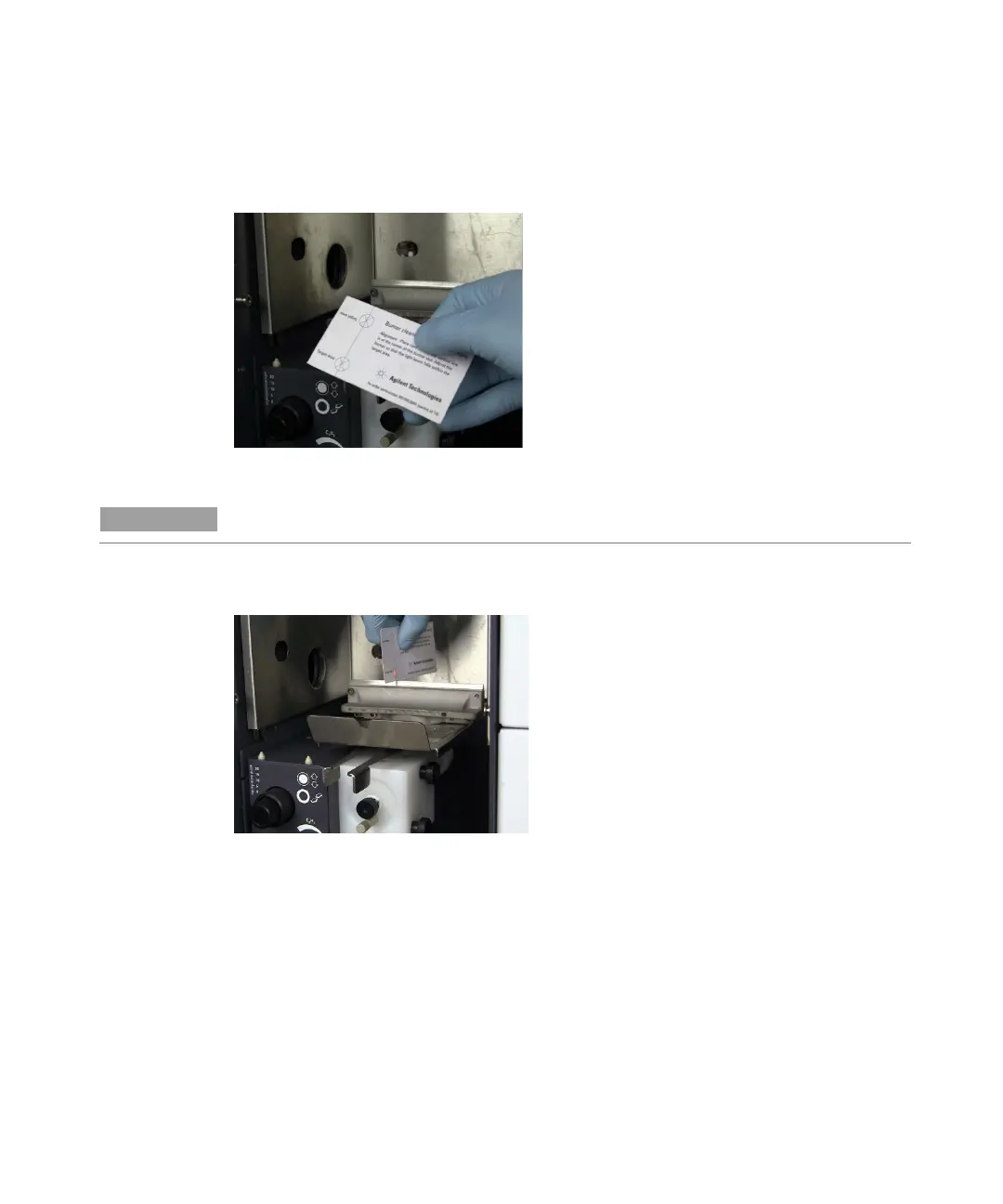Operation
Agilent 55B AA Spectrometer User’s Guide 77
3 Locate the light path using an Agilent supplied burner cleaning and alignment
card.
Figure 32. Agilent Burner Cleaning and Alignment Card
NOTE
Additional burner cleaning and alignment strips are available from Agilent.
4 Place the alignment card halfway along the burner slot. Position the card with
the vertical line perpendicular to the slot.
Figure 33. Card with vertical line perpendicular to the slot
5 Rotate the burner adjustment knobs (Figure 34 below) to position the burner
horizontally and vertically with the light beam in the target area.