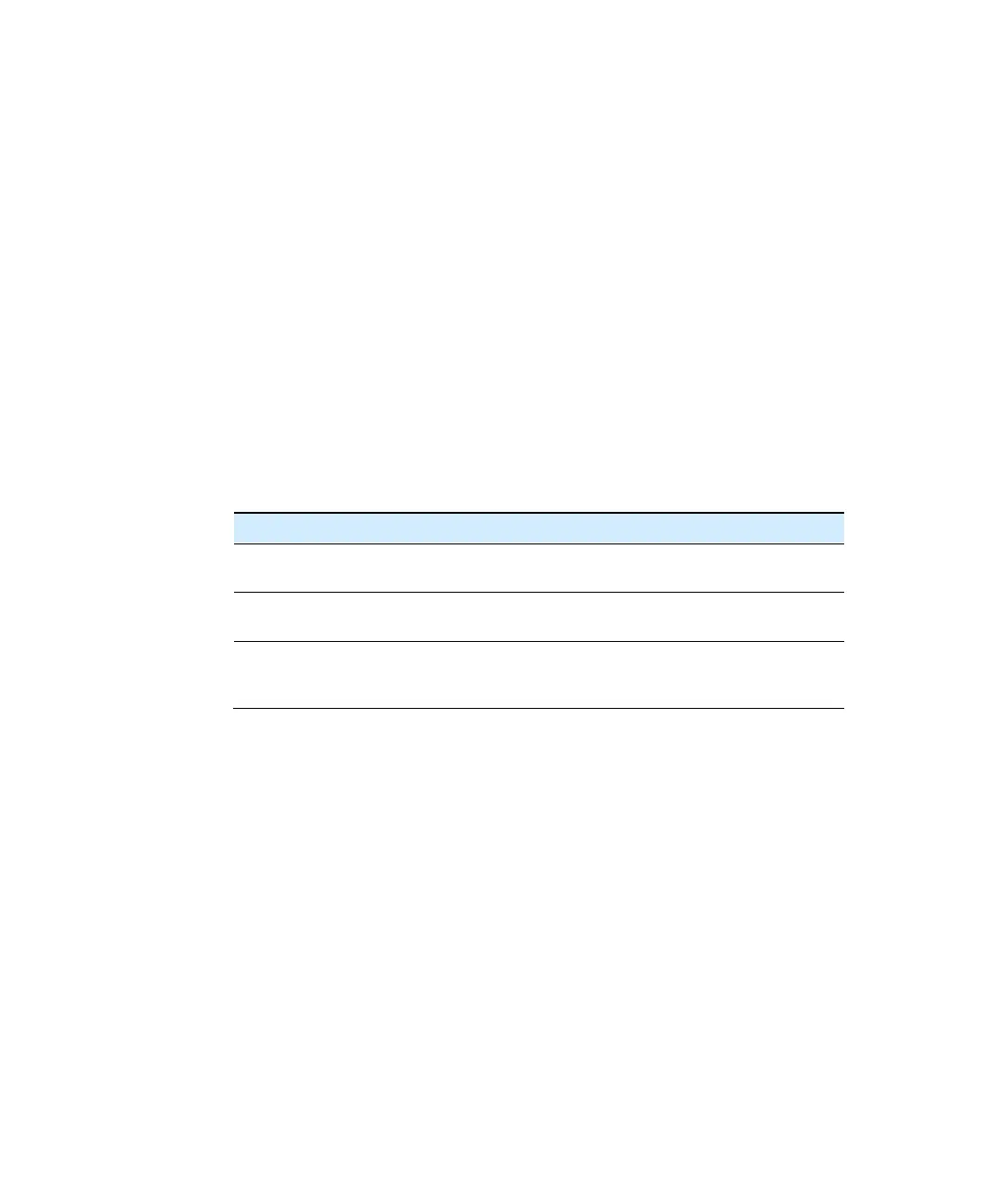Troubleshooting/Errors
140 Agilent 55B AA Spectrometer User’s Guide
Error messages
This section lists all of the errors messages, and includes some possible reasons
for the occurrence.
Error messages appear on the bottom line of the display and remain there for five
seconds. They consist of a single letter severity code, followed by a four-digit
number and a short message.
For example:
W1234 Check HC lamp selection.
The severity codes are listed below.
Table 11. Severity Codes
This type of message provides information only, such as
prompting the user to perform some action.
Provides information about a system difficulty, or potential
difficulty, which the user should be aware of.
A message relating to a condition that will terminate the current
operation. The system will continue to run, but the operation will
0804 LIMS port error
A communication error or problem has been identified with the LIMS (Laboratory
Information Management System) via the serial RS-232C port.
2851 SIPS comms error
There has been a communication problem with the SIPS sample introduction
pump unit. Check all cables to this unit are connected securely.
3800 EEPROM storage error
A problem has been identified with the User Method storage device. The method
parameters have failed to store or were retrieved with error and so ignored.
