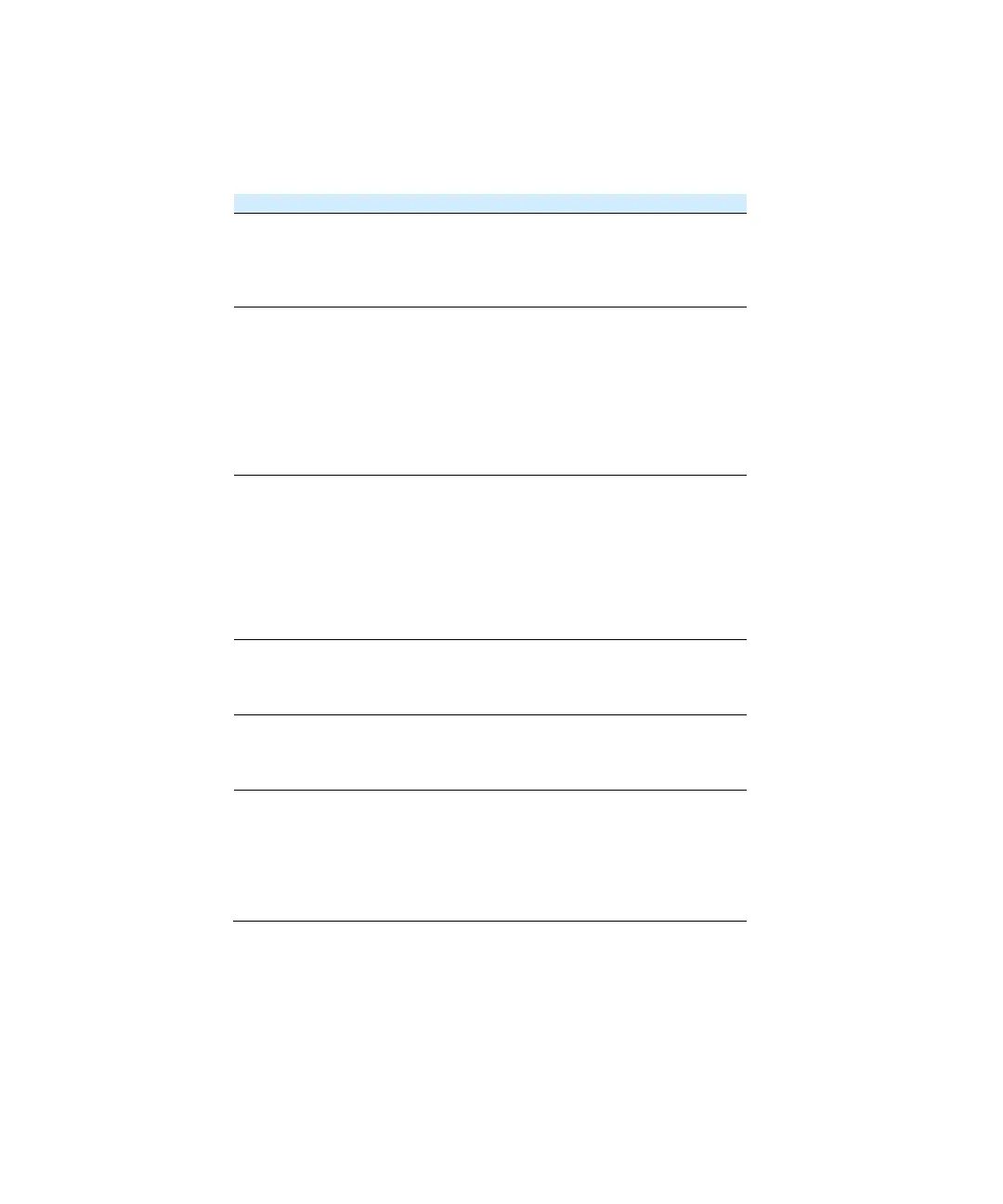Interface
Agilent 55B AA Spectrometer User’s Guide 65
Table 6. Interpreting the Results page
‘Std-n’ for a standard,
and
‘Reslope’
for the
values of the
solutions measured
The text UNDER or
OVER if the solution is
under-range or over-
range or
UNCAL if the method
Integration mode
%Pr in PROMT
mode and
Remains blank in
Integrate Repeat
mode (with the
heading %Pr).
cumulated readings
for each solution.
solution
Range available is
SIPS is enabled
value)
replicateas it is
calculated
Integration mode
Each value is used to
calculate the mean
result, but the display
only shows the last
The contents of the Results page are cleared if:
• A new method is loaded,
• The Measurement mode is changed or
• The Instrument mode is changed