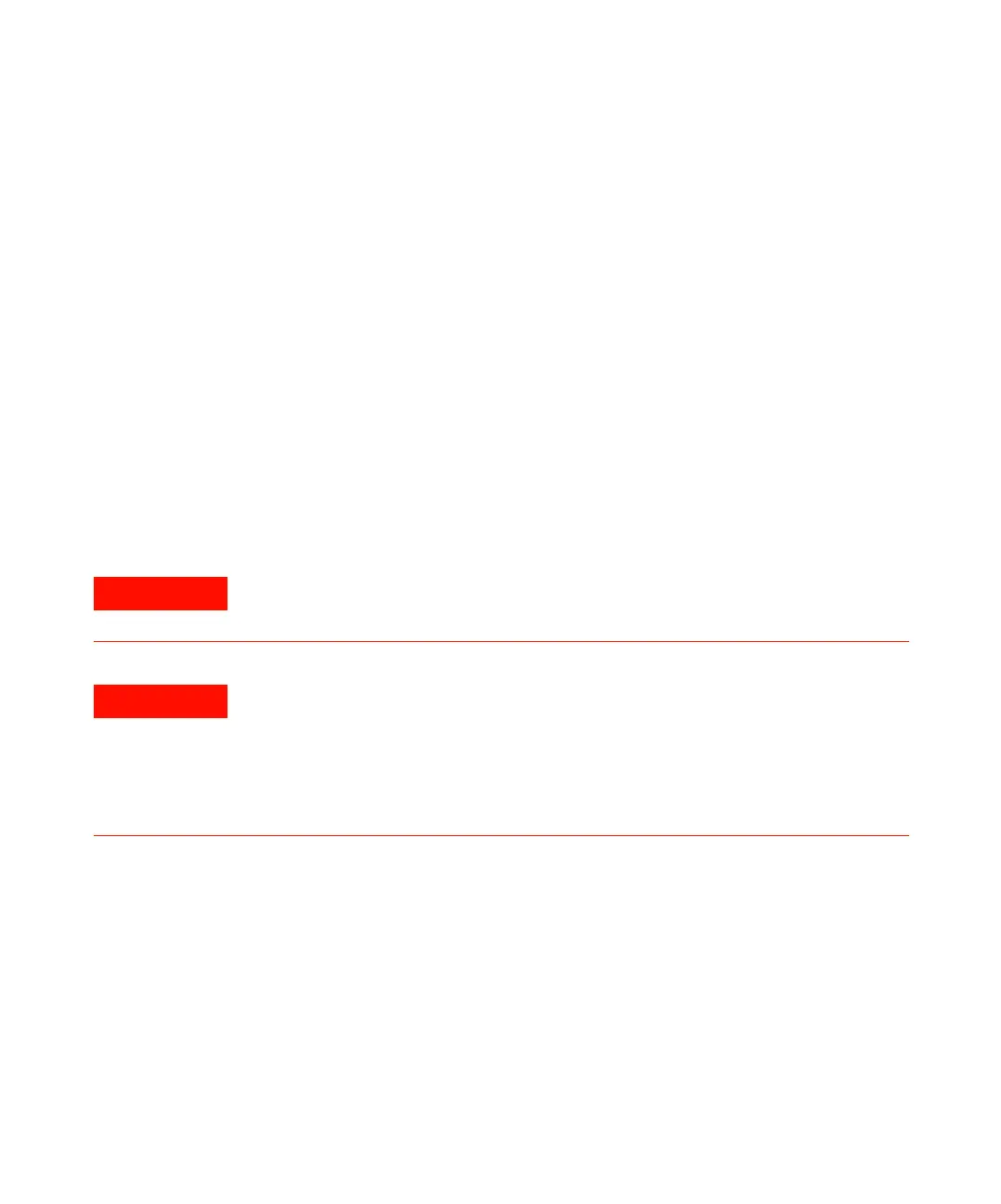General Information 1
Hardware Installation 11
Many parts are dangerously hot
Many parts of the MSD operate at temperatures high enough to cause serious
burns. These parts include but are not limited to:
• The inlets
• The oven and its contents
• The detectors
• The column nuts attaching the column to an inlet or detector
• The valve box
You should always cool these areas of the MSD to room temperature before
working on them. They will cool faster if you first set the temperature of the
heated zone to room temperature. Turn the zone off after it has reached the
setpoint. If you must perform maintenance on hot parts, use a wrench and
wear gloves. Whenever possible, cool the part of the instrument that you will
be maintaining before you begin working on it.
Hydrogen
Hydrogen gas may be used as carrier gas, and/or as fuel for the FID. When
mixed with air, hydrogen can form explosive mixtures.
WARNING
Be careful when working behind the instrument. During cool-down cycles, the MSD
emits hot exhaust which can cause burns.
WARNING
The insulation around the inlets, detectors, valve box, and the insulation cups is
made of refractory ceramic fibers. To avoid inhaling fiber particles, we recommend
the following safety procedures: ventilate your work area; wear long sleeves,
gloves, safety glasses, and a disposable dust/mist respirator; dispose of insulation
in a sealed plastic bag; wash your hands with mild soap and cold water after
handling the insulation.
