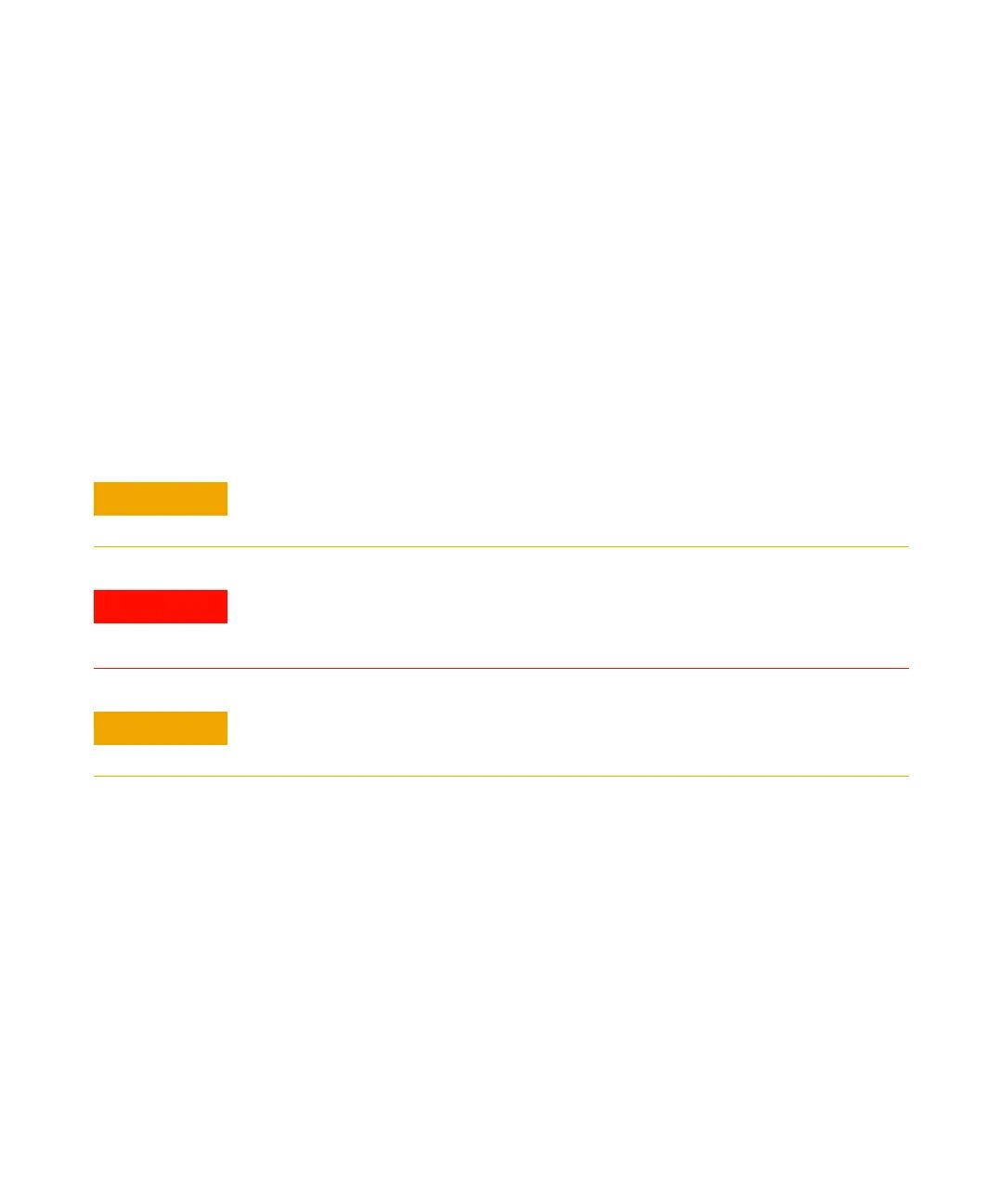34 Hardware Installation
2 Installation
Plumbing the Methane Line to the CI MSD Flow Module
Special procedure for CI MSD
Refer to the 5975 Series MSD Hardware Manual.
Materials needed:
Methane supply with regulator
Methane/Isobutane gas purifier (G1999-80410)
Stainless-steel tubing, 1/8-inch
Swagelok fittings and ferrules for 1/8-inch tubing
Wrench, 7/16-inch open-end, two needed
1 Install the methane/isobutane gas purifier. Follow the instructions on the
gas purifier.
2 Set the pressure on the methane regulator to 20 psig (do not exceed
30 psig).
3 Connect one piece of the 1/8-inch, stainless-steel tubing to the methane
supply regulator.
4 Turn on the gas flow slightly.
5 Connect the other end of the tubing to the inlet of the gas purifier.
6 Connect the second piece of stainless-steel tubing to the outlet of the gas
purifier.
CAUTION
Only remove the caps in the gas stream, or the gas purifier will be contaminated by air.
This will ruin the gas purifier.
WARNING
Methane is flammable and explosive. Extinguish all sources of flame or spark in the
room. Only perform this procedure in a well-ventilated room. Obey all local safety
and environmental regulations.
CAUTION
Do not remove the Swagelok caps from the Gas A and Gas B inlets until you are ready
to hook up the gas lines.
