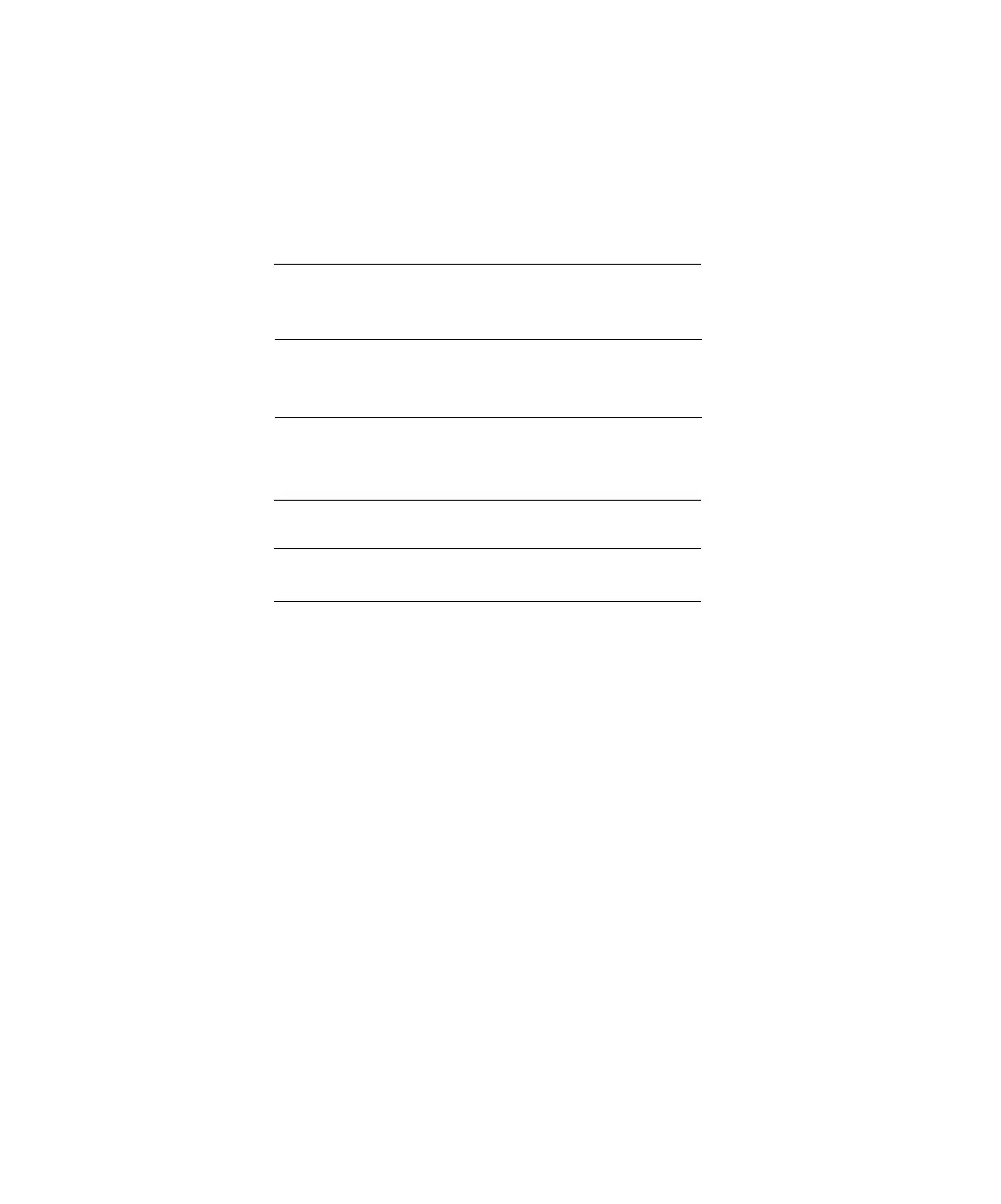Checklists 3
Hardware Installation 47
❒ Shipment damaged or incomplete:
GC installation
❒ GC placed on an appropriate bench
❒ Upper front knockout in the interior oven wall removed
❒ The two large plastic knockouts removed from the left side panel
❒ Left side panel reinstalled; GC/MSD interface cable routed through the rear
hole
Connecting helium lines to the GC
❒ Carrier gas supply plumbed with copper tubing
❒ Plumbing purged with helium at 35 to 55 kPa (5 to 8 psi) for 5 to 10 minutes
❒ Gas purifier plumbed and purged
❒ GC plumbed
Distribution center notified (date):
Damaged or missing material:
Person contacted:
DM notified (date):
