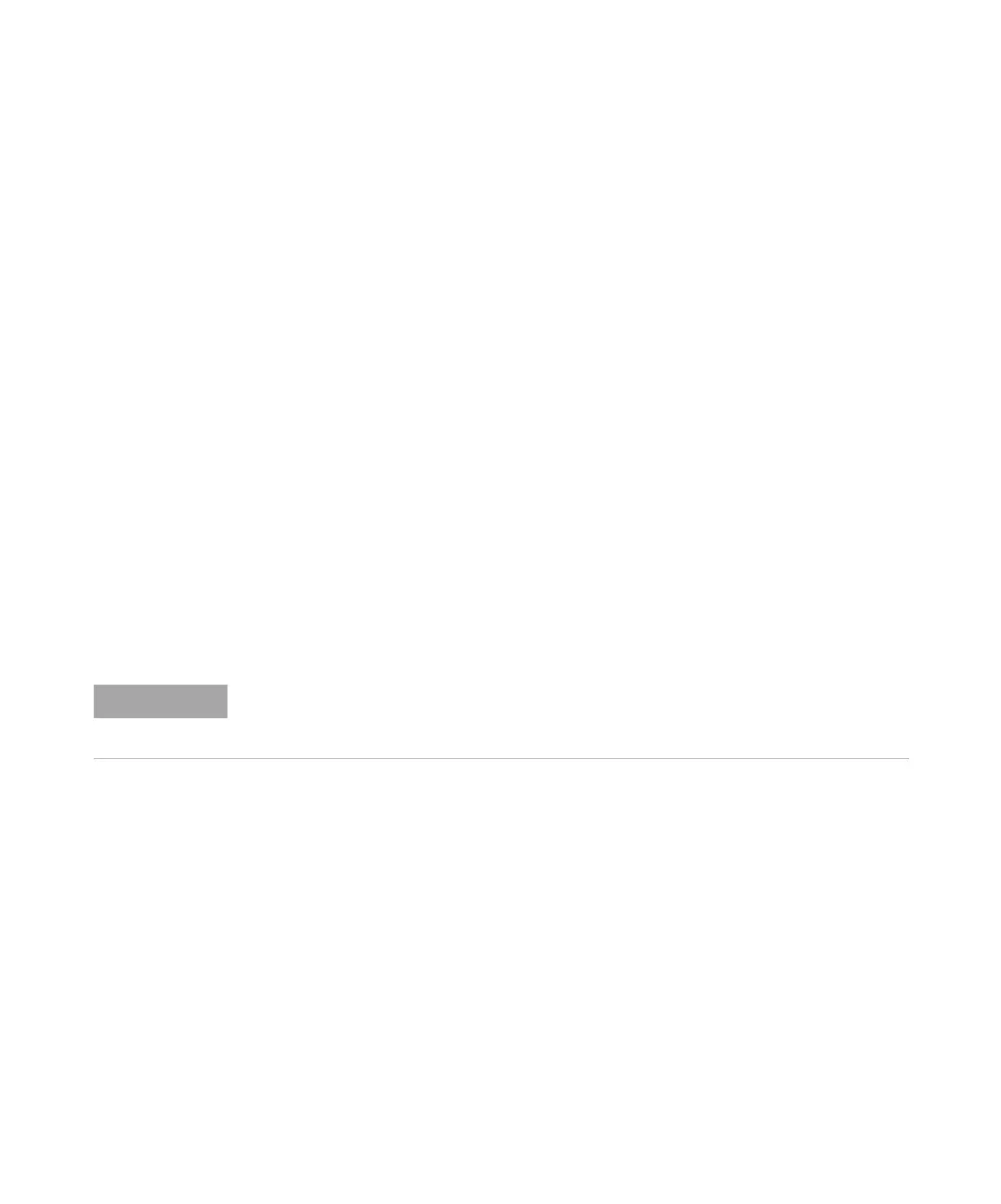Installation 2
Hardware Installation 41
Verifying CI System Performance
Special procedure for CI MSD
Refer to the 5975 Series MSD Hardware Manual.
Verify PCI performance
1 Perform a positive CI autotune. See the 5975 Series MSD Hardware
Manual.
2 Verify positive CI performance. See the 5975 Series MSD Hardware
Manual.
3 Verify that rms signal-to-noise ratio meets the published specification.
Verify NCI performance
1 Perform a negative CI autotune.
2 Verify negative CI performance.
3 Verify that rms signal-to-noise ratio meets the published specification. See
Agilent publication 5988-9991EN.
NOTE
There are no criteria for a “passing” CI autotune. If the CI autotune completes, it passes.
EMV at or above 2600 V, however, indicates a problem with the system, and will cause
problems meeting the sensitivity specification.
