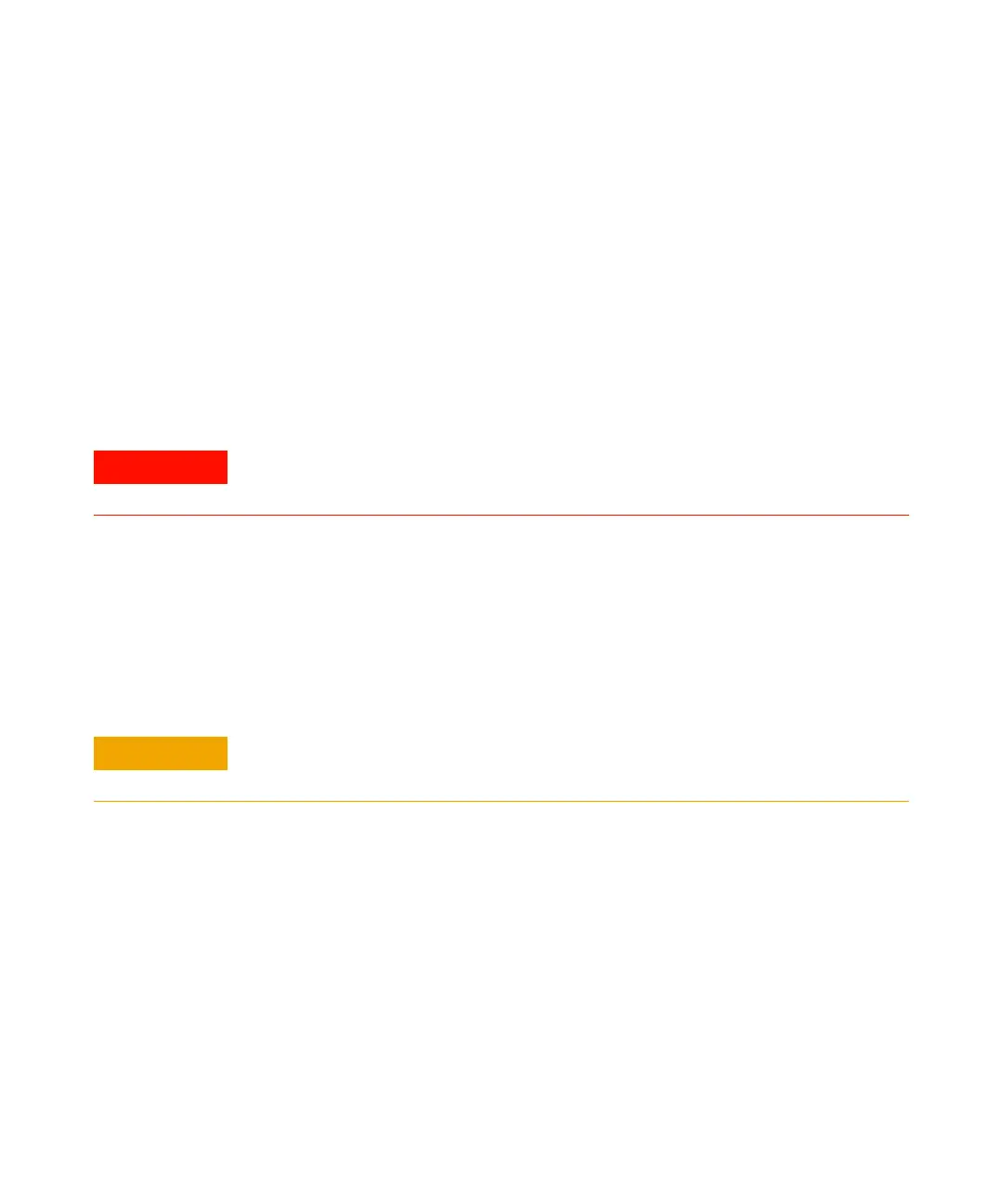30 Hardware Installation
2 Installation
Preparing the MSD for Installation
Materials needed:
5975 Series MSD Hardware Manual
Tygon tubing or hose for pump exhaust (11-mm id)
Wrench, 1/4-inch × 5/16-inch open end
5975 Series MSD Shipping Kit
5975 Series MSD CI Shipping Kit
1 Unpack the MSD and foreline pump, and place them on the bench near the
GC.
2 Remove the analyzer cover of the MSD. See the 5975 Series MSD Hardware
Manual for more information.
3 Equalize the pressure in the MSD by turning the vent valve knob
counterclockwise 1/2 turn.
The MSD is not under vacuum. It has been backfilled with clean, dry
nitrogen for shipping.
4 Add PFTBA (05971-60571) to the EI calibration vial at the front of the MSD.
See the 5975 Series MSD Hardware Manual for more information.
Special procedure for CI MSD
5 Add PFDTD (8500-8130) to the vial on the CI calibration valve.
See the 5975 Series MSD Hardware Manual for more information.
WARNING
To prevent injury, get lifting assistance.
CAUTION
The MSD is shipped with empty calibration vials. The MSD cannot be tuned without
calibration fluid.