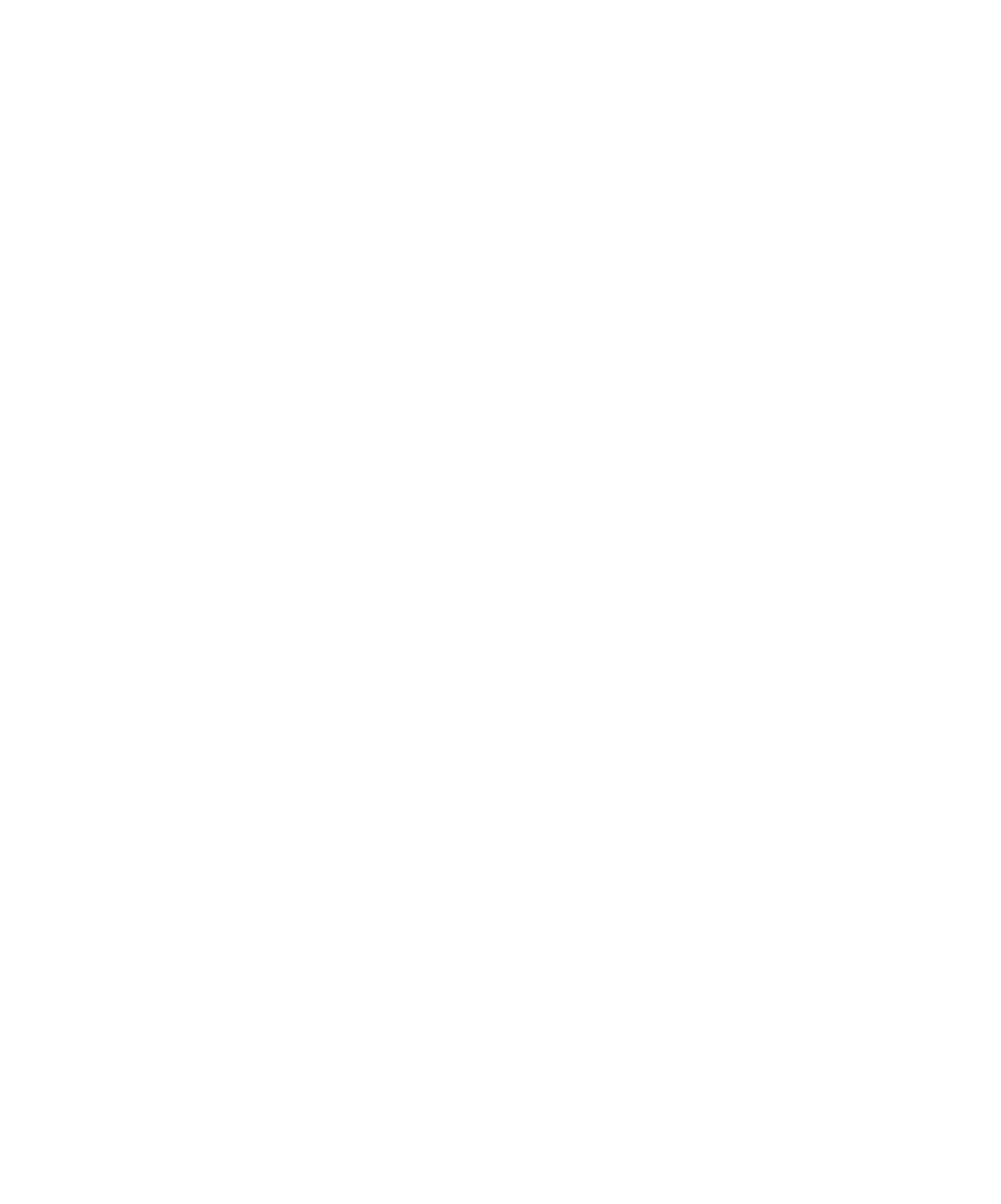Installation 2
Hardware Installation 29
Conditioning the Column
1 Remove the septum covering the free end of the GC column and cut about
1 cm off the end of the column.
2 Place the free end of the column into a beaker of solvent and check for
bubbles to verify helium flow. Do not leave the beaker in the oven.
3 Set the inlet temperature to 300 °C.
4 Turn on the oven and ramp the oven temperature from 40 °C to 300 °C (or
10 °C above the maximum temperature used for your analysis) at 15 °C per
minute. Hold for 10 minutes, then reset to 35 °C.
While the oven is heating, proceed with the next steps.
5 Once the oven temperature exceeds 80 °C, inject 5 µL methanol into GC;
repeat two more times at 5-minute intervals.
This will help remove any contamination from the column before it is
installed into the MSD.
6 When the temperature program is complete, set the inlet to 250 °C.
7 Turn the GC power off.
