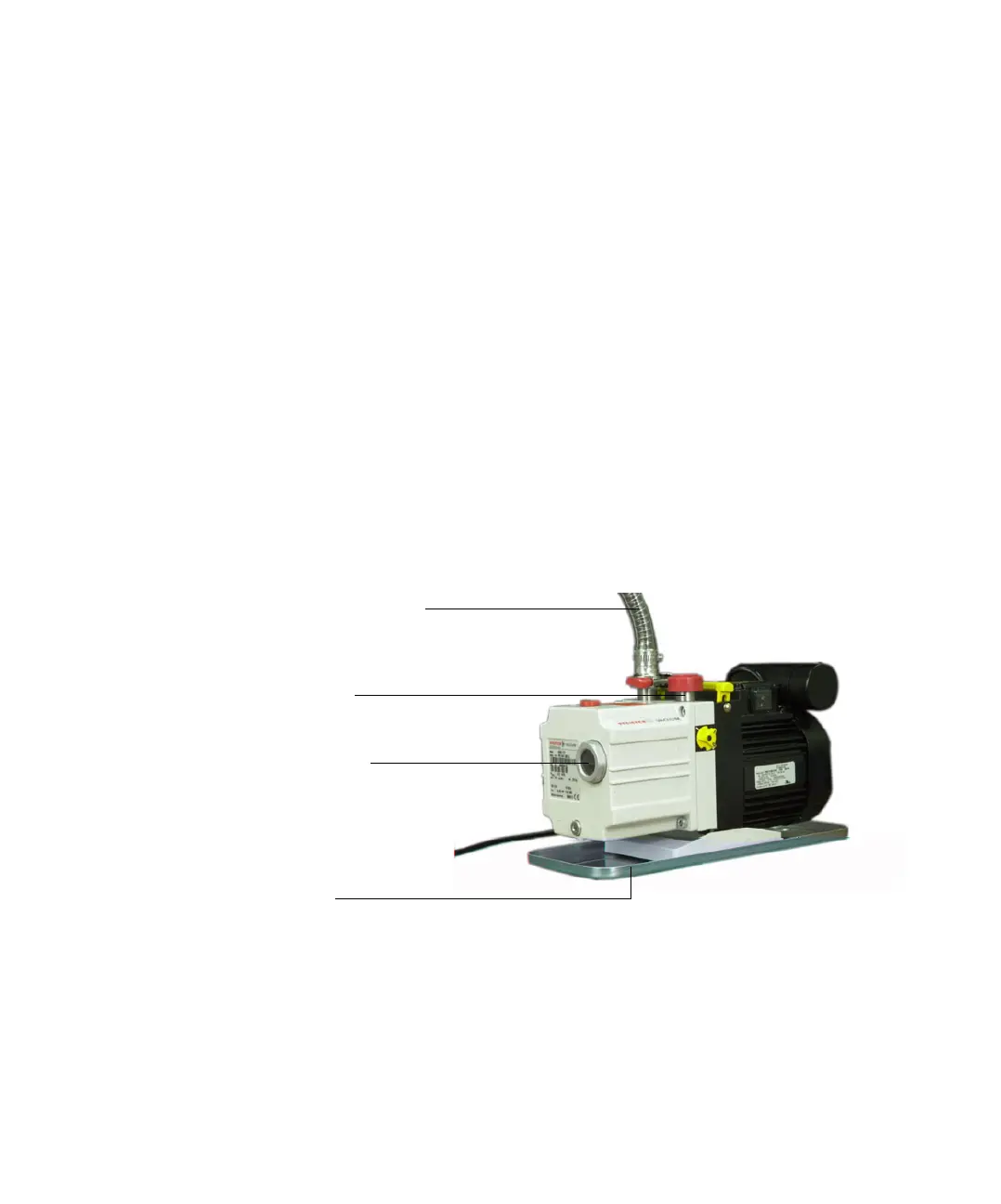Installation 2
Hardware Installation 31
Preparing the Vacuum System
Materials needed:
5975 Series MSD Hardware Manual
Diagonal cutters
Plastic gloves
1 Remove the plugs from the inlet and the outlet of the pump.
2 Verify that the available ac power matches the voltage rating of the foreline
pump.
3 Attach the correct line voltage identification sticker to the MSD back panel.
4 Place the oil drip pan under the foreline pump as shown in Figure 5.
5 Remove the cable ties holding the foreline hose.
6 Remove the blank flange from the free end of the hose, and connect the
hose to the inlet port of the pump.
Figure 5 Preparing the vacuum system
Foreline hose (from high
vacuum pump outlet)
Exhaust outlet
(use 11-mm id hose)
Oil level window
(sight glass)
Oil drip tray
