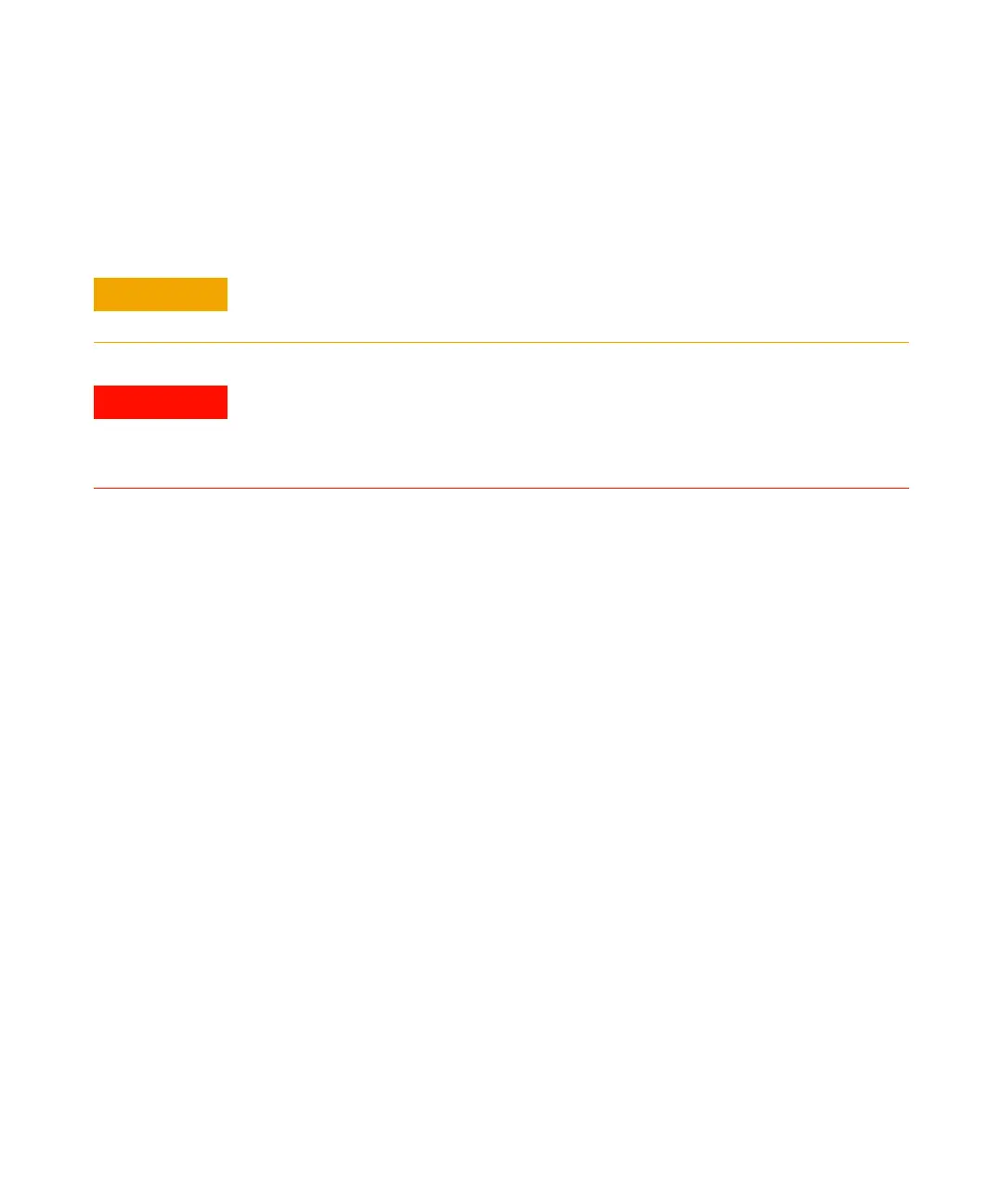32 Hardware Installation
2 Installation
7 If nontoxic and nonflammable carrier gas, solvents and analytes will be
used, install the pump exhaust oil trap on the outlet of the pump.
Otherwise, install a hose (11-mm id) to take the foreline pump exhaust
outside or to a fume (exhaust) hood. Do not use the trap on a CI MSD.
8 Connect the foreline pump power cord to the receptacle on the rear of the
MSD. See Figure 6.
CAUTION
Remove the red plug from the outlet of the pump before switching on the MSD power.
Operation with the plug in place will destroy the pump.
WARNING
The pump exhaust contains carrier gas and traces of solvents, analytes, and pump
oil. The supplied trap stops only pump oil. It does not trap or filter out toxic
chemicals. If you are using toxic solvents or toxic or flammable carrier gas, or
analyzing toxic chemicals, vent the pump exhaust to a fume hood.
