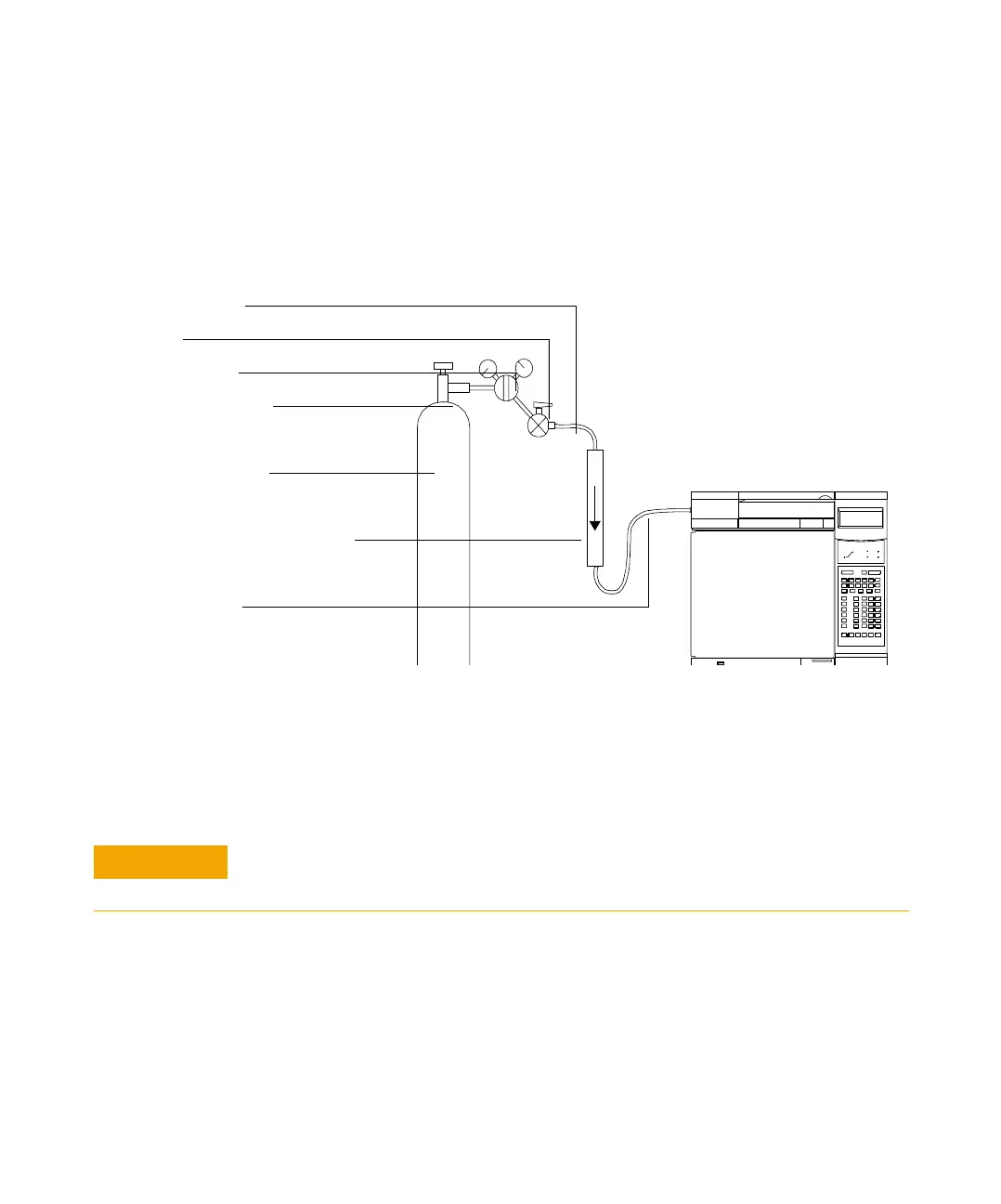26 Hardware Installation
2 Installation
Connecting the Helium Lines to the GC
1 Connect the 6-foot copper tubing (or a custom length) to the carrier gas
supply line (Figure 4).
2 Turn on the carrier gas flow at a low pressure, 35 to 55 kPa (5 to 8 psi).
3 Let the line purge for 5 to 10 minutes.
4 Connect the other end of the tubing to the input of the gas purifier.
Figure 4 Connect helium
Copper supply tubing
Main supply On/Off valve
Helium carrier gas supply
Two-stage regulator
On/Off valve
Helium gas purifier (be sure the arrow
points in the direction of gas flow)
Copper supply tubing
CAUTION
Only remove the caps in the gas stream or the gas purifier will be contaminated by air.
This will ruin the gas purifier.
