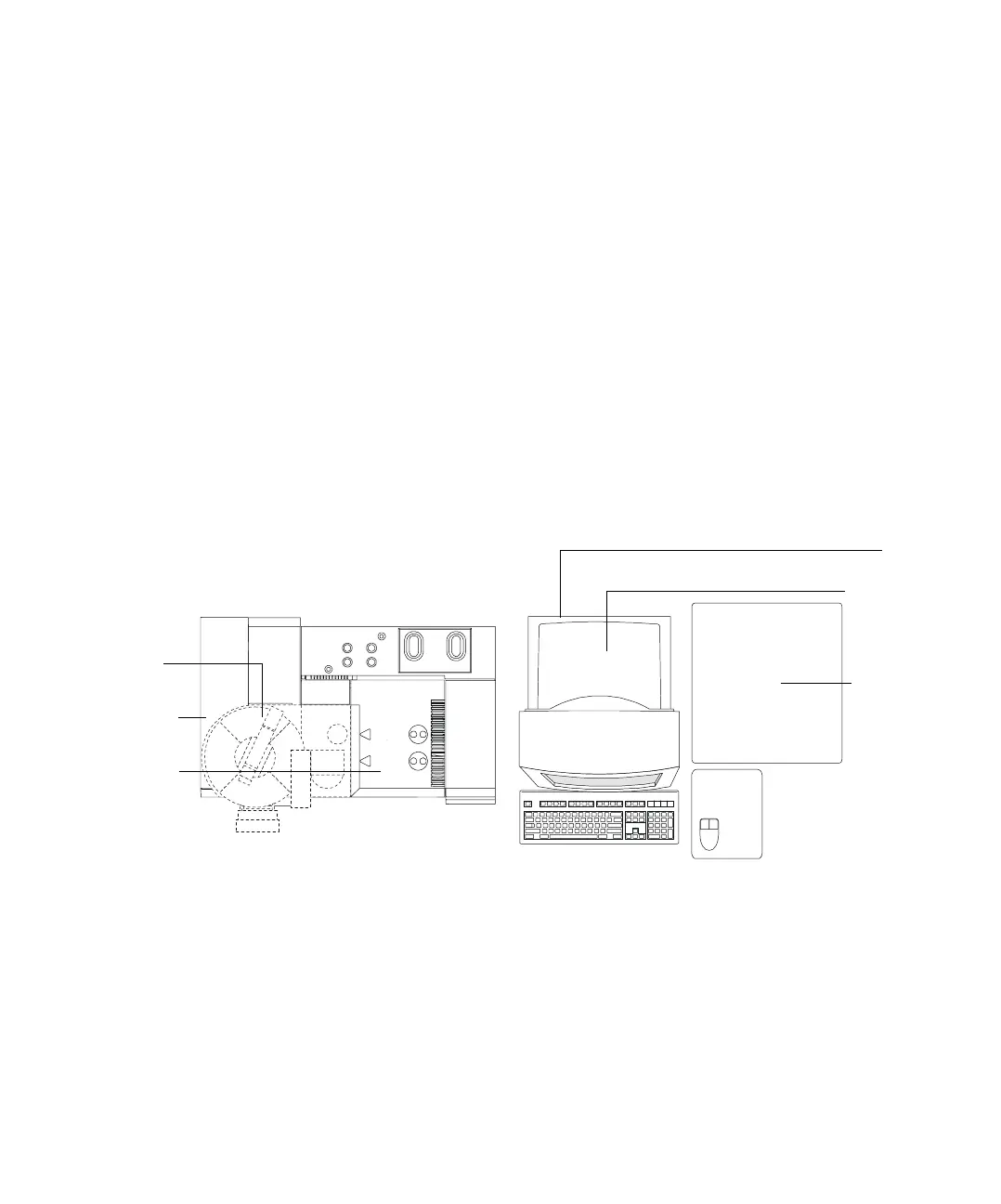Installation 2
Hardware Installation 23
Unpacking and Inspecting the Materials
Shipping containers should not be opened until an Agilent Technologies
representative is present to verify the contents of each container. Warranty
claims for missing items will not be honored unless an Agilent Technologies
representative verifies the contents of each shipping container as it is
unpacked.
1 Unpack the GC, MSD, and PC boxes. See Figure 2.
2 Check each item off on the packing list, and verify serial numbers.
3 Record the serial numbers in the installation documentation.
4 Retain shipping containers and material until contents are checked for
completeness and instrument performance is verified.
5 If there are any discrepancies, contact the distribution center.
Figure 2 Example GC, MSD, PC setup
5975 Series
MSD
ALS tray
PC
6890 Series
GC
Printer
Monitor
