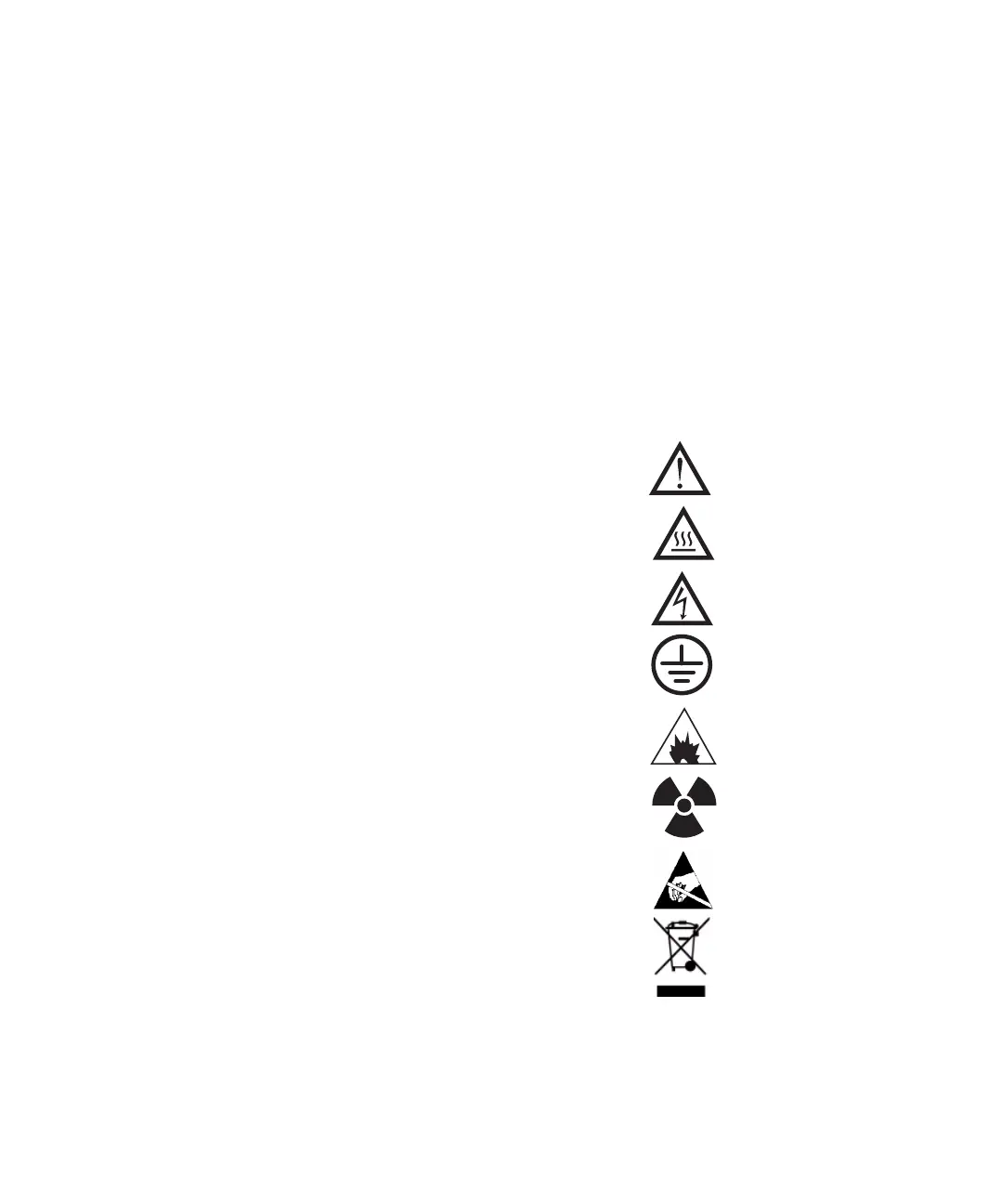14 Hardware Installation
1 General Information
Refer servicing to qualified service personnel. Substituting parts or
performing any unauthorized modification to the instrument may result in a
safety hazard.
Symbols
Warnings in the manual or on the instrument must be observed during all
phases of operation, service, and repair of this instrument. Failure to comply
with these precautions violates safety standards of design and the intended
use of the instrument. Agilent Technologies assumes no liability for the
customer’s failure to comply with these requirements.
See accompanying instructions for more
information.
Indicates a hot surface.
Indicates hazardous voltages.
Indicates earth (ground) terminal.
Indicates explosion hazard.
Indicates radioactivity hazard.
Indicates electrostatic discharge hazard.
Indicates that you must not discard this
electrical/electronic product in domestic
household waste.
