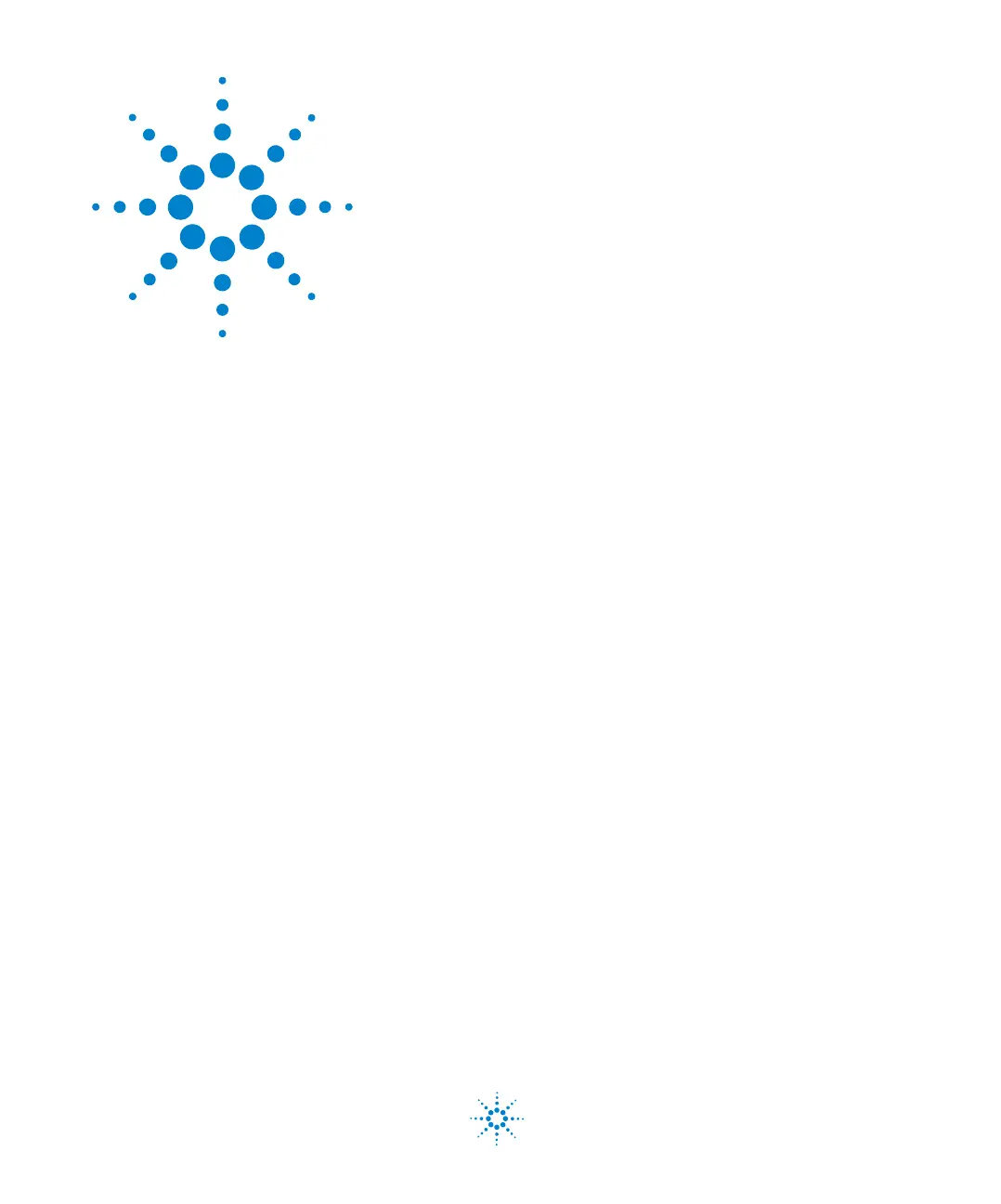21
5975 Series Mass Selective Detectors
Hardware Installation
Agilent Technologies
2
Installation
Overview 22
Unpacking and Inspecting the Materials 23
Installing the GC 24
Connecting the Helium Lines to the GC 26
Configuring the GC 28
Conditioning the Column 29
Preparing the MSD for Installation 30
Preparing the Vacuum System 31
Plumbing the Methane Line to the CI MSD Flow Module 34
Connecting the MSD and the GC 36
Installing the ChemStation PC 38
Verifying EI System Performance 39
Switching from EI to CI Operating Mode 40
Verifying CI System Performance 41
Verifying High Mass CI System Performance 42
Familiarizing the Customer 43
This chapter contains instructions for installing the 5975 Series MSD system.
