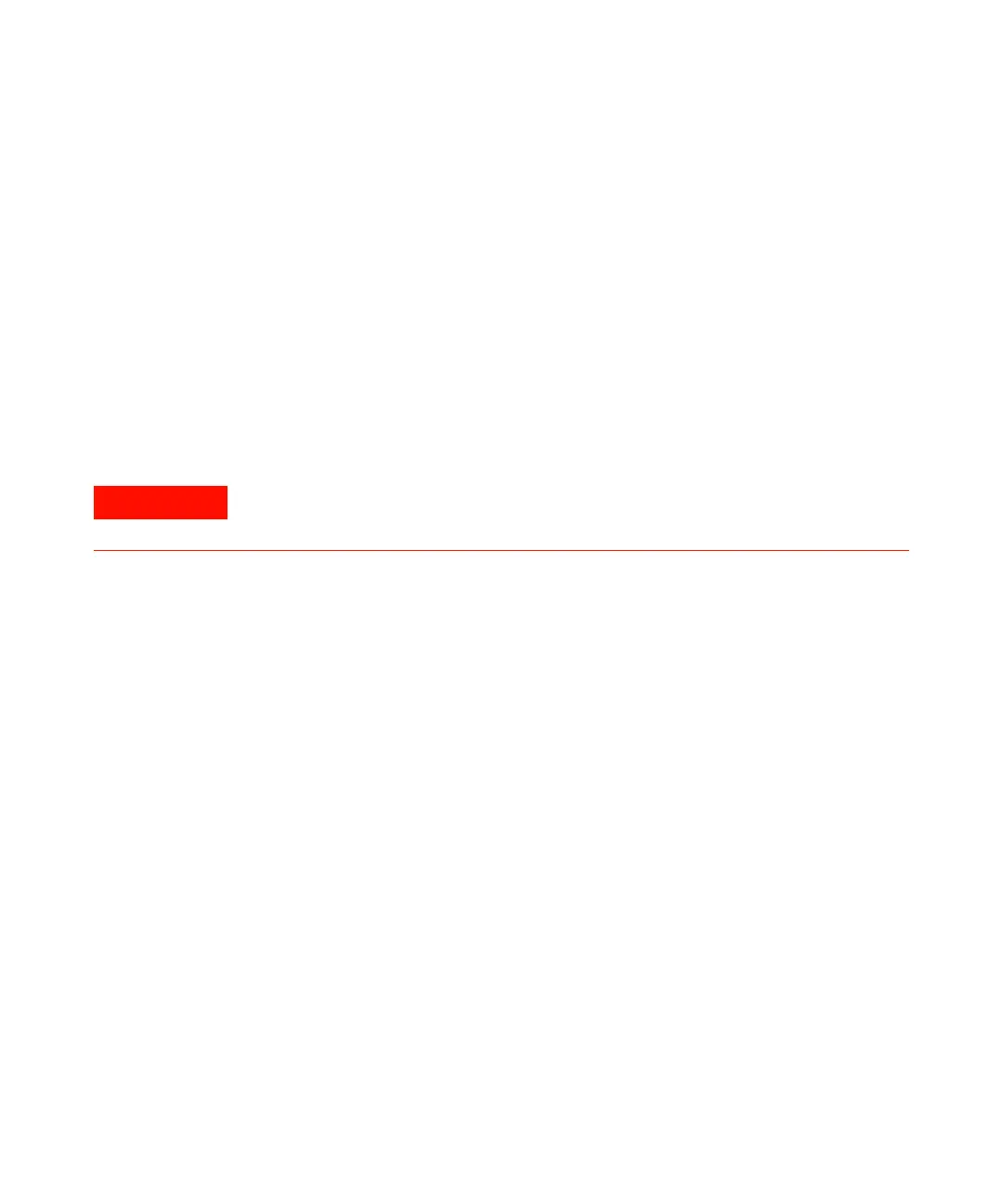24 Hardware Installation
2 Installation
Installing the GC
Materials needed:
Column cutter (5181-8836)
Flat-blade screwdriver
Wrenches, 7/16 inch, open-ended (2 needed)
6890 Series GC shipping kit
Please refer to the GC/MS application note, “Optimizing splitless injections on
your GC for high-performance MS analysis” (5988-9944EN) before installing
the GC.
1 Place the GC on the bench.
2 Remove the left side panel of the GC.
3 Remove the metal upper front knockout from the interior oven wall, using a
flat-blade screwdriver (see Figure 3).
4 Do not remove the insulation between the exterior and interior oven walls,
but move it aside. Use the screwdriver, not your fingers.
5 Pop out the two large plastic knockouts from the GC left side panel.
6 Reinstall the GC left side panel cover and route the GC end of the GC/MSD
interface heater cable through the lower hole.
WARNING
To prevent injury, get lifting assistance.
