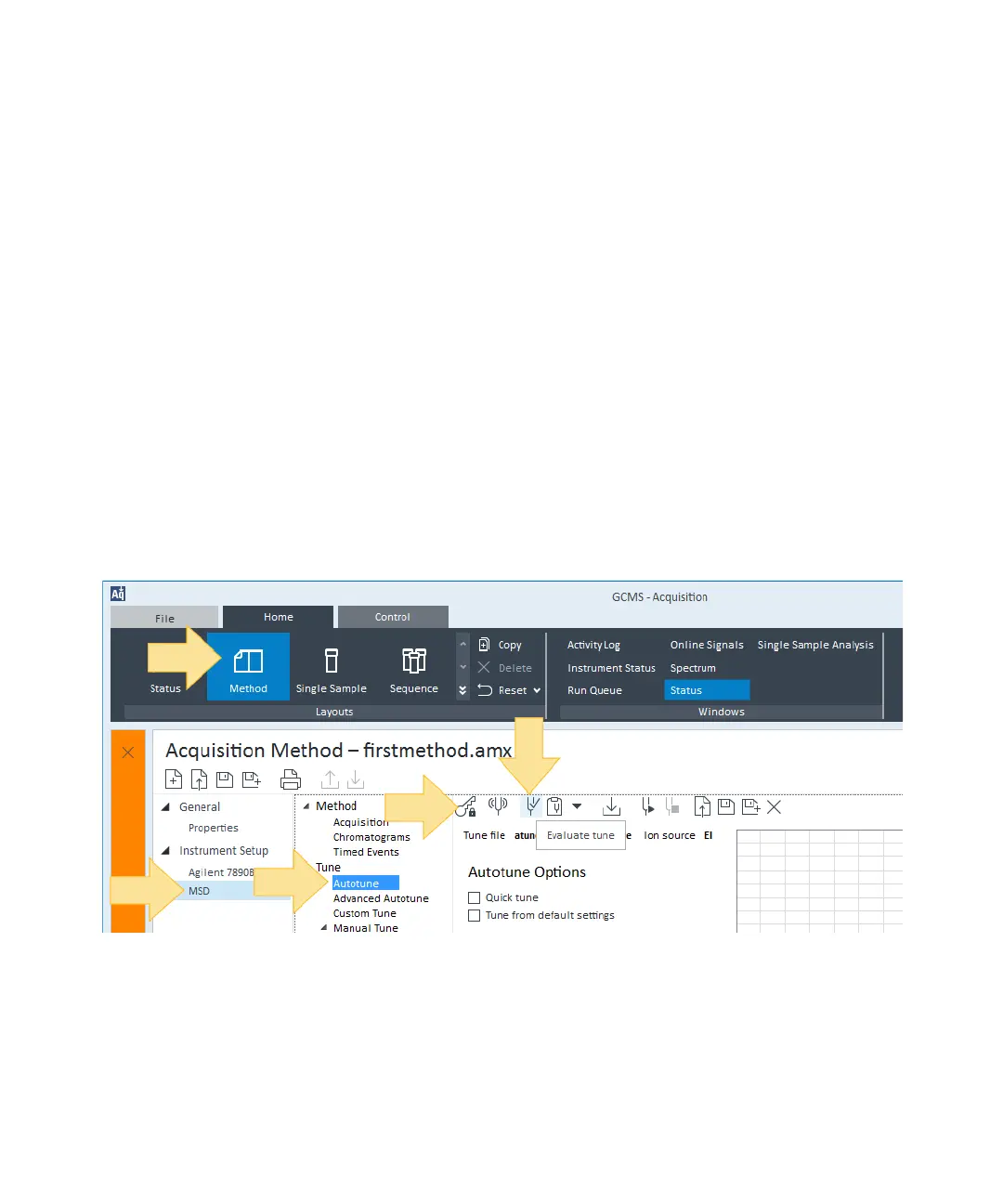4 Operating in EI Mode
102 5975/5977 Series MSD Operating Manual
To Run an Autotune
A full autotune run takes about 15 to 20 minutes. When the Quick Tune option is
not selected, the autotune requires less than five minutes. Alternatively, you can
run an autotune from the dashboard.
Procedure
1 Enable Tune Control and select Tune > Autotune. The tune file used by the
current method is loaded.
2 To use a different tune file, click Open a tune file and select it.
3 Check Quick Tune, if relative abundances of the 3 masses are at acceptable
values, unless a full autotune is needed.
4 Optionally, to send the Autotune report to the printer, in the Reports area,
select Print Report.
5 Click Start autotune. The autotune procedure runs.
6 Release Tune Control.
7 As needed, generate an Evaluate Tune Report.
Figure 27. Run an autotune
