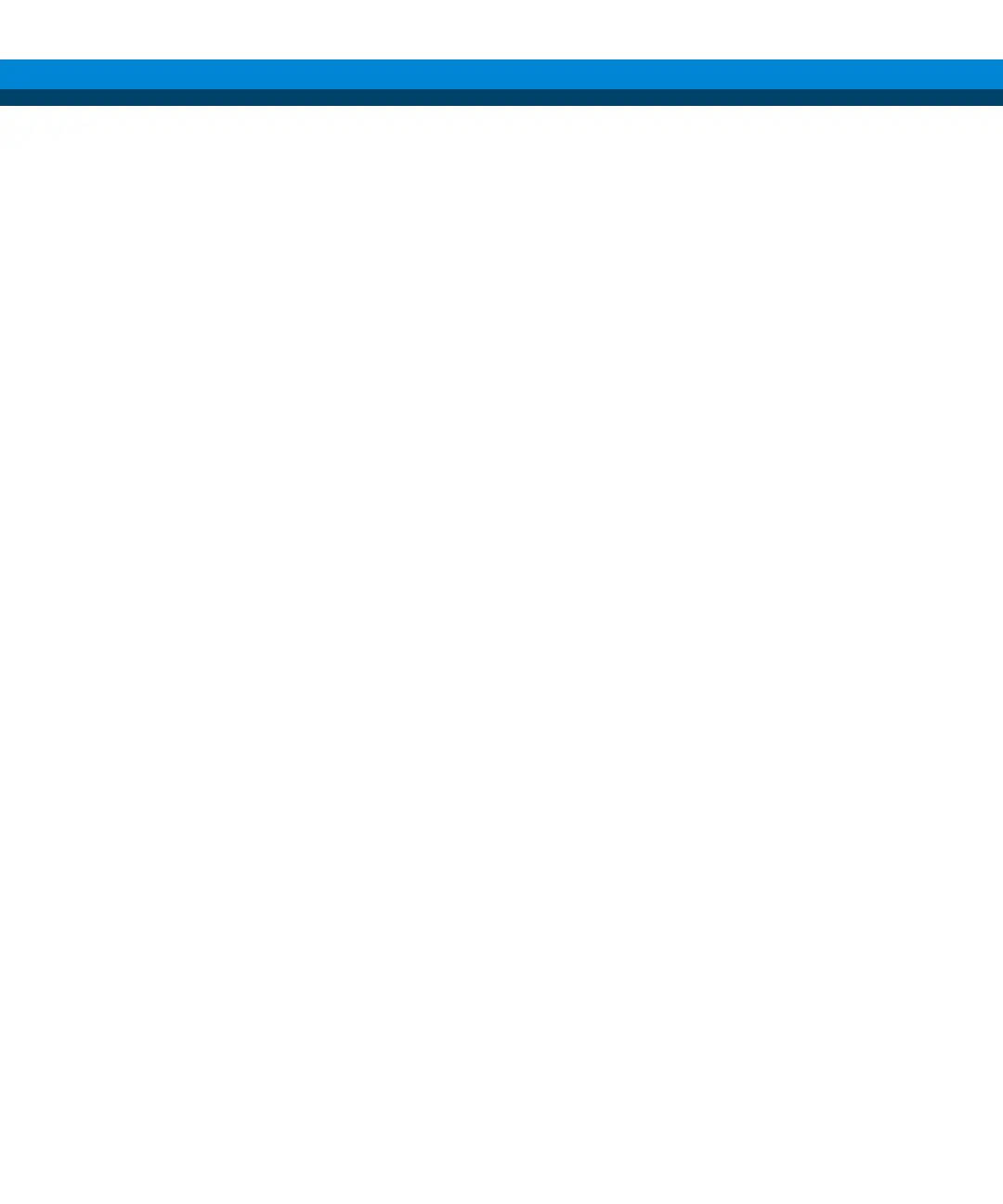5975/5977 Series MSD Operating Manual 111
5 General Maintenance
Before Starting 112
Maintaining the Vacuum System 116
Maintaining the Analyzer 117
To Open the Analyzer Chamber 119
To Remove the EI HES 121
To Connect/Disconnect Wiring to the EI HES 123
To Disassemble the EI HES 124
To Clean the EI HES 127
To Assemble the EI HES 130
To Remove the EI HES filaments 135
To Install the EI HES Filament 137
To Install the EI HES 138
To Remove the EI XTR, SS, or Inert Source 139
To Connect/Disconnect Wiring from the EI XTR, SS, and Inert Sources 140
To Disassemble the EI SS or EI Inert Source 141
To Disassemble the EI XTR Source 144
To Clean an EI XTR, SS, or Inert Source 147
To Assemble an EI SS or Inert Source 151
To Assemble the EI XTR Source 154
To Replace a Filament in an EI XTR, SS, or Inert Source 157
To Install the EI XTR, SS, or Inert Source 159
To Replace the Electron Multiplier Horn 160
To Close the Analyzer Chamber 162
