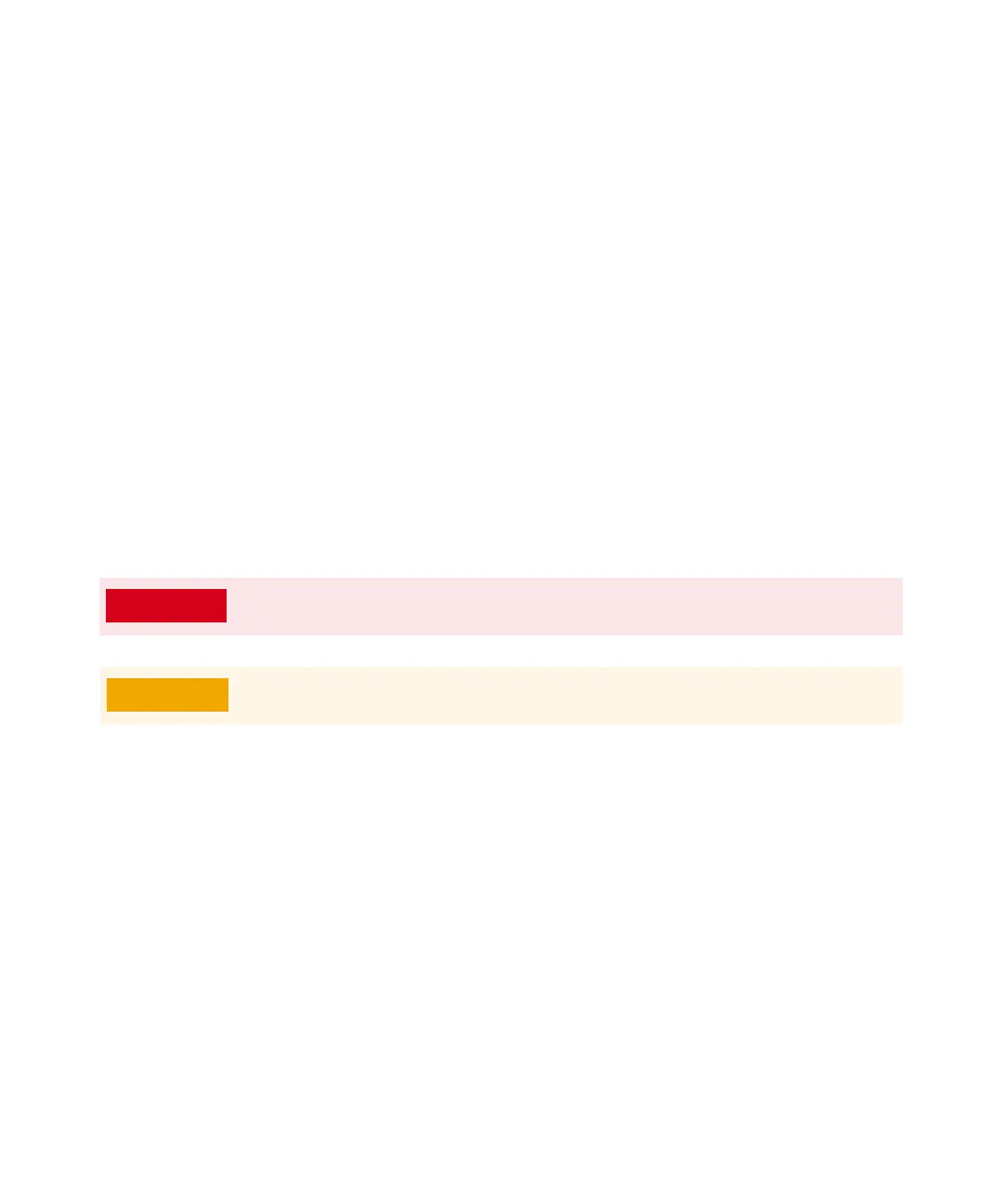3 Intuvo 9000 GC Column Maintenance
5975/5977 Series MSD Operating Manual 55
To Replace an Intuvo GC Column
This procedure applies to GCs with a single column. For a 2 column replacement
see the Agilent Intuvo 9000 Gas Chromatograph Maintaining Your GC manual.
Materials needed
• Gloves, clean, lint-free (Large 8650-0030) (Small 8650-0029)
• Tweezers (8710-2460)
• Intuvo gasket, polyimide 5/pk, for temperatures < 350 °C (5190-9072)
• Intuvo gasket, nickel 5/pk, for temperatures 350 °C to 450 °C (5190-9073)
• Intuvo torque driver stored on oven door (5190-9571)
Procedure
1 Prepare the GC for maintenance.
From the GC panel select Maintenance > Column > Perform Maintenance >
Install Column > Start Maintenance. This procedure cools the inlet, detector,
column, Guard Chip, and other components in the flow path heated zones to
< 40 °C and configures the GC. Follow the on-screen GC prompts.
2 From MassHunter Data Acquisition, Vent the MS (See “Vent the MSD” on
page 104.)
3 If you are using hydrogen or other flammable gas as a carrier gas, close the
manual gas supply valve to the instrument before turning off the MS power.
The inlet, detector, bus components, and column can be hot enough to cause
burns. Cool heated zones to a safe handling temperature before continuing.
Always wear clean gloves while handling any parts that are in the flow path
going to the analyzer or parts that are located inside the analyzer.
