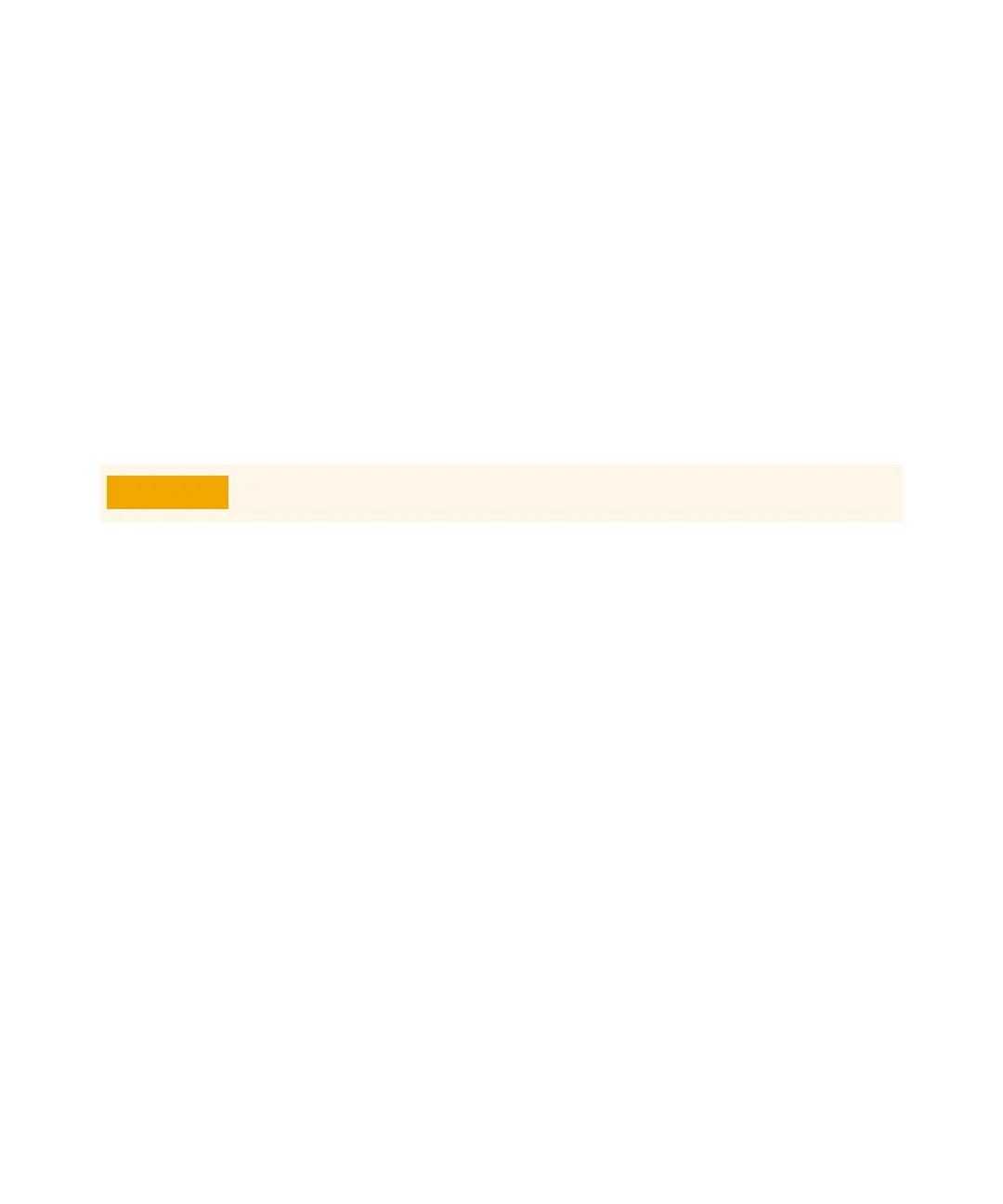5 General Maintenance
138 5975/5977 Series MSD Operating Manual
To Install the EI HES
Materials needed
• Gloves, clean, lint-free
• Large (8650-0030)
• Small (8650-0029)
• Tweezers (8710-2460)
Procedure
1 Align the EI HES so that the slotted opening for the lens stack, where the lens
numbers are visible, is on the right side. Also, position it so the two
attachment tabs of the source mount align with the corresponding slots in
the source radiator. Slide the ion source into the source radiator until
resistance is felt.
2 Snap the source into place so that the source mount tabs are flush against
the source mount attachment surface of radiator. Some force is required to
overcome the resistance of the electrical contacts spring loaded surfaces.
3 Connect the EI HES wires. (See “To Connect/Disconnect Wiring to the EI
HES” on page 123.)
4 Install and hand-tighten the source thumbscrews. Do not overtighten the
thumbscrews.
5 Close the analyzer chamber. (See “To Close the Analyzer Chamber” on
page 162.)
6 Pumpdown the MSD. (See “To Pump Down the MS” on page 106.)
7 Tune the MSD. (See “To Run an Autotune” on page 102.)
Always wear clean gloves when working in the analyzer chamber to avoid
contamination.
