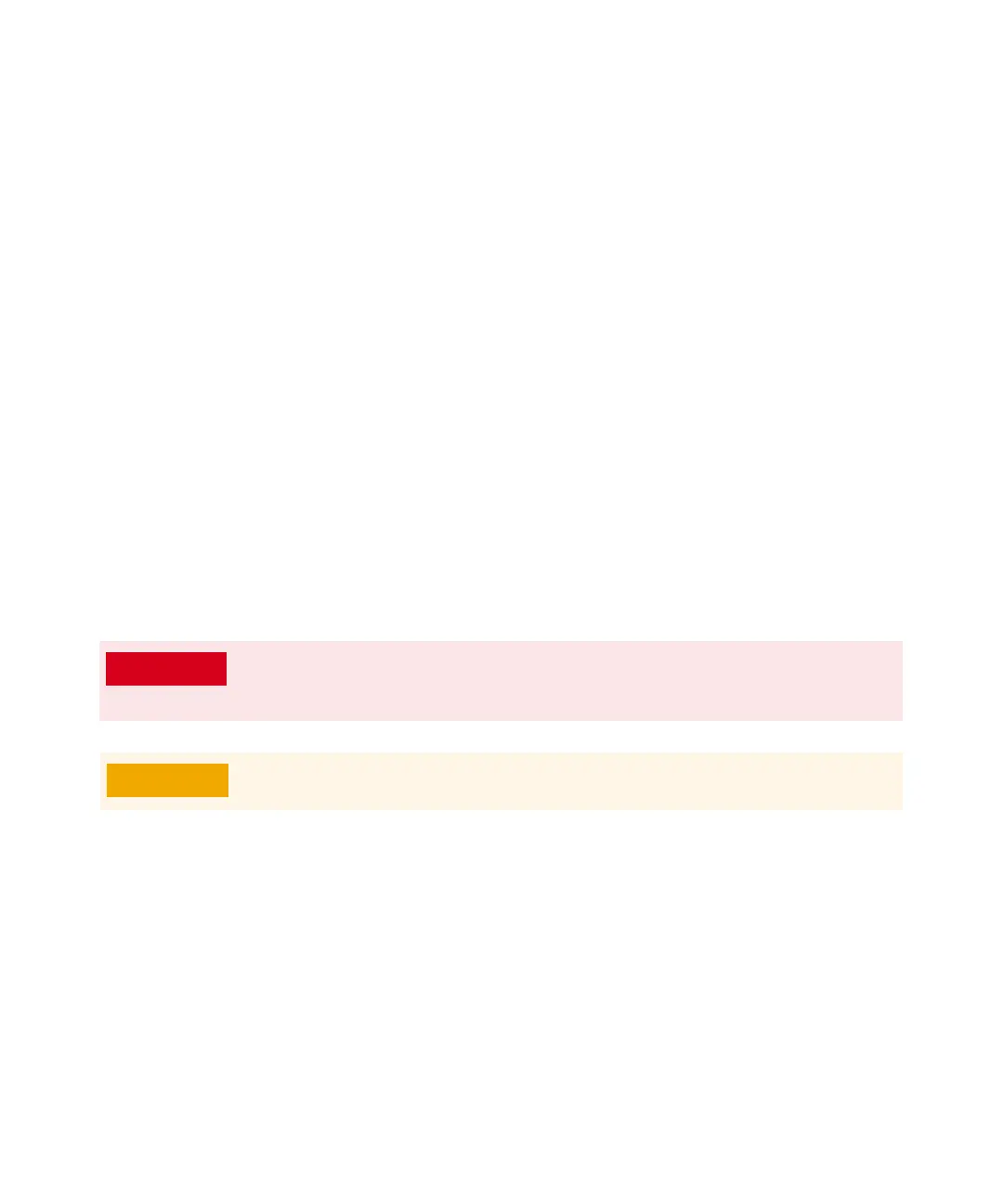5 General Maintenance
160 5975/5977 Series MSD Operating Manual
To Replace the Electron Multiplier Horn
The replacement EM horn part number for this Series 2 detector is stamped on
the front face of the detector. You can determine which series detector you have
without having to directly check the detector. The detector series is displayed as
“Triple Axis Series 2” in the detector tab of manual tune, in the detector section
on the second page of the tune report and in the pumpdown window.
Materials needed
• Electron multiplier horn (Series 2 Detector G7002-80103)
• Gloves, clean, lint-free
• Large (8650-0030)
• Small (8650-0029)
• Pliers, long-nose (8710-1094)
Procedure
1 Vent the MS. (See“Vent the MSD” on page 104.)
2 Open the analyzer chamber. (See “To Open the Analyzer Chamber” on
page 119.)
3 Open the retaining clip. (See Figure 51 on page 161.) Lift the arm of the clip
up and swing the clip away from the electron multiplier horn.
4 Slide the blue signal wire from the connector in the sideplate.
5 Remove the electron multiplier horn.
6 Hold the new horn with blue signal wire end down, and attach the signal wire
to the connector in the sideplate.
7 Slide the electron multiplier horn into position.
8 Close the retaining clip.
The analyzer, GC/MS interface, and other components in the analyzer
chamber operate at very high temperatures. Do not touch any part until you
are sure it is cool.
Always wear clean gloves to prevent contamination when working in the
analyzer chamber.
