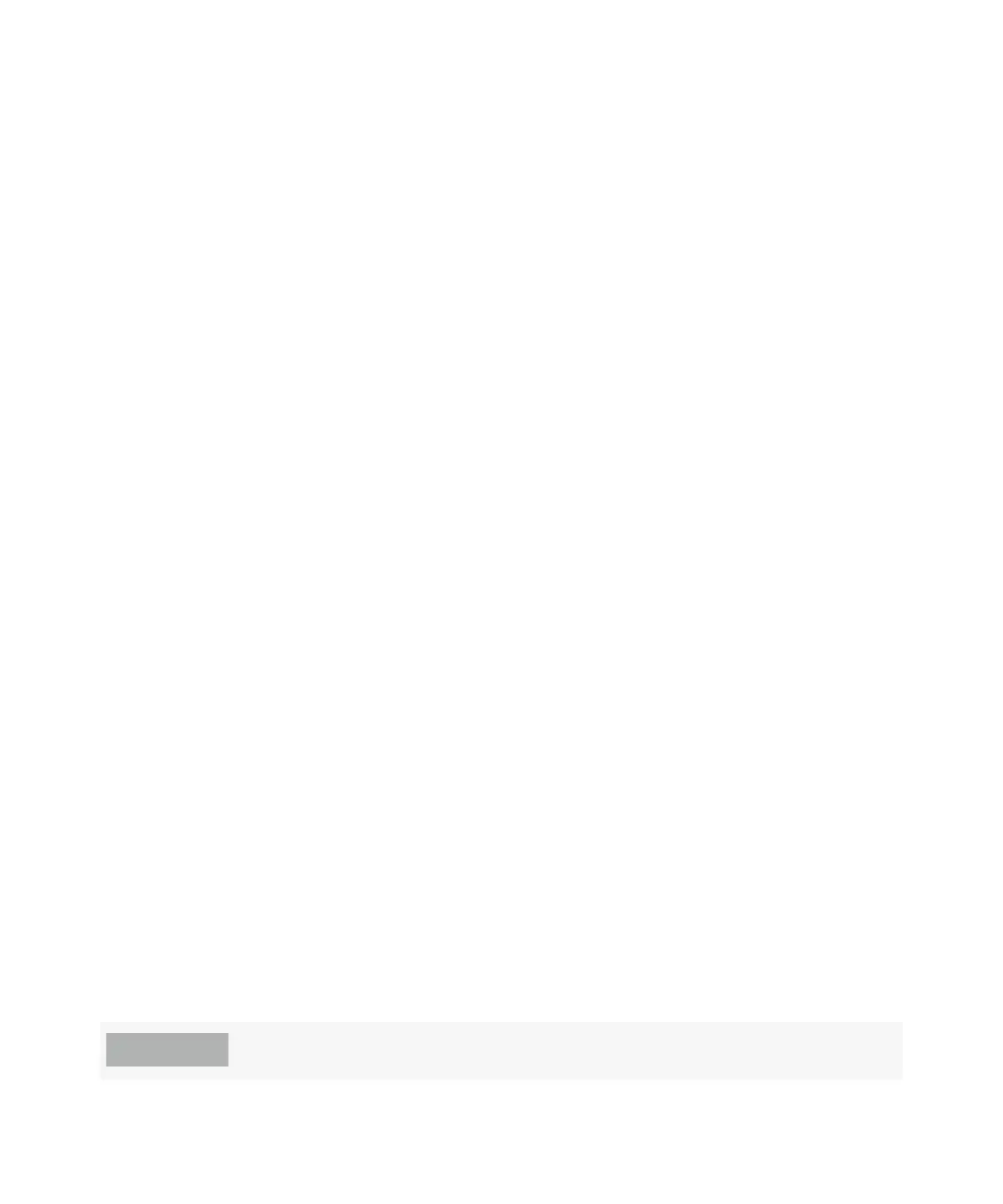4 Operating in EI Mode
5975/5977 Series MSD Operating Manual 87
<method> Complete <timestamp>
The run and subsequent data processing are done. The same message appears
even if the run was terminated prematurely.
Method Loaded <method name>
Method parameters were sent to the MSD.
MS locked by <computer name>
MS parameters can only be changed from the Agilent OpenLAB CDS software.
Press Sideplate
A reminder during startup to press the MSD sideplate to ensure an adequate
vacuum seal.
Run: <method> Acquiring <datafile>
A run is in progress; data is being acquired to the designated data file.
To view system status during startup
1 The following messages are displayed on the LCP display during startup:
• Press sideplate
• Loading OS
• Press sideplate
• Loading MSD Firmware
2 Continue to press the sideplate of the MSD until the MSD Ready message
appears. This helps the instrument to pump down more quickly.
LCP Menus
To access a particular menu option, press [Menu] until the desired menu
appears, then press [Item] until the desired menu item appears. Table 7 through
Table 12 list the menus and selections.
Many menu items, especially on the ChemStation, MS Parameters, and
Maintenance menus, have no effect when the instrument is acquiring data.
