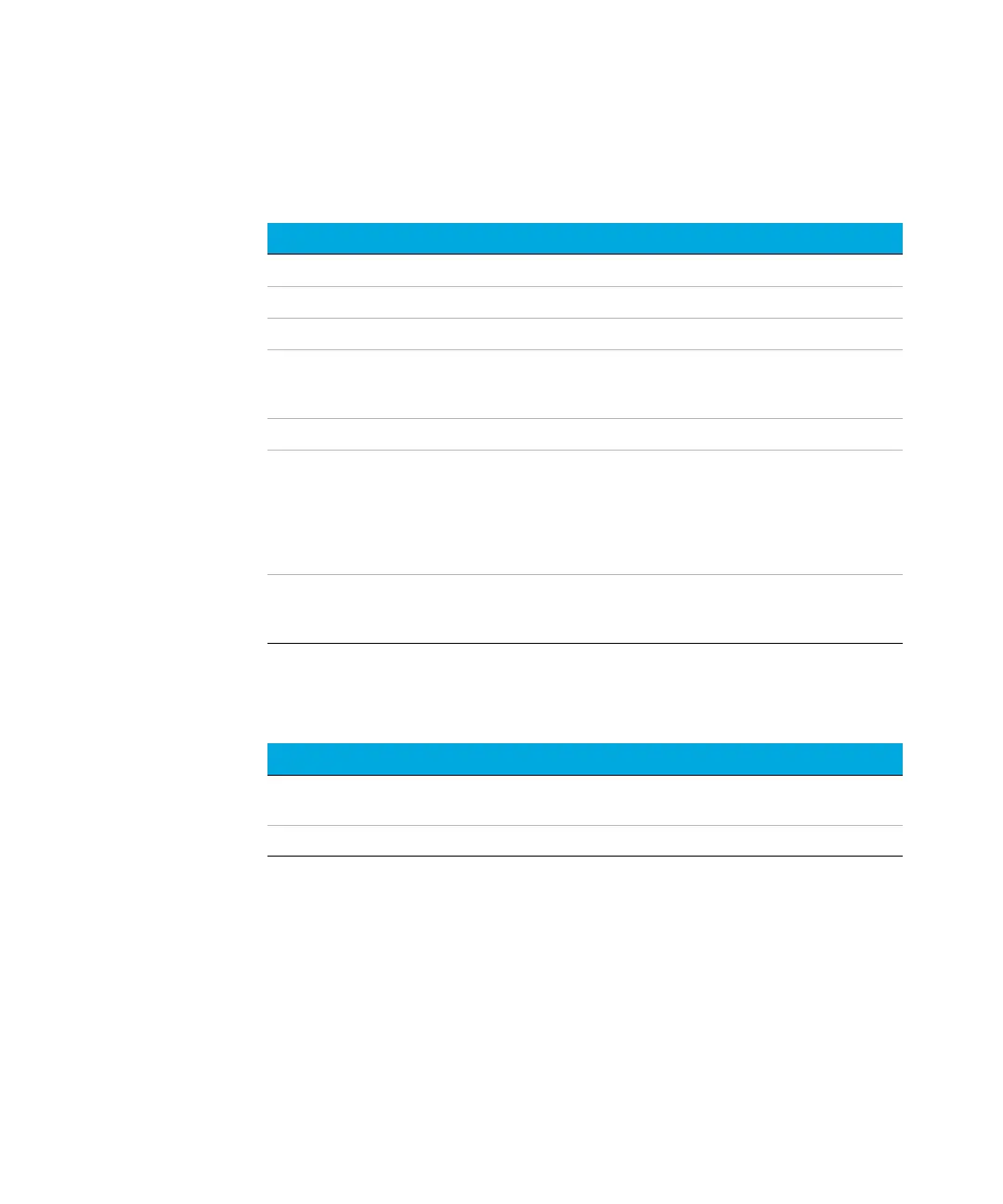4 Operating in EI Mode
88 5975/5977 Series MSD Operating Manual
Table 7 ChemStation menu
Action Description
Run Method Displays the current method name and starts an analysis.
Run Sequence Displays the current sequence and starts a sequence.
Run Current Tune Displays the current tune file and starts an autotune
# of Messages Displays the number of messages and the text of the most recent
message. Use the arrow keys to scroll through previous messages
(up to 20).
Release ChemStation Disassociates OpenLAB CDS from the MSD.
Connection Status Displays the LAN connection status for the MSD.
Remote = connected to an OpenLAB CDS online session
Local = not connected to an OpenLAB CDS online session
Name of Instrument Displays the name of the instrument if connected to an OpenLAB
CDS online session. The name of the instrument is the name
assigned to the MSD by OpenLAB CDS.
Table 8 Maintenance menu
Action Description
Prepare to vent Reminds you to shut down the GC then prepares the instrument for
venting when
[Yes/Select] is pressed.
Pumpdown Initiates a pumpdown sequence.