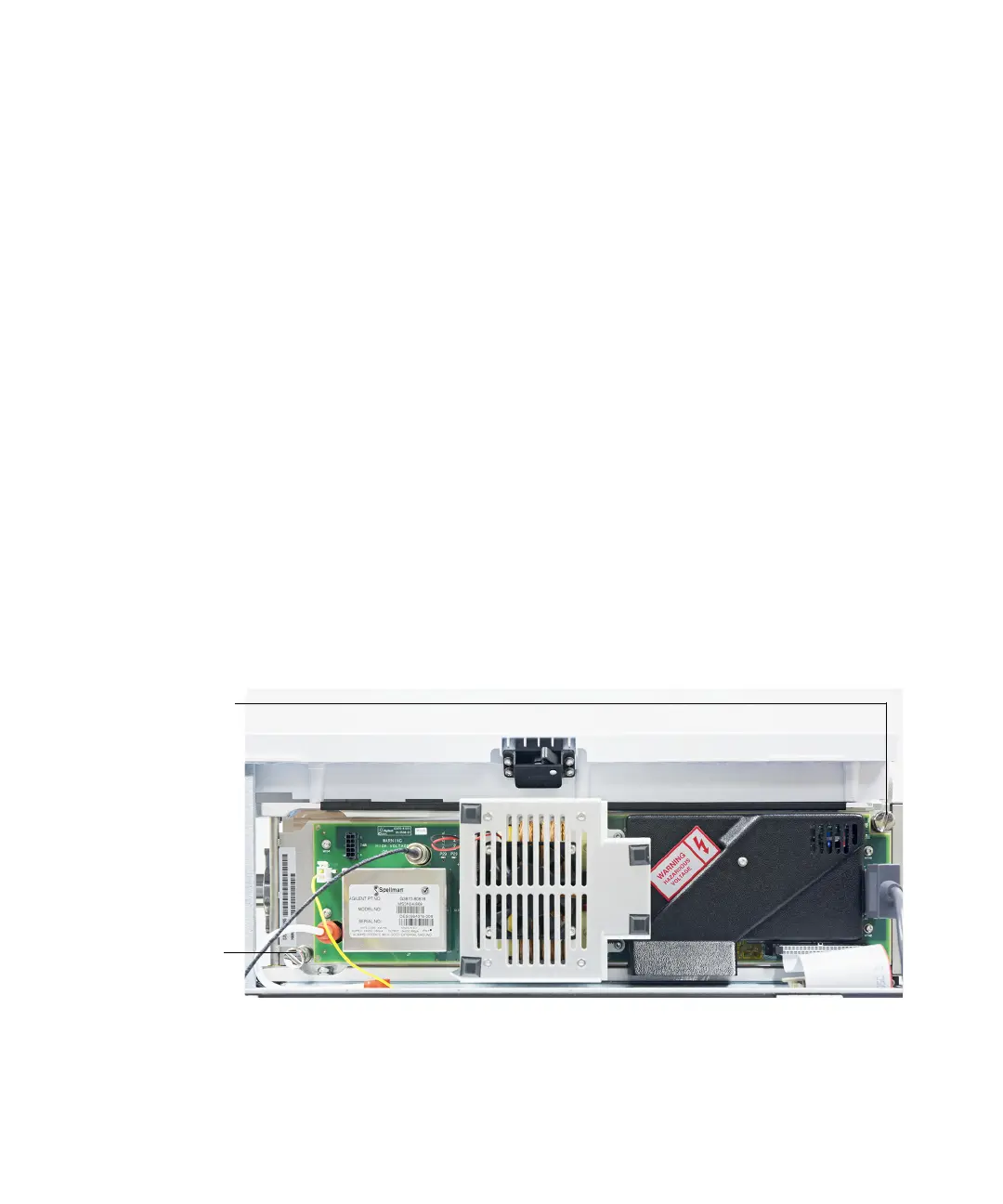4 Operating in EI Mode
5975/5977 Series MSD Operating Manual 109
To Move or Store the MSD
Materials needed
• Ferrule, blank (5181-3308)
• Interface column nut (05988-20066)
• Wrench, open-end, 1/4-inch × 5/16-inch (8710-0510)
Procedure
1 Vent the MSD (See “Vent the MSD” on page 104).
2 Remove the column and install a blank ferrule and interface nut.
3 Tighten the vent valve.
4 Move the MSD away from the GC (see the 5977B Series MSD
Troubleshooting and Maintenance Manual).
5 Unplug the GC/MSD interface heater cable and LVDS cable if used from the
GC.
6 Open the analyzer cover (See “To Open the MSD Covers” on page 103).
7 Finger-tighten the side plate thumbscrews.
Figure 33. Side plate thumbscrew locations
Front thumbscrew
Rear thumbscrew
