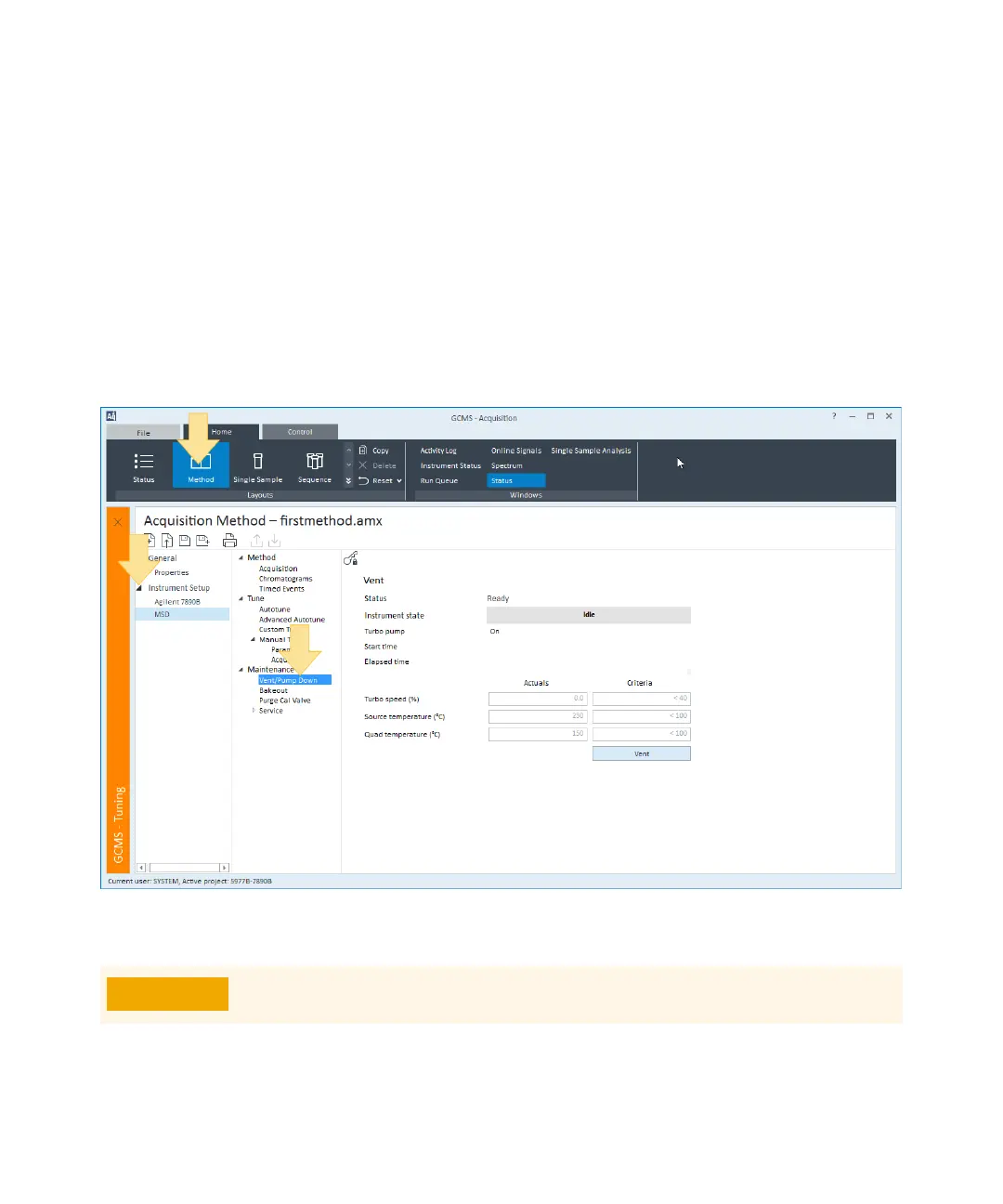4 Operating in EI Mode
5975/5977 Series MSD Operating Manual 107
6 Start the OpenLAB Data Acquisition program. If the MS was configured for
multiple ion source types, you are prompted for the ion source type that is
currently installed. Click on the installed source type if prompted.
7 If the selected ion source in the previous step does not match the source
used in the current method's tune file, you are prompted to enter a method
with the correct ion source type. Load the correct method for your source
type.
8 Enable Tune Control and click Maintenance.
9 Click Pump Down to start this procedure.
10 You are prompted to turn on the transfer line heater and the GC oven. Click
OK when you have done so.
Figure 32. Pump down the MSD
Do not turn on any GC heated zones until carrier gas flow is on. Heating a
column with no carrier gas flow will damage the column.
