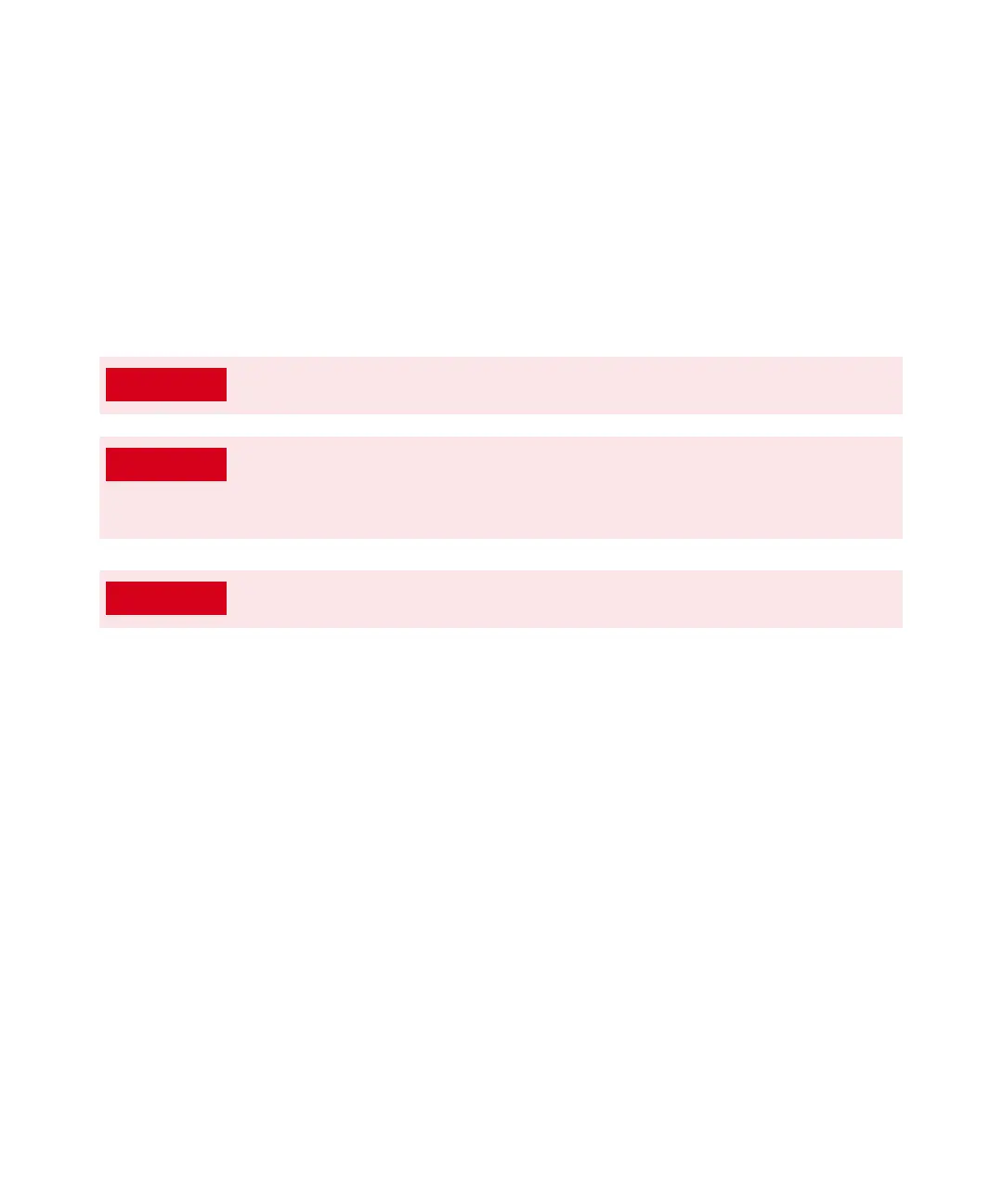5 General Maintenance
114 5975/5977 Series MSD Operating Manual
• GC inlet
• GC oven and its contents
• GC detector
• GC valve box
• Foreline pump
• Heated MSD ion source, interface, and quadrupole
The GC inlets and GC oven also operate at very high temperatures. Use the same
caution around these parts. See the documentation supplied with your GC for
more information.
Chemical residue
Only a small portion of your sample is ionized by the ion source. The majority of
any sample passes through the ion source without being ionized. It is pumped
away by the vacuum system. As a result, the exhaust from the foreline pump will
contain traces of the carrier gas and your samples. Exhaust from the standard
foreline pump also contains tiny droplets of foreline pump oil.
An oil trap is supplied with the standard foreline pump. This trap stops only
pump oil droplets. It does not trap any other chemicals. If you are using toxic
solvents or analyzing toxic chemicals, do not use this oil trap. For all foreline
pumps, install a hose to take the exhaust from the foreline pump outdoors or into
a fume hood vented to the outdoors. For the standard foreline pump, this
requires removing the oil trap. Be sure to comply with your local air quality
regulations.
Never touch these parts while your MSD is on. After the MSD is turned off, give
these parts enough time to cool before handling them.
The GC/MSD interface heater is powered by a thermal zone on the GC. The
interface heater can be on, and at a dangerously high temperature, even
though the MSD is off. The GC/MSD interface is well insulated. Even after it is
turned off, it cools very slowly.
The foreline pump can cause burns if touched when operating. It has a safety
shield to prevent the user from touching it.
