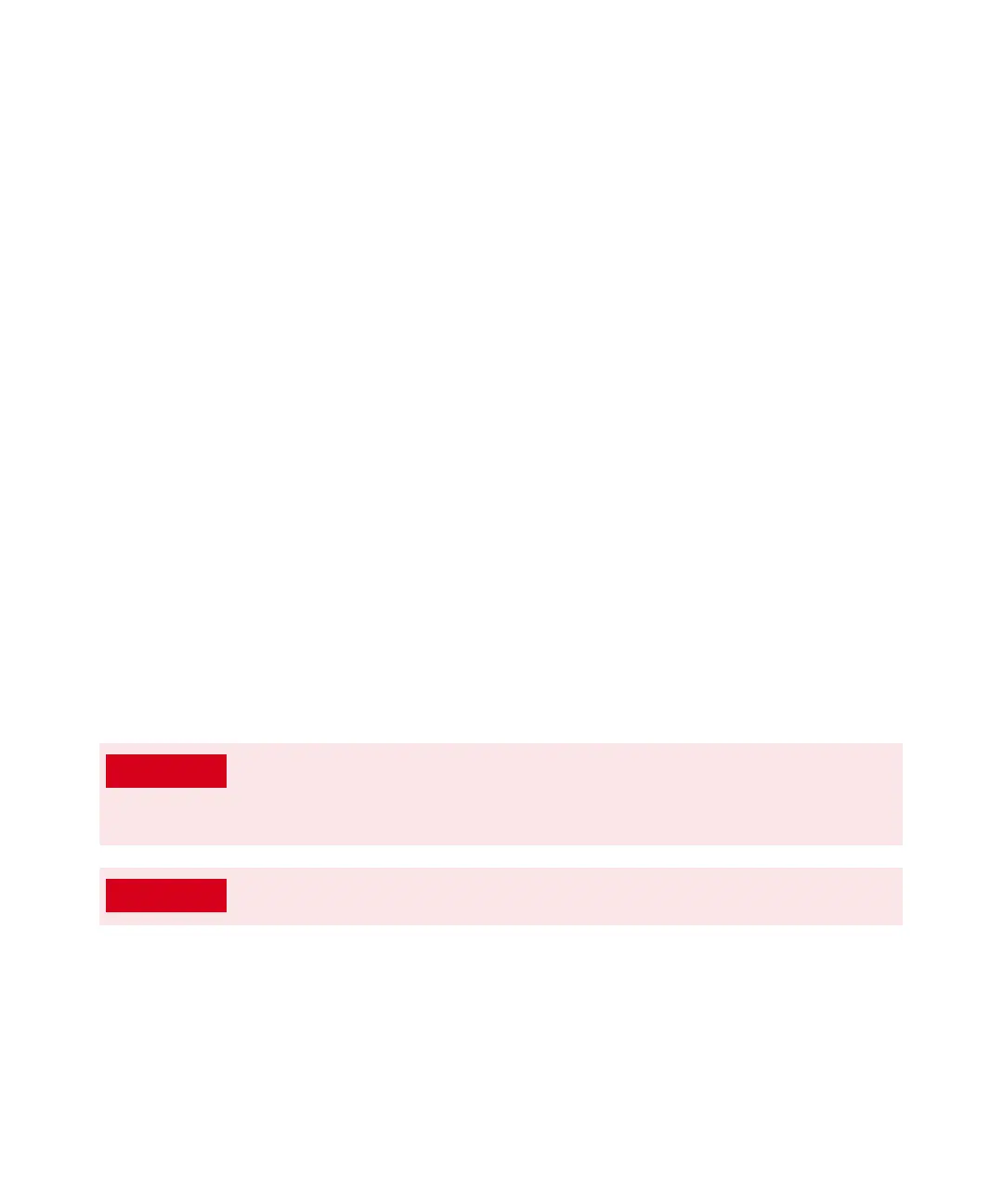2 Installing 7890/7820/6890/6850 GC Columns
5975/5977 Series MSD Operating Manual 31
Column bleed is most common in new or poorly crosslinked columns. It is much
worse if there are traces of oxygen in the carrier gas when the column is heated.
To minimize column bleed, all capillary columns should be conditioned before
they are installed in the GC/MSD interface.
Conditioning ferrules
Heating ferrules to their maximum expected operating temperature a few times
before they are installed can reduce chemical bleed from the ferrules. Thermal
cycling ferrules to their maximum operating temperatures, prior to running your
application, will help reduce leaks from the assembly.
Tips and hints
• The column installation procedures for the 5977B Series MSDs may be
different from that for previous MSDs. Using the procedure from another
instrument may not work, and may damage the column or the MSD.
• Always use carrier gas that is at least 99.9995% pure.
• Because of thermal expansion, new ferrules may loosen after heating and
cooling a few times. Check for tightness after two or three heating cycles or
use the self tightening column nuts.
• Always wear clean gloves when handling columns, especially the end that
will be inserted into the GC/MSD interface.
If you are using hydrogen as a carrier gas, do not start carrier gas flow until the
column is installed in the MSD and the MSD has been pumped down. If the
vacuum pumps are off, hydrogen will accumulate in the MSD and an explosion
may occur. See “Hydrogen Safety” on page 19.
Always wear safety glasses when handling capillary columns. Avoid
puncturing your skin with the end of the column.
