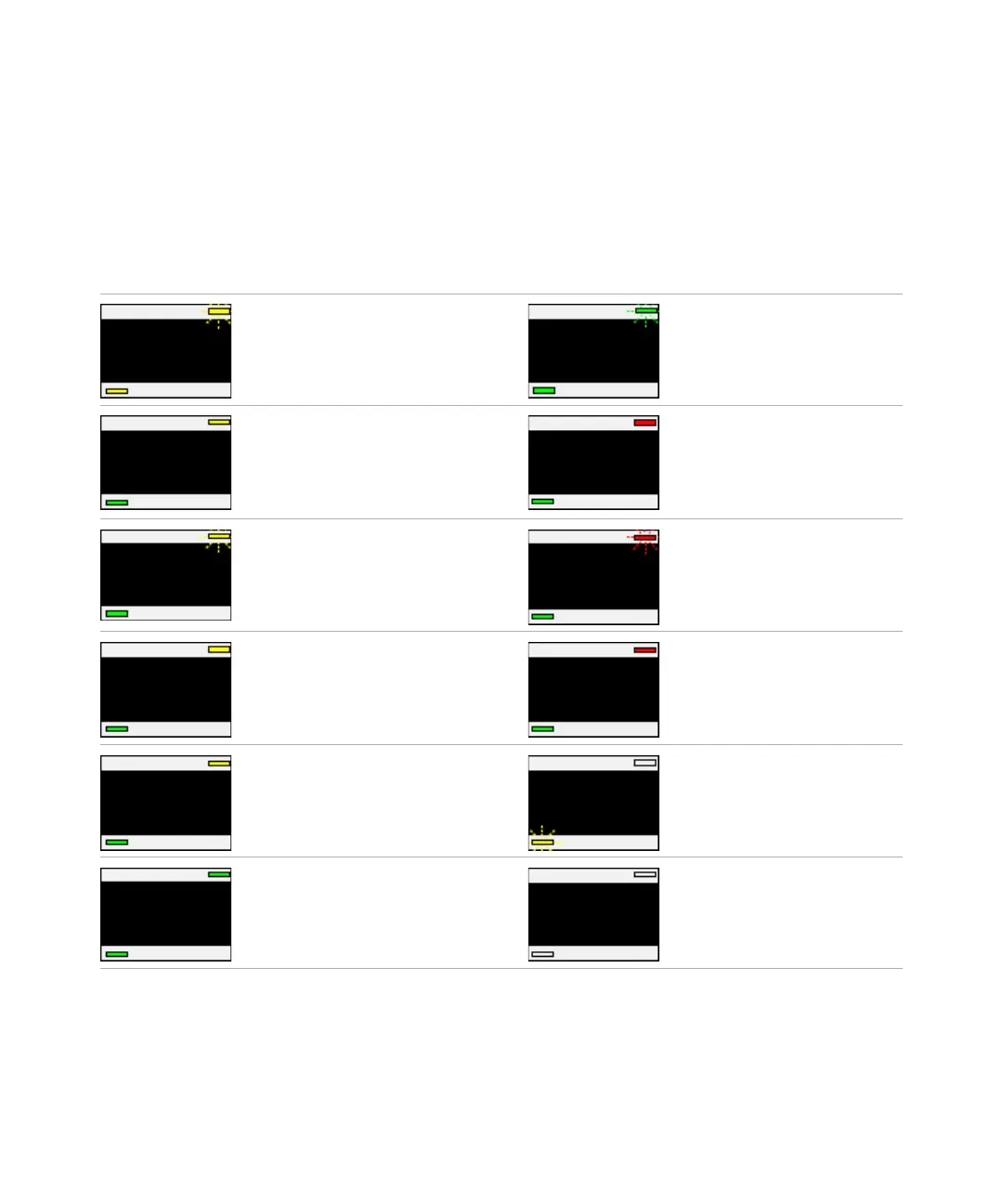2 Hardware Overview
Instrument Status Indicator Lights
Agilent 6475 Triple Quad LC/MS System User Guide 18
Instrument Status Indicator Lights
Table 1 Status indicator lights on instrument
Instrument State = BOOTING (FPGA Loaded)
Status LED = Blinking Yellow
Power Switch LED = Yellow
Instrument State = ACQUISITION
Status LED = Blinking Green
Power Switch LED = Green
Instrument State = BOOTING (LINUX Loaded)
Status LED = Yellow
Power Switch LED = Green
Instrument State = FAULT
Status LED = Red
Power Switch LED = Green
Instrument State = PUMPING DOWN
Status LED = Blinking Yellow
Power Switch LED = Green
Instrument State = VENTING
Status LED = Blinking Red
Power Switch LED = Yellow
Instrument State = STANDBY
Status LED = Yellow
Power Switch LED = Green
Instrument State = Vented
Status LED = Red
Power Switch LED = Yellow
Instrument State = IDLE
Status LED = Yellow
Power Switch LED = Green
Instrument State = POWERING
DOWN
Status LED = Off
Power Switch LED = Blinking Yellow
Instrument State = BACKGROUND SCAN
Status LED = Green
Power Switch LED = Green
Instrument State = Off
Status LED = Off
Power Switch LED = Off