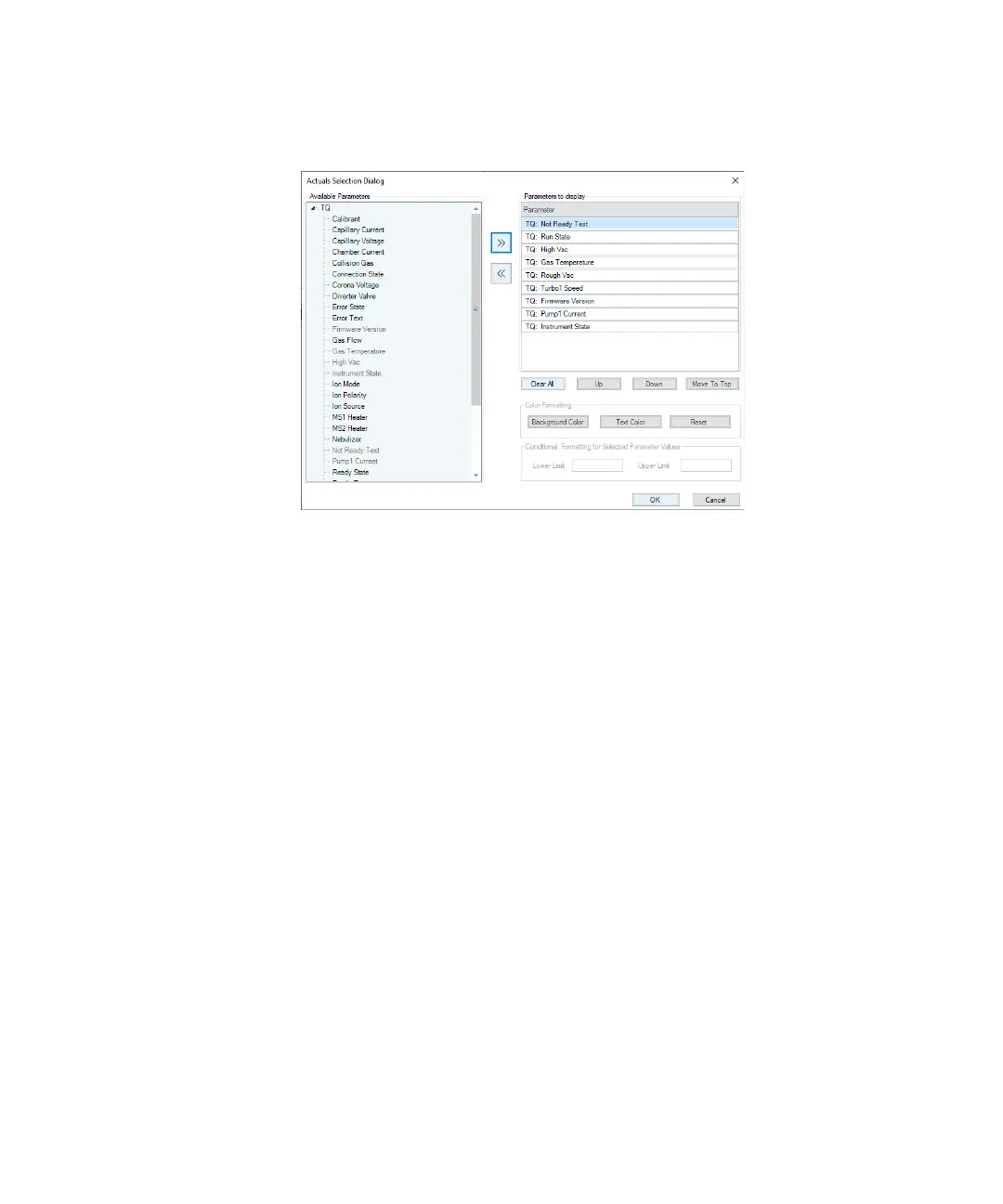4 Basic Operation
Preparing the LC Modules
Agilent 6475 Triple Quad LC/MS System User Guide 48
b Select Setup to open the list of Actuals available for monitoring.
c Add all the parameter values you intend to monitor, and click OK.
Parameters that you may want to monitor include MS values (such as
heater, and vacuum pressure) or LC values (such as binary pump, column,
DAD, etc.) Set the background and text color for each parameter, and set a
range for the parameters which are numbers. If the value of the parameter
is not within the limits which you entered, then the background of the
parameter is set to red.