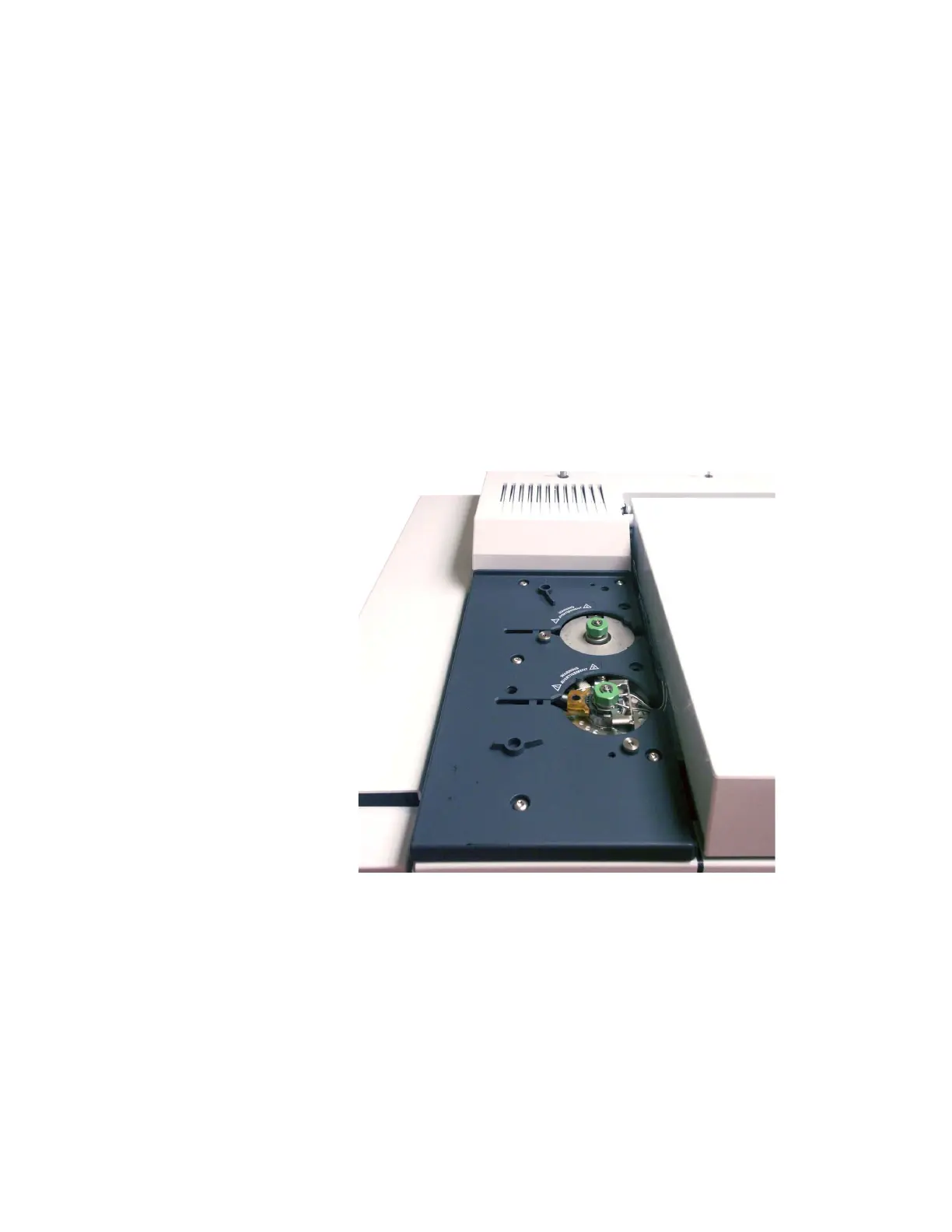12 Operating Guide
1 Introduction
The Inlets
Inlets are where samples are injected into the GC. The
Agilent 7890A GC can have a maximum of two inlets,
identified as Front Inlet and Back Inlet.
A complete selection of inlets—split/splitless [0–100 psi and
0–150 psi], multimode, purged packed, cool- on- column,
programmed temperature vaporization, and volatiles
interface—are available.
The type of inlet chosen is based on the type of analysis
being done, the type of sample being analyzed, and the
column being used.
Samples can be injected into the inlets by hand using a
syringe, or an automatic sampling device (such as an Agilent
Automatic Liquid Sampler or Agilent Headspace Sampler).