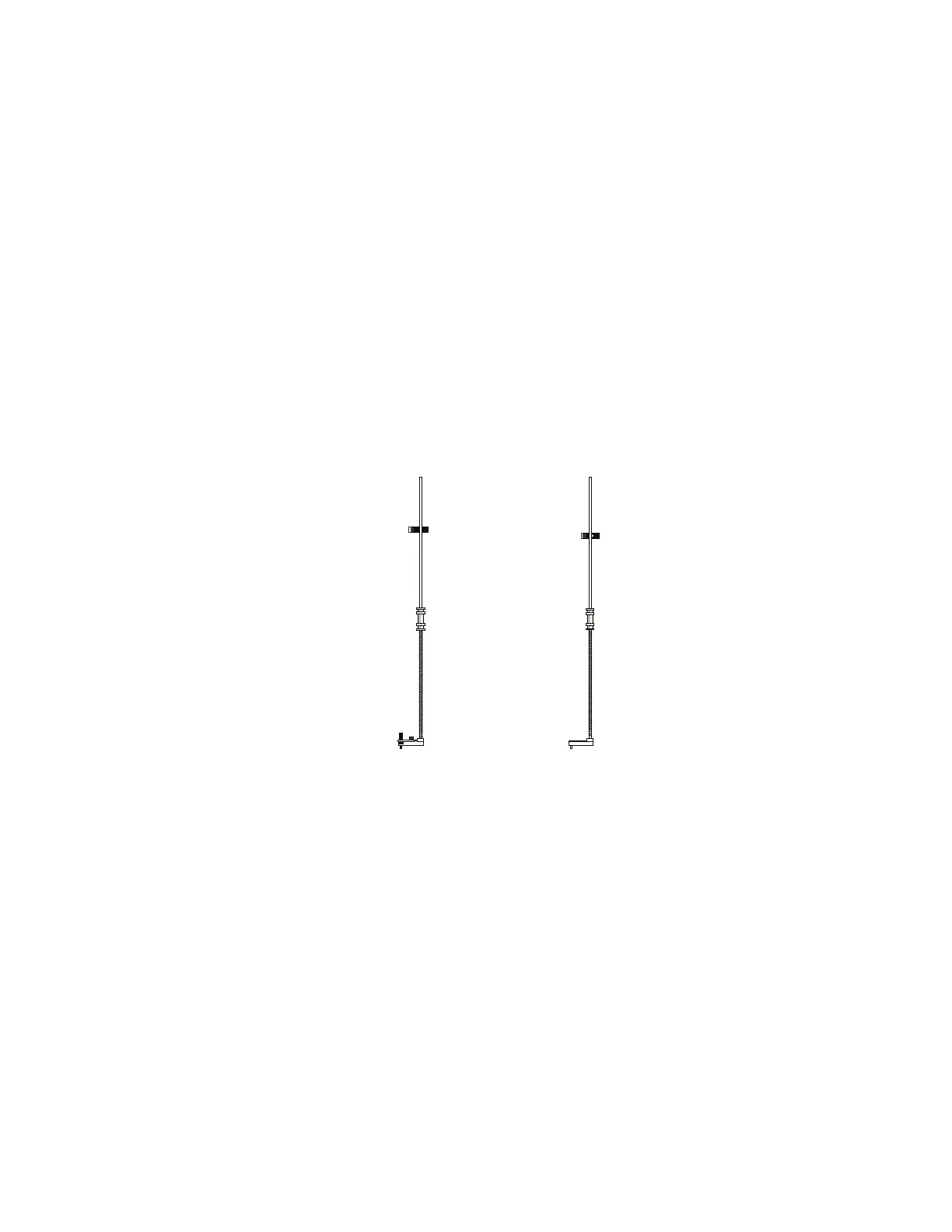Operating the 7683 Automatic Sampler 6
Operating Guide 79
To Adapt the 7683 ALS for the COC Inlet
1 Select the on- column syringe needed for the column size.
(See “Consumables and Parts for the COC Inlet”.)
2 Check the needle- to- column size. (See To Check the
Needle- to- Column Size with the COC Inlet.)
3 Verify that the insert matches the needle size. (See To
Install an Insert on the COC Inlet.)
4 If necessary, replace the septum. (See To Change a
Septum on the COC Inlet.)
5 Verify that the correct needle support assembly is
installed in the injector. (See To Replace the Needle
Support Assembly in a 7683 Injector.)
6 Install the syringe. (See “To Install a Syringe on the 7683
ALS”.)
7 Rotate the turret clockwise until it stops, then verify the
installation by manually sliding the syringe carriage down
until the needle enters the inlet.
250 µm/320 µm
(G2913-60978)
530 µm
(standard, G2913-60977)