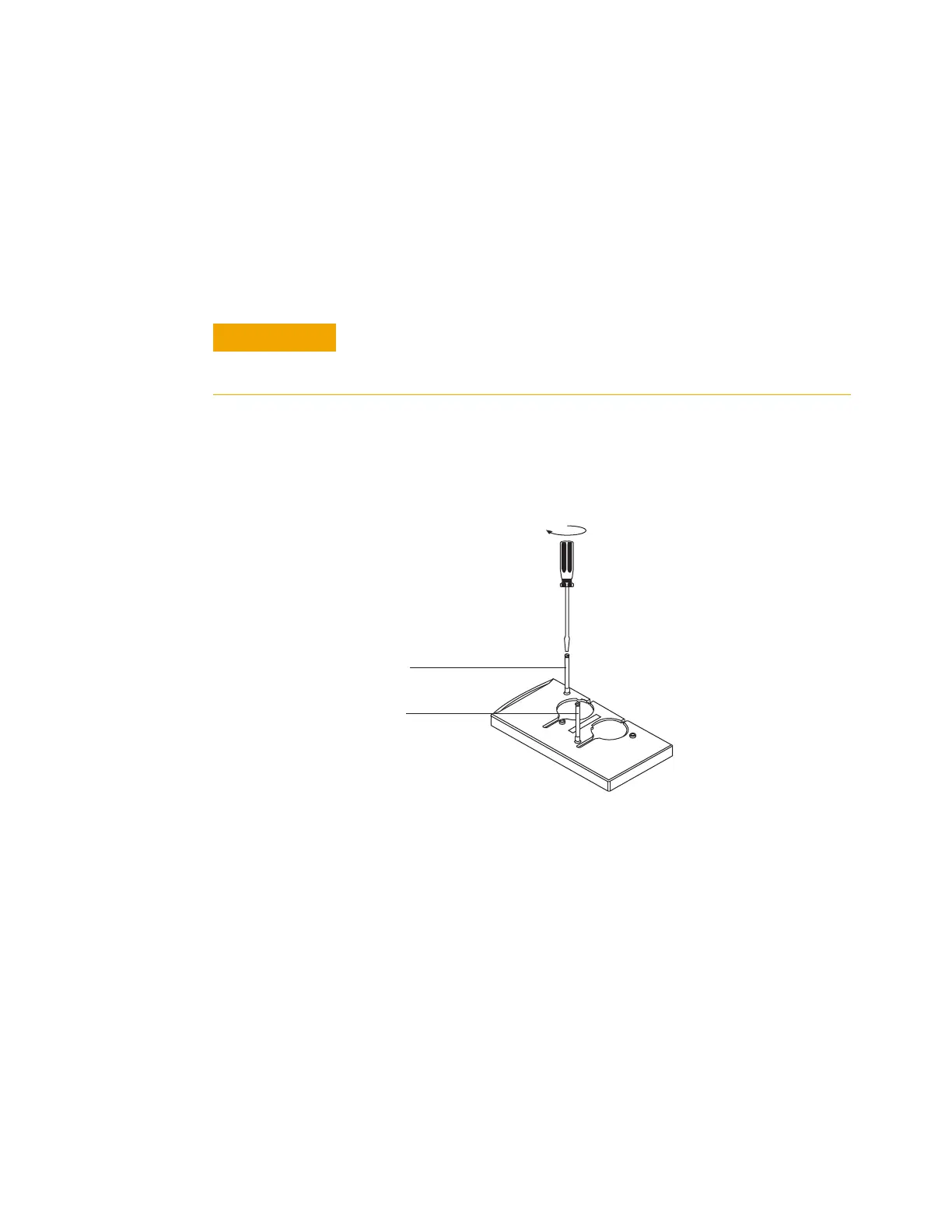Operating the 7683 Automatic Sampler 6
Operating Guide 69
To Move the 7683 ALS to the Other GC Inlet
1 When no runs are scheduled, unplug the injector from the
back of the GC.
2 Lift the injector tower off the mounting post and set it
aside.
3 Remove the mounting post from the inlet cover. Install it
at the other location. The post must be tightened
completely.
4 Line up the hole in the base of the injector with the
mounting post. Lower the injector about 1 inch (2.5 cm)
onto the post.
Use a flathead screwdriver that snugly fits the slot in the top of the
mounting post. An undersized blade can damage the post top and
prevent the injector from mounting properly.
