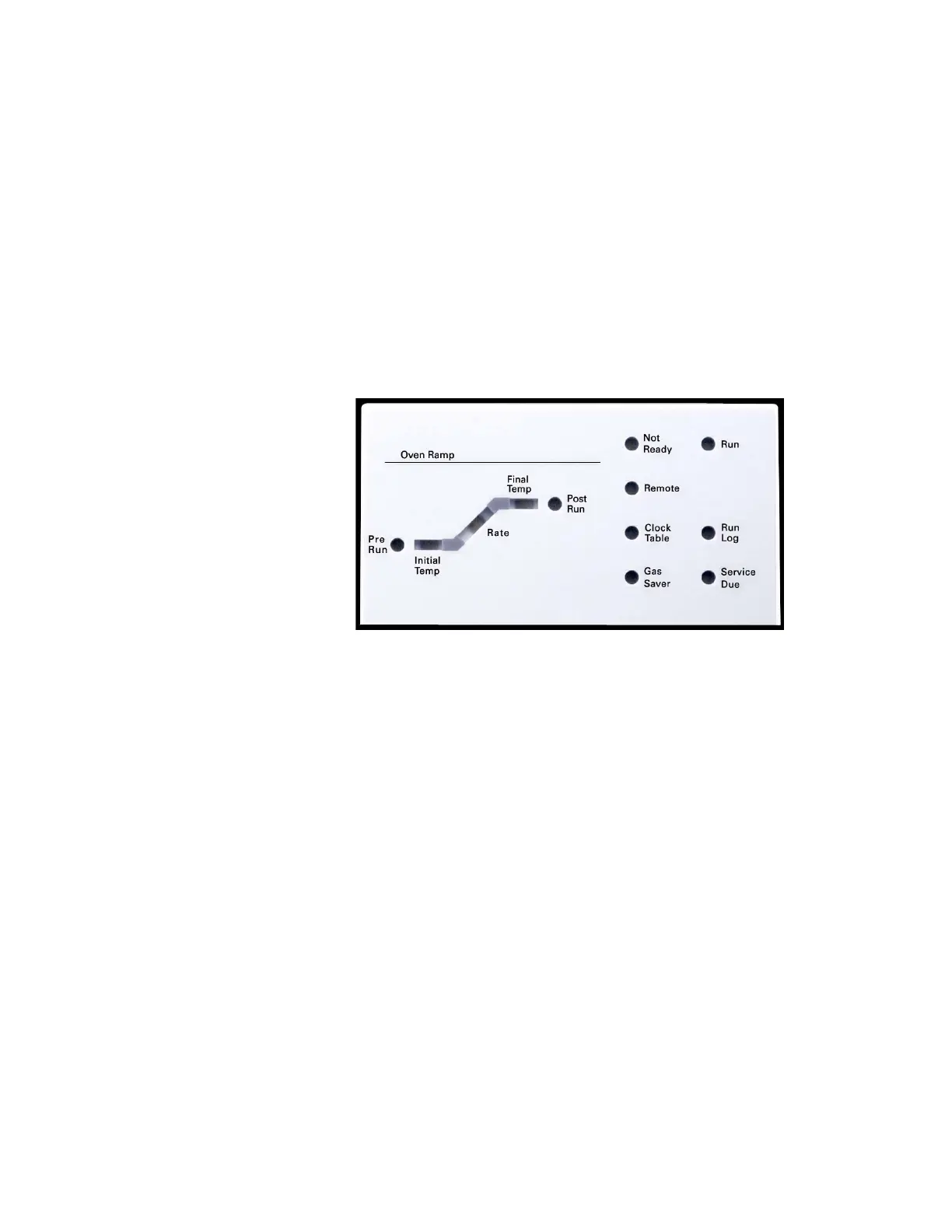46 Operating Guide
4 Keypad Operation
About GC Status
When the GC is ready to begin a run, the display screen
shows STATUS Ready for Injection. Alternatively, when a
component of the GC is not ready to begin a run, the Not
Ready LED is lit on the status board. Press [Status] to see a
message explaining why the GC is not ready.
Status Board
A lit LED on the status board indicates:
• The current progress of a run (Pre Run, Post Run, and
Run).
• Items that may require attention (Rate, Not Ready,
Service Due, and Run Log).
• The GC is controlled by an Agilent data system
(Remote).
• The GC is programmed for events to occur at specified
times (Clock Table).
• The GC is in gas saver mode (Gas Saver).
Alert tones
A series of warning beeps sounds before a shutdown occurs.
After a short time the component with the problem shuts
down, the GC emits one beep, and a brief message is
displayed. For example, a series of beeps sounds if the front
inlet gas flow cannot reach setpoint. The message Front inlet
flow shutdown is briefly displayed. The flow shuts down after
2 minutes. Press [Clear] to stop the beep.