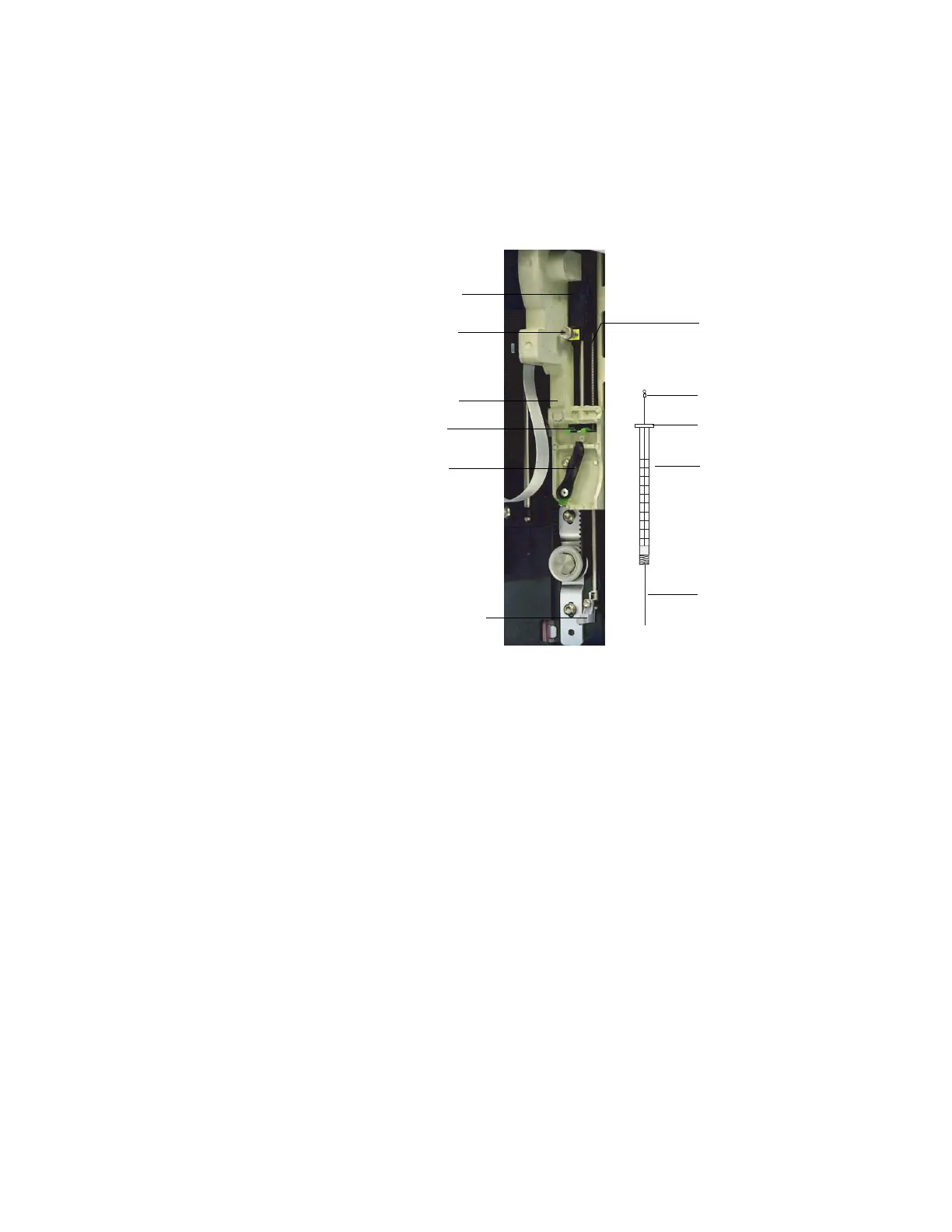Operating the 7693A Automatic Sampler 5
Operating Guide 55
To Install a Syringe on the 7693A ALS
To install a syringe (Figure 6):
1 Unplug the injector cable, and if desired, mount the
injector on a parking post, or lay the injector tower on a
work bench.
2 Open the injector door.
3 Slide the syringe carriage to the top position.
4 Open the syringe latch by swinging it in a
counterclockwise direction.
5 Lift the plunger carrier to the top position.
6 Carefully pass the syringe needle through the guide hole
in the needle support foot.
7 Align the syringe flange with the flange guide and press
the syringe into place, keeping the needle end in the
guide hole of the needle support foot.
8 Close the syringe latch by swinging it clockwise until it
snaps in place.
9 Loosen the plunger screw entirely by turning it
counterclockwise until the stop is reached.
Figure 6 Installing a syringe
Plunger carrier
Plunger screw
Flange guide
Syringe carrier
Syringe latch
Needle support foot
Slide
Plunger
Flange
Needle
Barrel